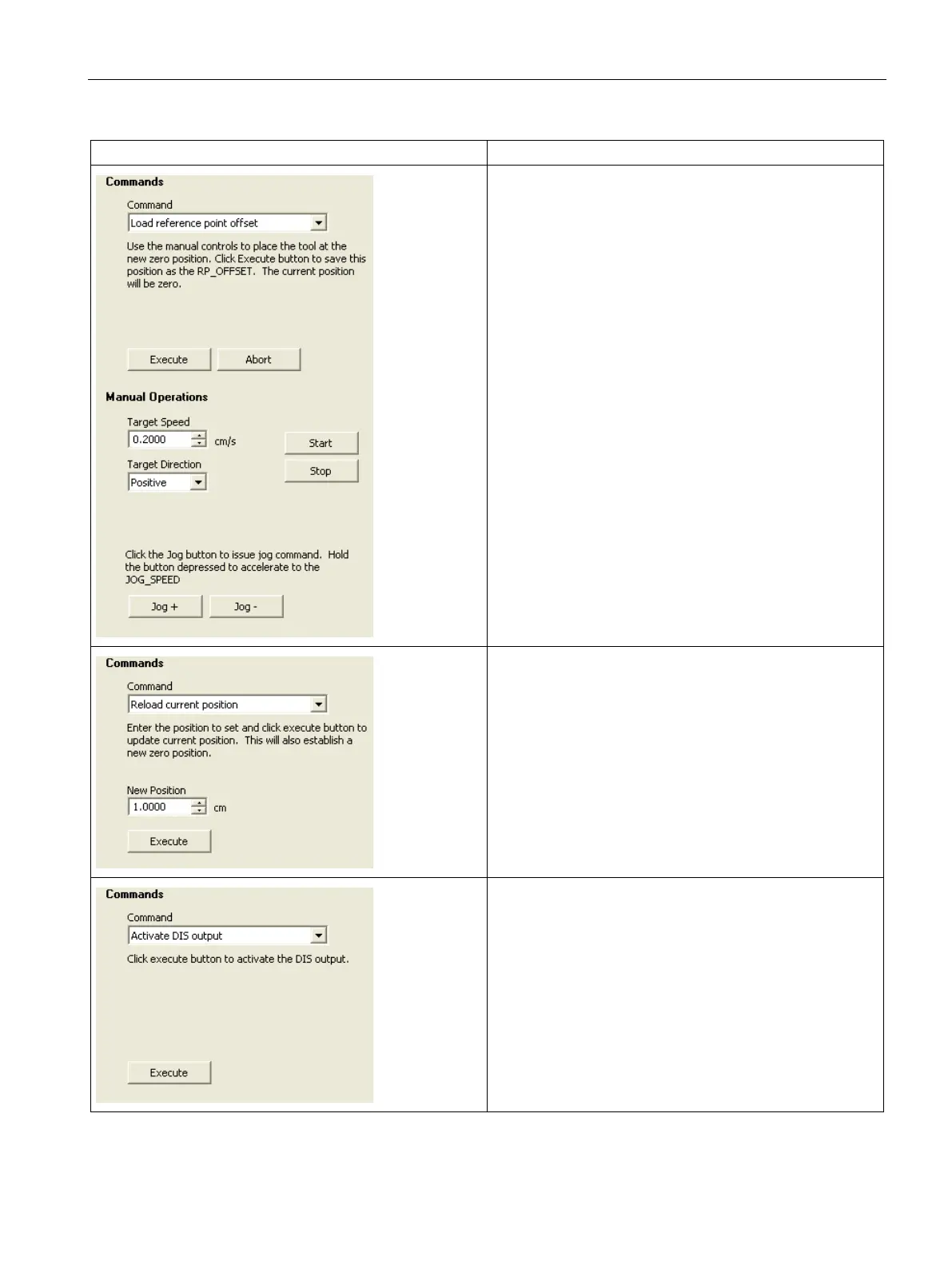Open loop motion control
12.9 Monitoring the Axis of Motion
S7-200 SMART
System Manual, 09/2015, A5E03822230-AC
539
Load reference point offset: After you use the manual con-
trols to jog the tool to the new position, you then load the
"Reference Point Offset". Use the manual controls to place
the tool at the new position. Click "Execute" to save this
position as the "RP_OFFSET". The current position will be
set to zero.
Reload current position: This command updates the current
position value and establishes a new zero position. Enter
the position to set and click "Execute" to update the current
position. This will also establish a new zero position.
Activate the DIS output: This command turns the DIS output
of the Axis of Motion on. Click "Execute" to activate the DIS
output.
