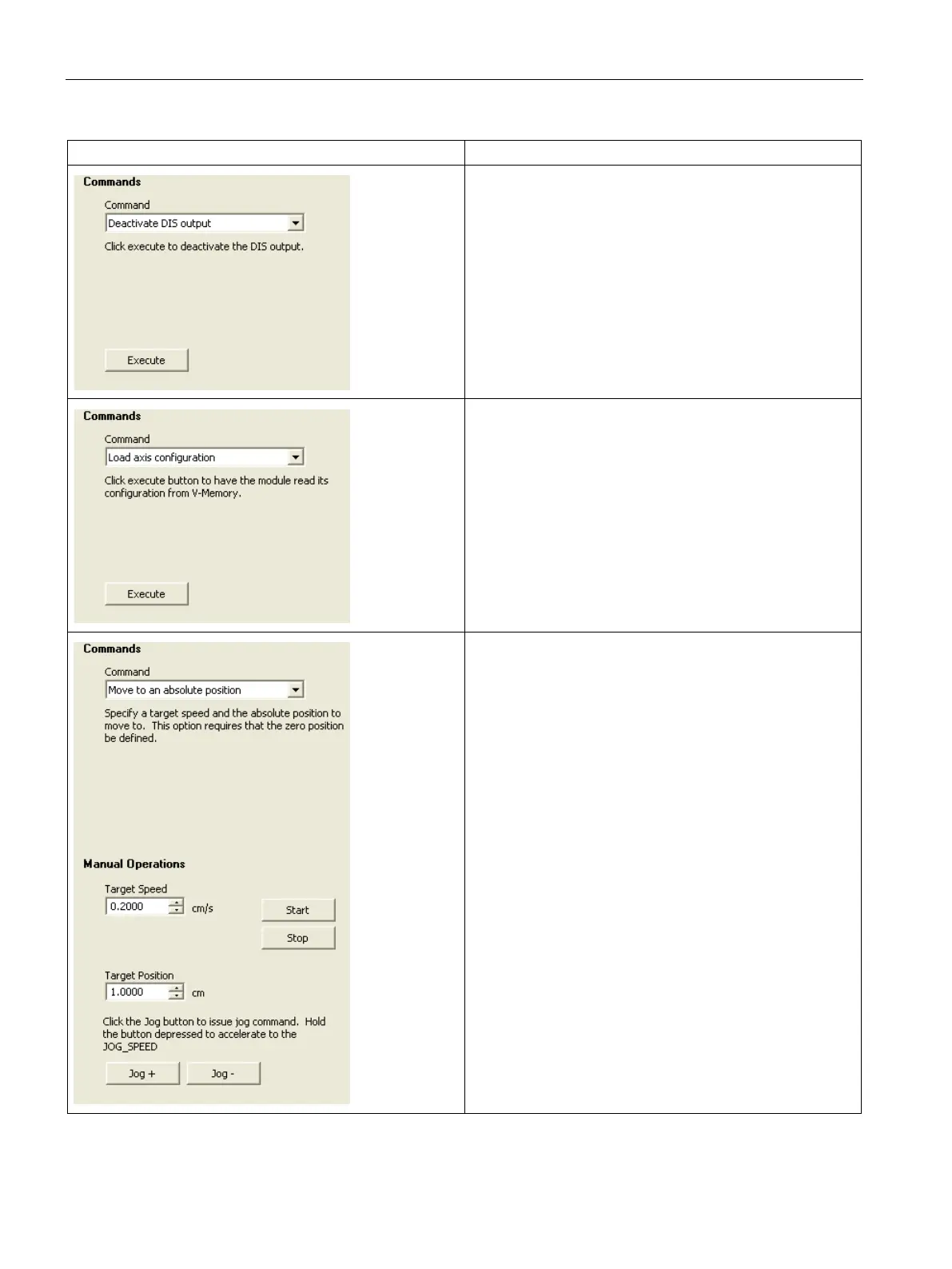Open loop motion control
12.9 Monitoring the Axis of Motion
S7-200 SMART
540 System Manual, 09/2015, A5E03822230-AC
De-activate the DIS output: This command turns the DIS
output of the Axis of Motion off. Click "Execute" to
de-activate the DIS output.
Load axis configuration: This command loads a new config-
uration by commanding the Axis of Motion to read the con-
figuration block from the V memory of the CPU. Click
"Execute" to have the axis read its configuration from V
memory.
Move to an absolute position: This command allows you to
move to a specified position at a target speed. Before using
this command, you must have already established the zero
position. Assign a "Target Speed" and the "Absolute Posi-
tion" to move to. This option requires that the zero position
be defined.
