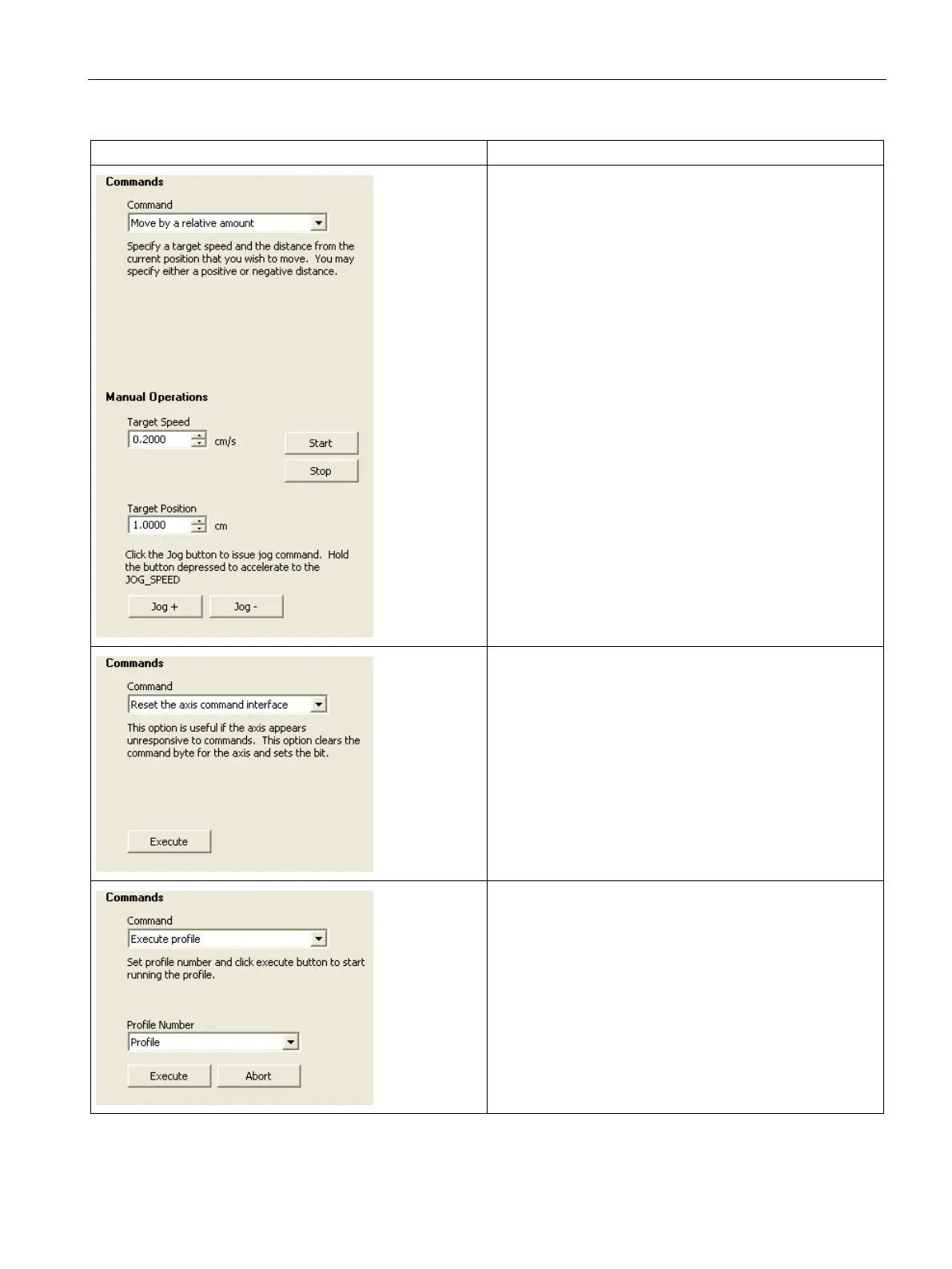Open loop motion control
12.9 Monitoring the Axis of Motion
S7-200 SMART
System Manual, 09/2015, A5E03822230-AC
541
Move by a relative amount: This command allows you to
move a specified distance from the current position at a
target speed. You can enter a positive or negative distance.
Assign a "Target Speed" and a "Target Position" to move to.
Reset the axis command interface: This command clears
the axis command interface for the Axis of Motion and sets
the "Done" bit. Use this command if the Axis of Motion ap-
pears to not be responding to commands.
Execute profile: This command allows you to select a profile
to be executed. The control panel displays the status of the
profile which is being executed by the Axis of Motion. Select
the profile that is to be executed, then click "Execute", and
the axis will command the profile.
Note: This command is only available if a profile has been
defined in the Motion wizard.
