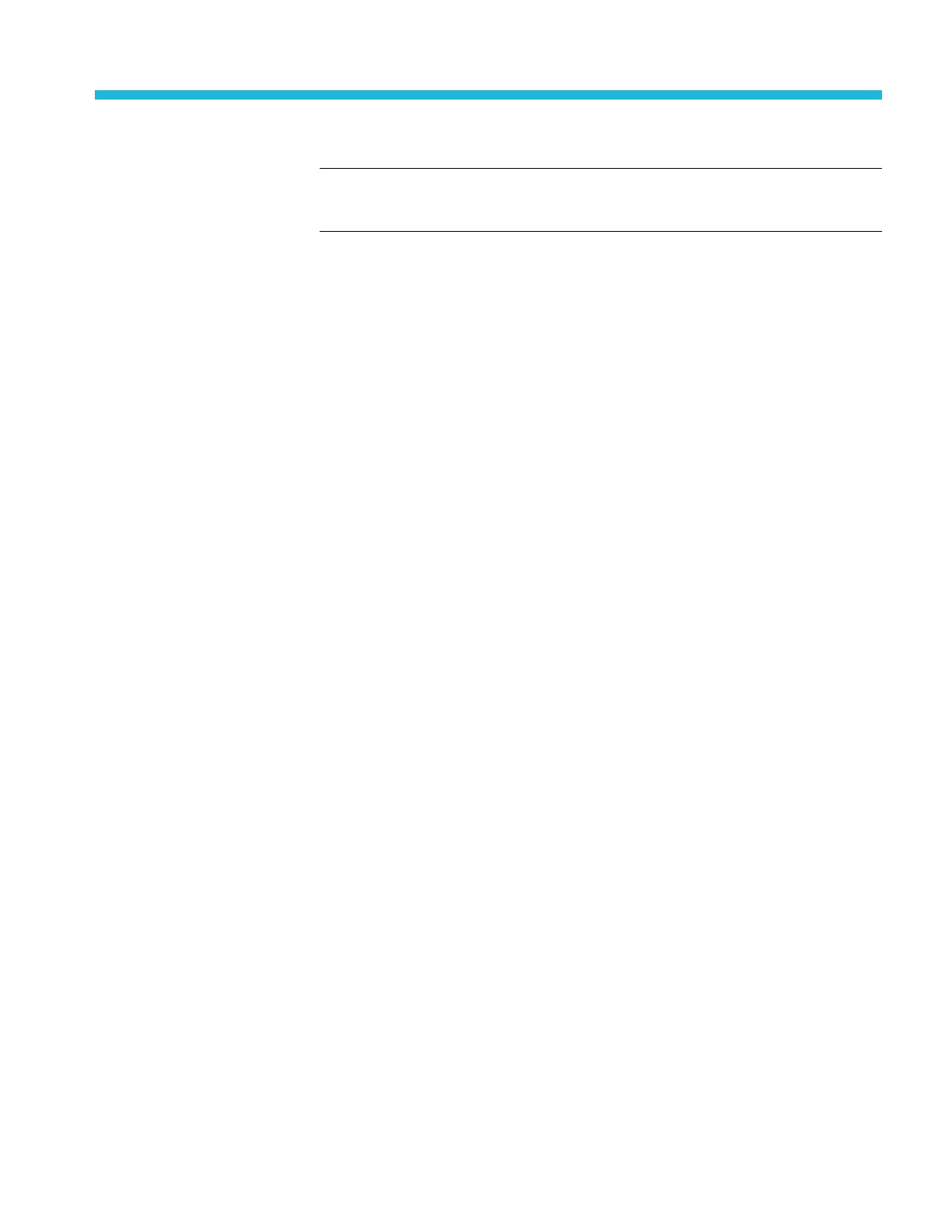Commands listed in alphabetical order
NOTE. Some of the following commands may not be available on your instrument
model. Also,
some of the following commands are only available if your
instrument has the associated option installed.
ACQuire? (Q
uery Only)
Queries the current acquisition state.
Group
Acquisition
Syntax
ACQuire?
Examples
ACQUIRE? might return :ACQ UIRE:STATE 1;NUMENV INFINITE;STOPA FTER
RUNSTOP;SEQUENCE:MODE NUMACQS;NUMSE QUENCE 1;:ACQUIRE:NUMAVG
16;FASTACQ:STATE 0;PALETTE TEMPERATURE;:ACQUIRE:MODE
SAMPLE;SAMPLINGMODE IT
.
ACQuire:FASTAcq:PALEtte
Sets or queries the waveform grading for fast acquisition m ode.
Group
Acquisition
Syntax
ACQuire:FASTAcq:PALEtte
{NORMal|TEMPerature|SPECtr al|INVErted}
ACQuire:FASTAcq:PALEtte?
Arguments
NORMal colors traces according to their channel.
TEMPerature colors all traces u sing a multicolored palette, where “intensity” is
represented by hue; b lue for least frequently hit, red for most frequently hit. All
traces share this palette. This is the default color palette.
SPECtral colors all traces using a multicolored palette, where “intensity” is
represented by hue; red for least frequently hit, blue for most frequently hit. All
traces share this palette.
INVErted Inverts the normal display hues and lightness levels based on sample
intensity. The areas of lowest sample density appear the b rightest, while the areas
with the highest sample density appear the darkest.
MSO54, MSO56, MSO58, MSO58LP Programmer 2-93
