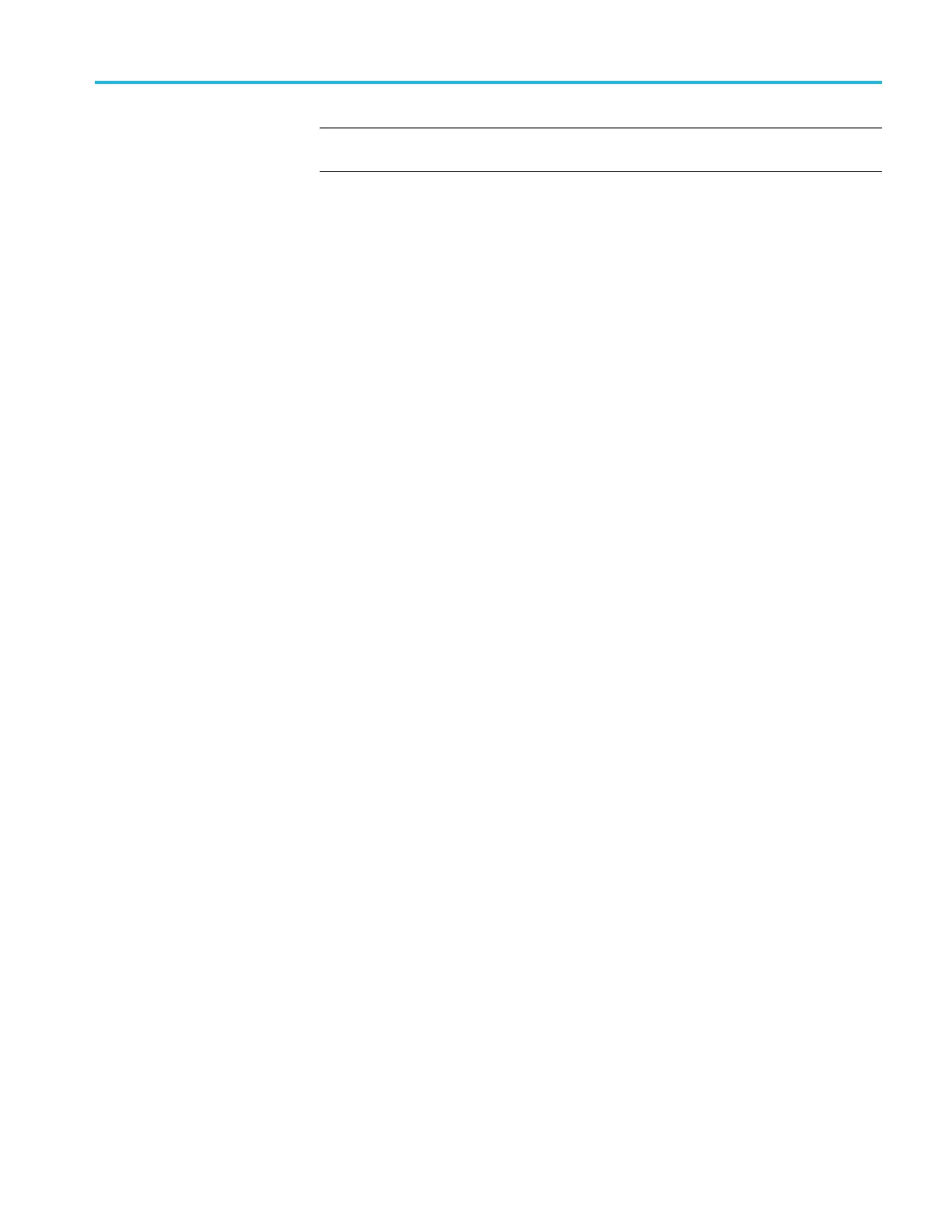Commands listed in alphabetical order
NOTE.
WAVEView
<x>
is the specified waveview and must be
WAVEView1
.
ZOOM<x>
is the specified zoom and must be
ZOOM1
.
Group
Zoom
Syntax
DISplay:WAVEView<x>:ZOOM:Z OOM<x>:VERTical:SCALe <NR 3>
DISplay:WAVEView<x>:ZOOM:Z OOM<x>:VERTical:SCALe?
Arguments
<NR3> is the amount of vertical expansion or compression. Based on the value
that you entered, this command uses the nearest scale factor. Setting the vertical
scale to 1 indicates unity (no zoom).
Examples
DISplay:WAVEView1:ZOOM:ZOO M2:VERTical:SCALe 5 sets the vertical
scale of zoom1 of waveview1 to 5×.
DISplay:WAVEView1:ZOOM:ZOO M2:VERTical:SCALe? might return
:DISplay:WAVEView1:ZOOM:ZO OM2:VERTical:SCALe 2.0000, indicating
that the vertical scale of zoom1 of waveview1 is 2×.
DISplay:WAVEView<y>:REF:REF<x>:FRAMe
This command sets or returns the selected frame of the specified analog ref. Each
ref has a unique selected frame.
Group
Display Control
Syntax
DISplay:WAVEView<y>:REF:RE F<x>:FRAMe <NR1>
DISplay:WAVEView<y>:REF:RE F<x>:FRAMe?
Arguments
<NR1> is the selected frame of the specified analog ref.
Examples
DISplay:WAVEView1:REF:REF2 :FRAMe? might return
:DISPLAY:WAVEVIEW1:REF:REF 2:FRAME 1, indicating the selected
frame is 1.
DISplay:WAVEView<y>:REF<x>_DALL:FRAMe
This command sets or returns the selected frame of the specified digital ref. Each
ref has a unique selected frame.
MSO54, MSO56, MSO58, MSO58LP Programmer 2-315
