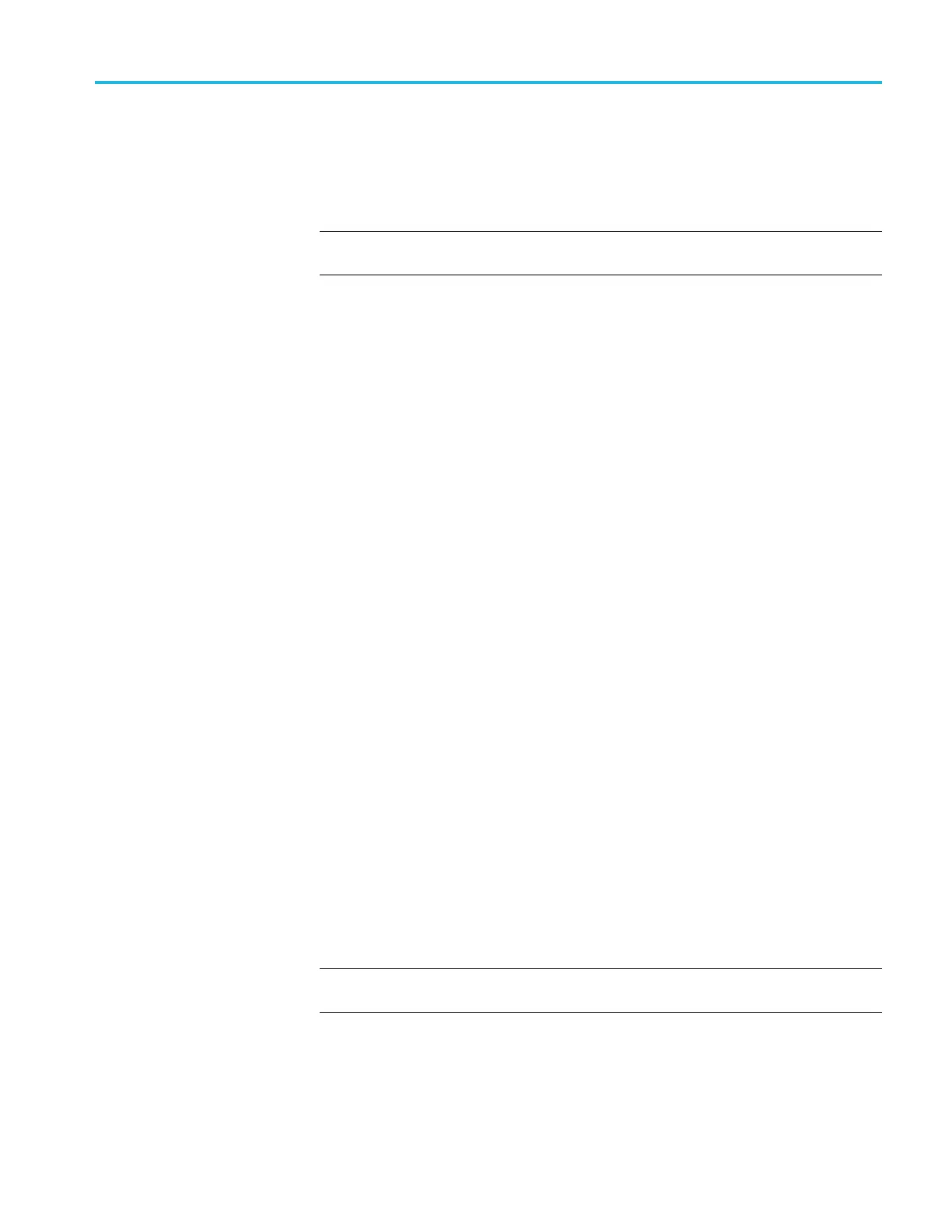Commands listed in alphabetical order
DISplay:WAVE
View<x>:ZOOM:ZOOM<x>? (Query Only)
This query returns the zoom parameters of the specified zoom in the specified
waveview. <x> must be 1.
NOTE.
WAVEV
iew<x>
is the specified waveview and must be
WAVEView1
.
ZOOM<x>
is the specified zoom and must be
ZOOM1
.
Group
Zoom
Syntax
DISplay:WAVEView<x>:ZOOM:Z OOM<x>?
Returns
Returns the zoom parameters of the specified zoom in the specified waveview.
Examples
DISplay:WAVEView1:ZOOM:ZOO M1? might return
:DISPLAY:WAVEVIEW1:ZOOM:ZO OM1:HORIZONTAL:SCALE
2.5000;POSITION 70.0000;WINSCALE
400.0000E-9;:DISPLAY:WAVEV IEW1:ZOOM:ZOOM 1:VERTICAL:SC ALE
3.8000;POSITION 2.5951;:DISPLAY:WAV EVIEW1:ZOOM:ZOOM 1:STATE 0
.
DISplay:WAVEView<x>:ZOOM:ZOOM<x>:HORizontal:POSition
Sets or queries the horizontal zoom position (of the specified zoom in the specified
waveview) of the zoomed waveform or zoom waveform in the display, around
which the zoom wave form displays. It is freely movable around the acquisition
settings (horizontal span). An acquired waveform or reference could extend off
screen. The valid zoom area does not care about the waveform itself, only the user
setting f or acquisition.
For example, if horizontal scale is set to 1 second, position to 50, then the
acquisition area will go from -5 s to +5 s. Zoom window 0 will focus on -5 s
and zoom area 100 will focus on +5 s. If the instrument is stopped and the scale
changed to 0.5 s, there will be data off the ends of the display. However, 0% z oom
will put the user focus on -2.5 s, the lower bound of the acquisition span.
NOTE.
WAVEView<x >
is the specified waveview and must be
WAVEView1
.
ZOOM<x>
is the specified zoom and must be
ZOOM1
.
Group
Zoom
MSO54, MSO56, MSO58, MSO58LP Programmer 2-311
