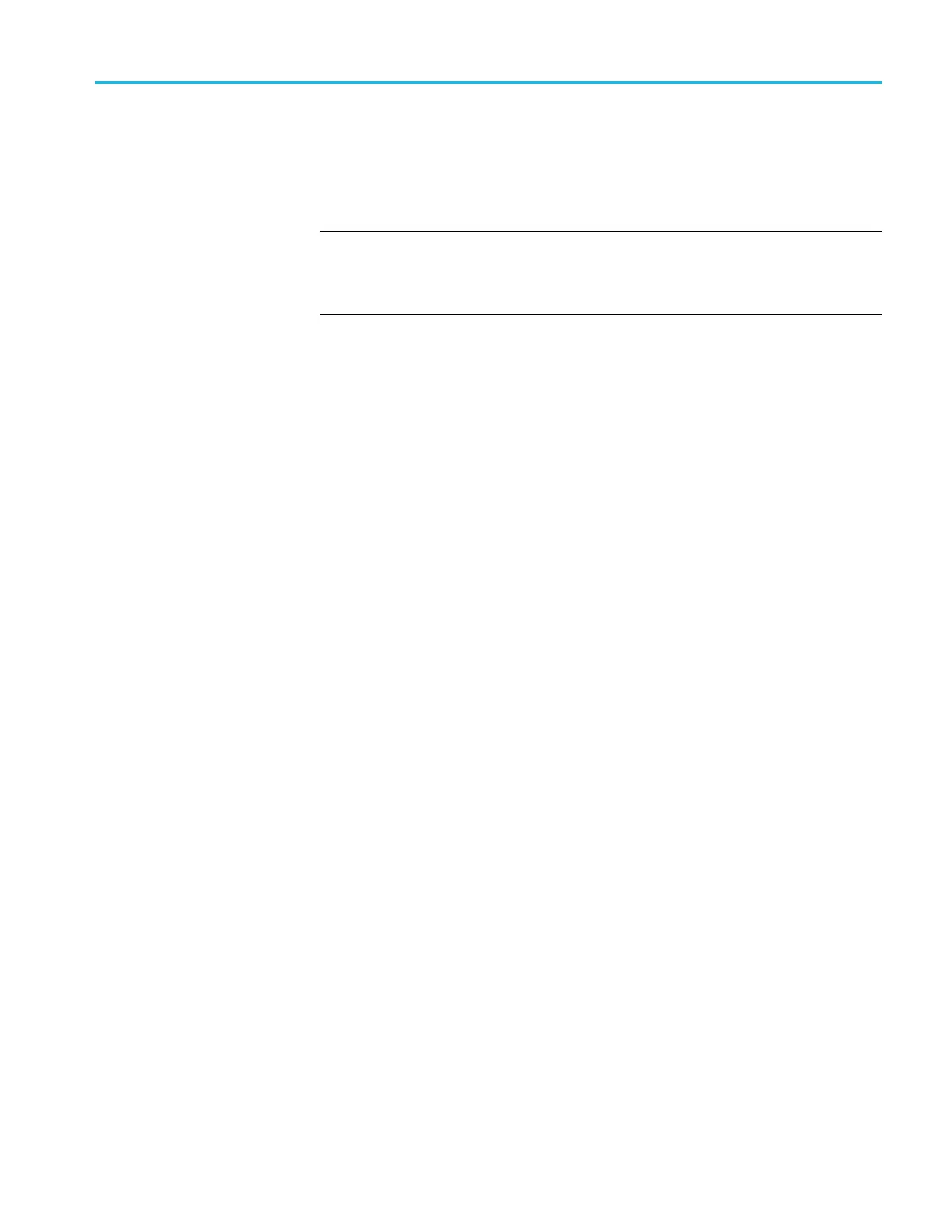Commands listed in alphabetical order
DISplay:MATH
FFTView<x>:CURSor:WAVEform:BPOSition
This command sets or queries the waveform cursor B position in the specified
plot view.
NOTE. In the
case of an XY plot, this command has no effect when used to set
the value. In the case of a bathtub plot, this command has no effect, and the
query return invalid values. For all other plots, this command sets or returns the
cursor B horizontal position.
Group
Cursor
Syntax
DISplay:MATHFFTView<x>:CUR Sor:WAVEform:BPOSition <N R3>
DISplay:MATHFFTView<x>:CUR Sor:WAVEform:BPOSition?
Arguments
<NR3> is the waveform cursor B position in the specified plot view.
Examples
DISplay:MATHFFTView1:CURSo r:WAVEform:BPOSition 2.0e 9 sets the
cursor position to 2.0 GHz.
DISplay:MATHFFTView1:CURSo r:WAVEform:BPOSition? might return
:DISPLAY:MATHFFTVIEW1:CURS OR:WAVEFORM:BPOSITION 2.5 0E+9
indicating the cursor position is 2.5 GHz.
DISplay:MATHFFTView<x>:GRIDlines
This command sets or queries the grid lines setting of the plot.
Group
Display Control
Syntax
DISplay:MATHFFTView<x>:GRI Dlines {HORizontal|VERTic al|BOTH}
DISplay:MATHFFTView<x>:GRI Dlines?
Arguments
HORizontal specifies horizontal grid lines.
VERTical specifies vertical grid lines.
BOTH specifies both vertical and horizontal grid lines.
MSO54, MSO56, MSO58, MSO58LP Programmer 2-243
