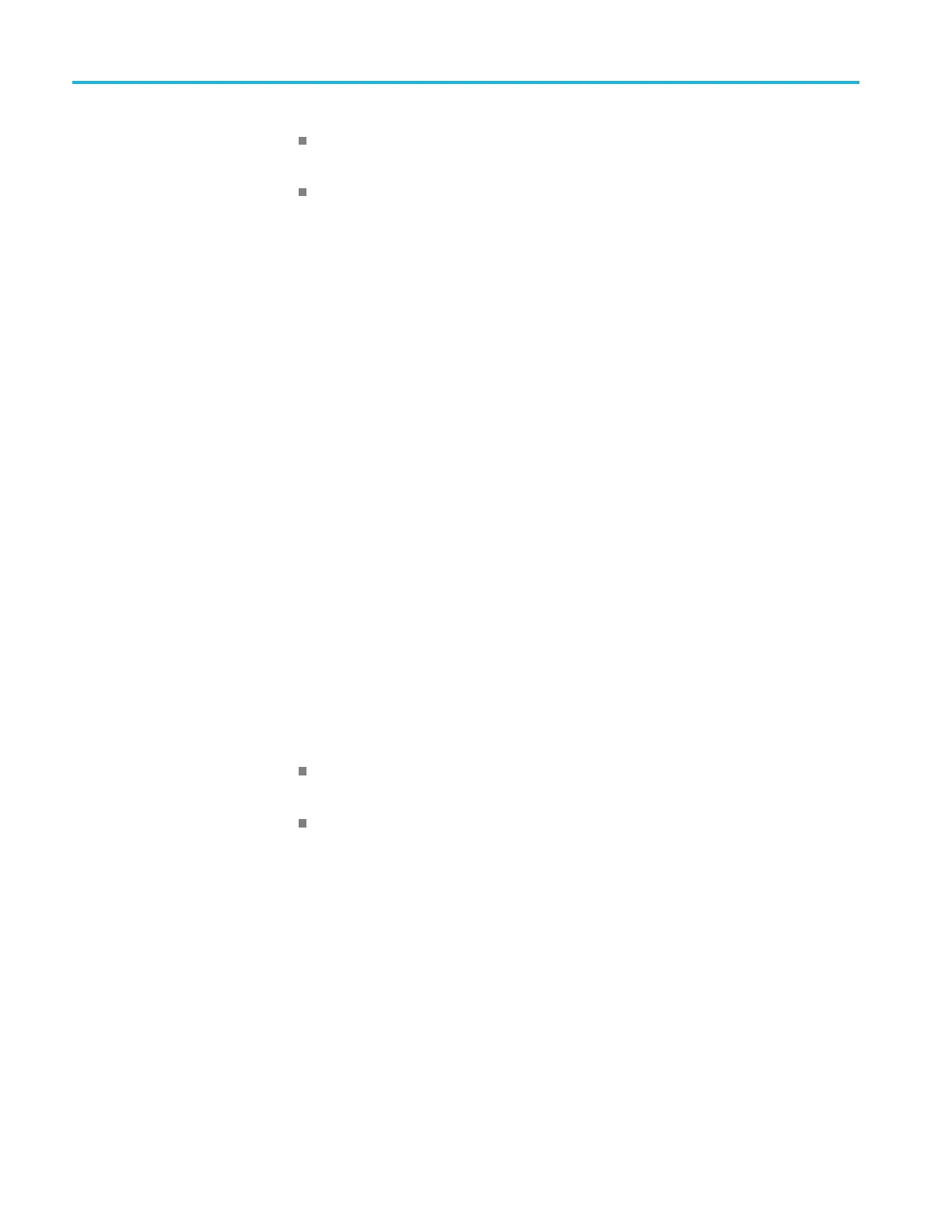Commands listed in alphabetical order
Complete path s
pecification. If the file argument begins with drive designator
(such as C:), then the file name is interpreted a s a full path.
Relative path
specification. If the file argument begins with "." or ".." or has a
file path separator appearing anywhere other than the first character position,
then the file name is treated as a path that is relative to the current working
directory.
Examples
SAVe:EVENTtable:MEASUreme nt "TEK000.CSV" saves the measurement in
the file named TEK000.CSV.
SAVe:IMAGe (No Query Form)
Saves a capture of the screen contents to the specified image file. Supported
image formats are PNG, Windows Bitmap, and JPEG.
Group
Save and Recall
Syntax
SAVe:IMAGe <QString>
Arguments
<QString> is the file name and location used to store the image file.
When specifying the file name with this command, use the correct file
extension (".png" for PNG format, ".bmp" for BMP format, or ".jpg" for
JPEG format). If a file name or path is specified, the file is expected to be
locatedinadirectoryrelativetothe current working directory (specified by
:FILESystem:CWDFILESystem:CWD) unless a complete path is specified:
Complete path specification. If the file argument begins with drive designator
(such as C:), then the file name is interpreted a s a full path.
Relative path specification. If the file argument begins with "." or ".." or has a
file path separator appearing anywhere other than the first character position,
then the file name is treated as a path that is relative to the current working
directory.
Examples
SAVE:IMAGE “c:/rose_was_here.png” saves the image at the location specified.
SAVe:REPOrt (No Query Form)
This command saves a report to the specified file. Supported report formats are
PDFandMHT(webpagearchivefile).
2-618 MSO54, MSO56, MSO58, MSO58LP Programmer