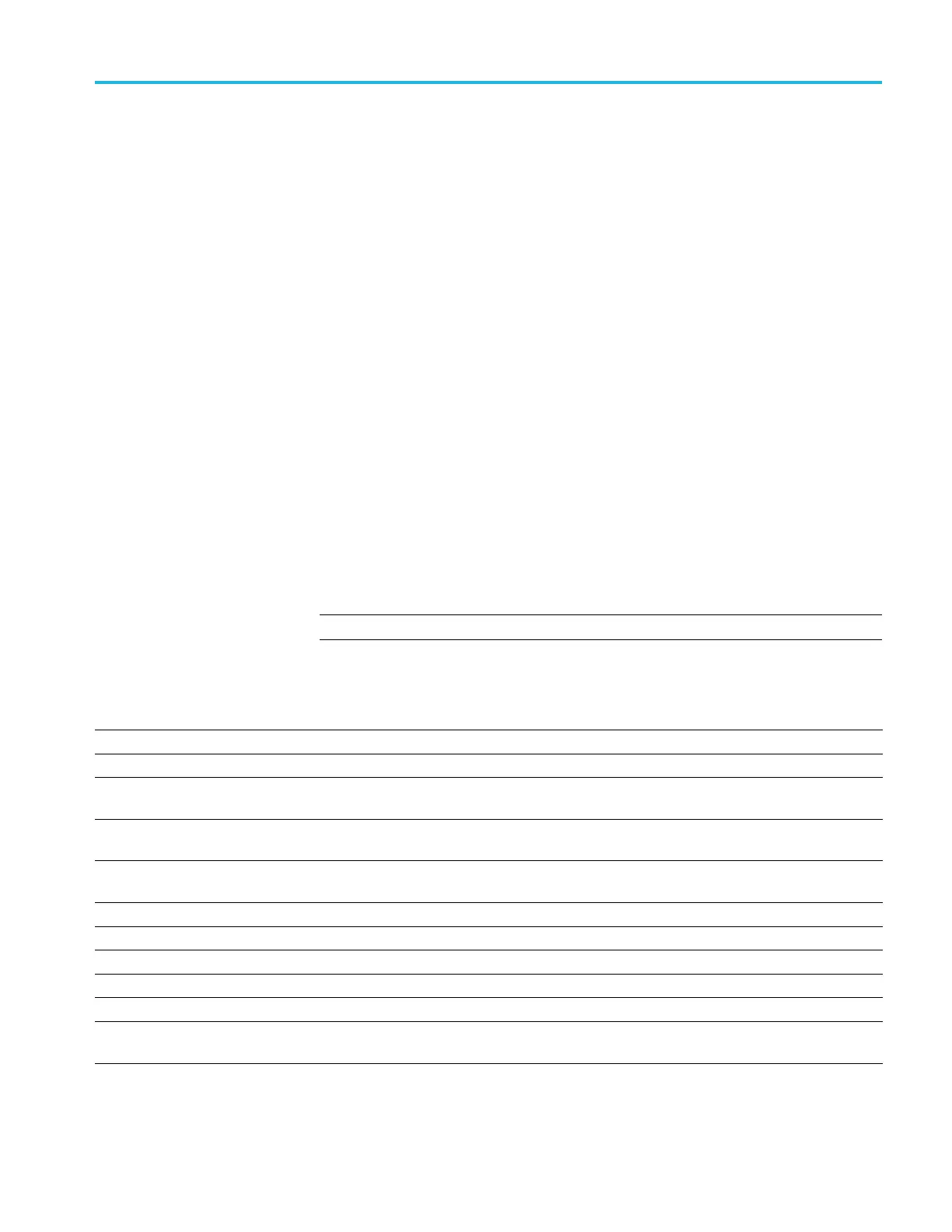Command groups
Math command group
Use the commands in the Math Command Group to create and define math
waveforms. Use the available math functions to define your math waveform.
The math waveform you create depe nds on sources listed in the math expression.
If you change these sources, the math waveforms you previously defined will be
affected.
Math expressions can be simple, containing no mathematical computation, such
as CH1, which specifies that a w aveform shows the signal source of channel 1.
Math expressions can also be complex, consisting of 100 plus cha racters and
comprisi
ng many sources, functions, and operands.
The acquisition of a live waveform can stop for several reasons: You can turn off
the chan
nel, stop the waveform (via Run/Stop from the Horiz/Acq menu), or stop
the trigger (via Run/Stop from the Trig menu). When you turn off the channel,
math continues a nd data is acquired but is not displayed. When you stop either the
waveform or the trigger, the math calculation stops, and the last math calculation
performed is displayed.
When a live waveform updates or a reference waveform is altered, math
waveforms containing those waveforms as sources are also updated to reflect the
changes. Also, sources must exist but do not need to be displayed to be used in
and t
o update math waveforms.
NOTE. Math commands are present once a math has been added.
Table 2-30: Math commands
Command
Description
DISplay:GLObal:MATH<x>:STATE Sets or queries the global state of the specified math.
DISplay:SELect:MATH Sets or queries the overall selected math.
DISplay:WAVEView<x>:MATH:MATH<x>:
STATE
Sets or queries the state of the specified math waveform in the specified waveview.
DISplay:WAVEView<x>:MATH:MATH<x>:
VERTical:POSition
Sets or queries the vertical position in divisions of the specified math waveform.
DISplay:WAVEView<x>:MATH:MATH<x>:
VERTical:SCAle
Sets or queries the vertical scale of the specified math w aveform .
MATH:ADDNew
Adds the specified math.
MATHArbflt<x>:FILepath Sets the file path for a file of fi lter coefficients and reads the file.
MATH:DELete
Deletes the specified math.
MATH:LIST? Lists all currently defined math waveform s.
MATH:MATH<x>:AVG:MODE Sets or queries the math average mode flag.
MATH:MATH<x>:AVG:WEIGht Sets or queries the number of acquisitions at which the averaging algorithm will
begin exponential averaging.
MSO54, MSO56, MSO58, MSO58LP Programmer 2-37