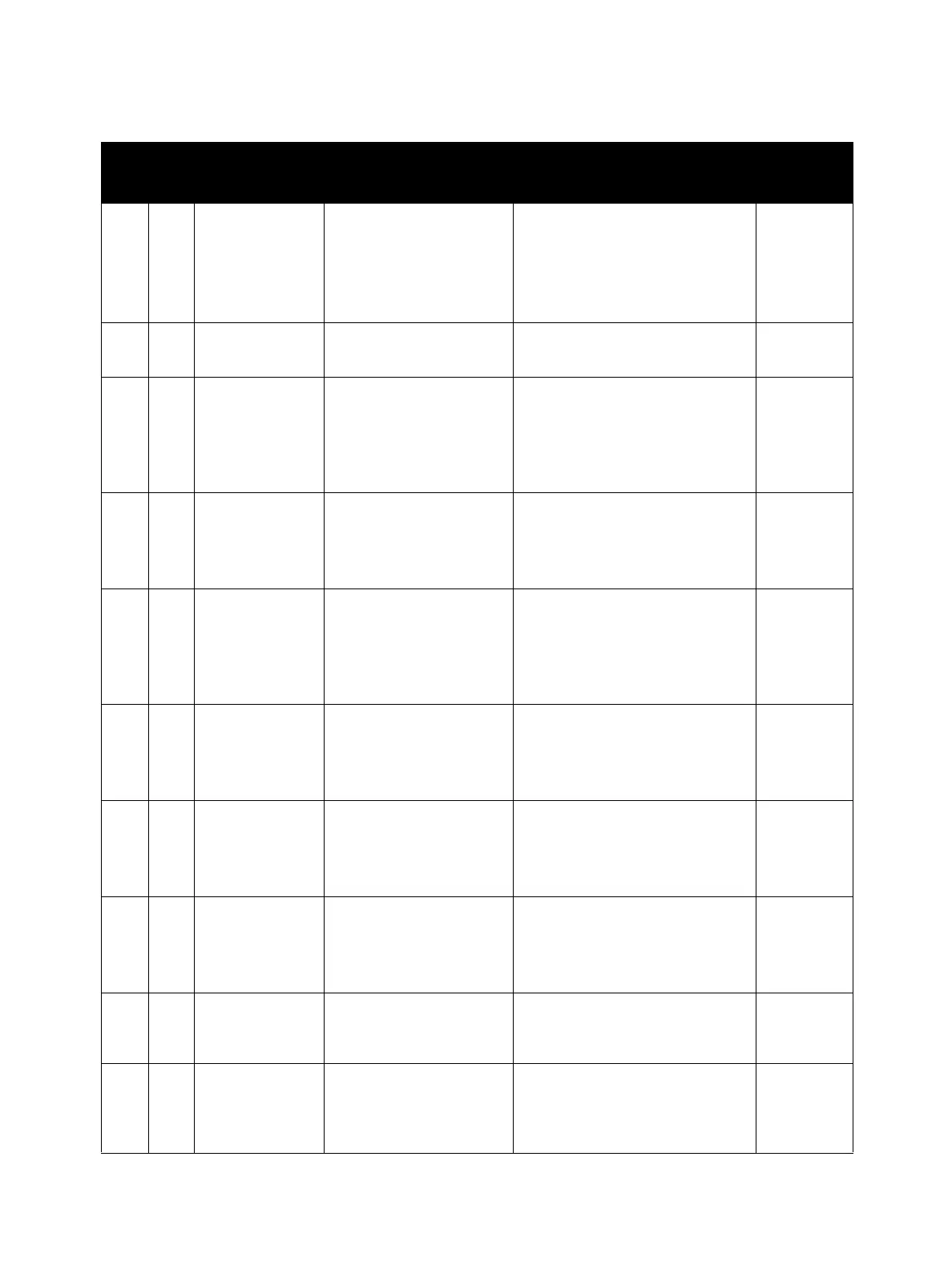Error Troubleshooting
Phaser 6600 and WorkCentre 6605 Xerox Internal Use Only
Service Manual
2-160
092 310 IOT CTD Sensor
Error
Detect CTD Sensor Error Density Sensor Error 092-310
Power Off/On the Printer.
If this failure occurs again, please
contact customer support.
Code:xxxxxxxx
Page 2-204
092 410 CTD Sensor
Dustiness
Detect CTD Sensor
Warning
XXXXXXXXXXXXXXXX
Clean Density Sensor
Clean the
CTD Sensor.
092 661 IOT Environment
Sensor Error
Detect Environment
Sensor Error
Temperature/Humidity Sensor
Error 092-661
Power Off/On the Printer.
If this failure occurs again, please
contact customer support.
Page 2-179
092 670 Yellow Patch Error IOT could not recovery
toner density.
Yellow Test Patch Error 092-670
Power Off/On the Printer.
If this failure occurs again, please
contact customer support.
Page 2-205
092 671 Magenta Patch
Error
IOT could not recovery
toner density.
Magenta Test Patch Error 092-
671
Power Off/On the Printer.
If this failure occurs again, please
contact customer support.
Page 2-205
092 672 Cyan Patch Error IOT could not recovery
toner density.
Cyan Test Patch Error 092-672
Power Off/On the Printer.
If this failure occurs again, please
contact customer support.
Page 2-207
092 673 Black Patch Error IOT could not recovery
toner density.
Black Test Patch Error 092-673
Power Off/On the Printer.
If this failure occurs again, please
contact customer support.
Page 2-207
093 320 IOT Deve Motor
Fail
Detect Developer Motor
Failure
Developer Motor Error 093-320
Power Off/On the Printer.
If this failure occurs again, please
contact customer support.
Page 2-182
093 423 IOT X Toner Near
Life
Y XXXXXXXXXXXXXXXX
Yellow Toner Low
Replace the
Yellow Toner
Cartridge.
093 424 IOT X Toner Near
Life
M XXXXXXXXXXXXXXXX
Magenta Toner Low
Replace the
Magenta
To ne r
Cartridge.
WorkCentre 6605 Error Code List
Chain Link Error Error Details Control Panel Messages
FIP
location
