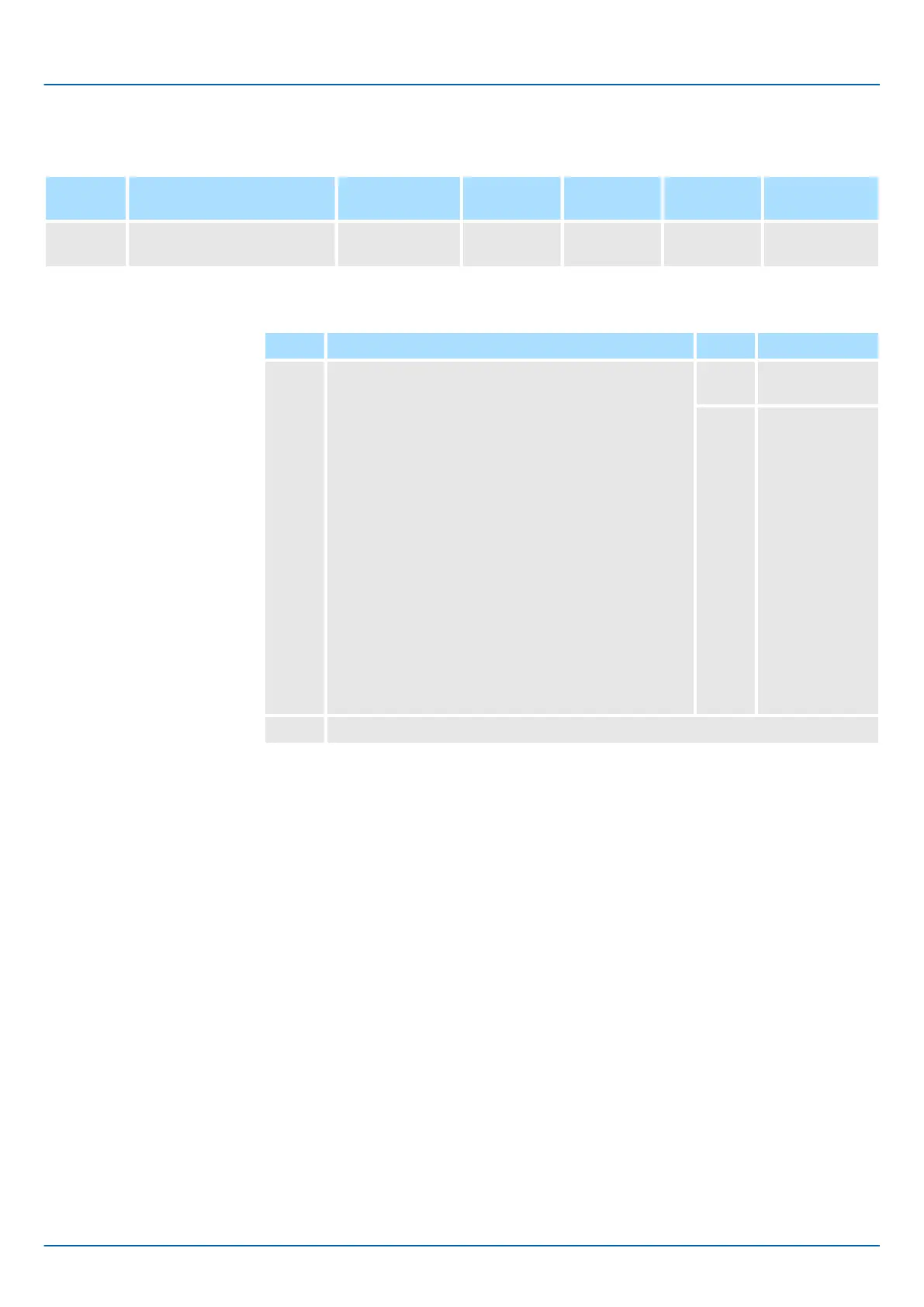PNU
(hex)
Name Data Type Access PDO Map-
ping
Value Saving to
EEPROM
2300h User Parameter Configura-
tion
UDINT RW No 0 to 1
(default: 1)
Yes
Data Description
Bit Description Value Description
0 User Unit Setting
The procedure is as follows:
n General state diagram must be PROFIdrive “S1:
Switching On Inhibited” or "S2: Ready For
Switching On".
n Set the bit to 0.
n Set the relevant User Units objects.
n Setting the bit to 1 to activate the "new" user
units.
n Save user units to non-volatile memory.
n Perform power cycle to update.
After that procedure, the relevant object values will
be automatically updated to the "new" units.
It is important to notice that the set value in the all
writable Position User Unit objects will not be
changed, but these values are now in the context of
new position user unit.
0 User Unit set-
ting enable
1 Activate User
Unit
1 to 31 Reserved
User Parameter Configura-
tion
Sigma-7 Series SERVOPACKs
Object Dictionary
Manufacturer Specific Objects
| | PROFINET Communications - SIEP YEUOC7P 02A Revision 0 | en | 539
