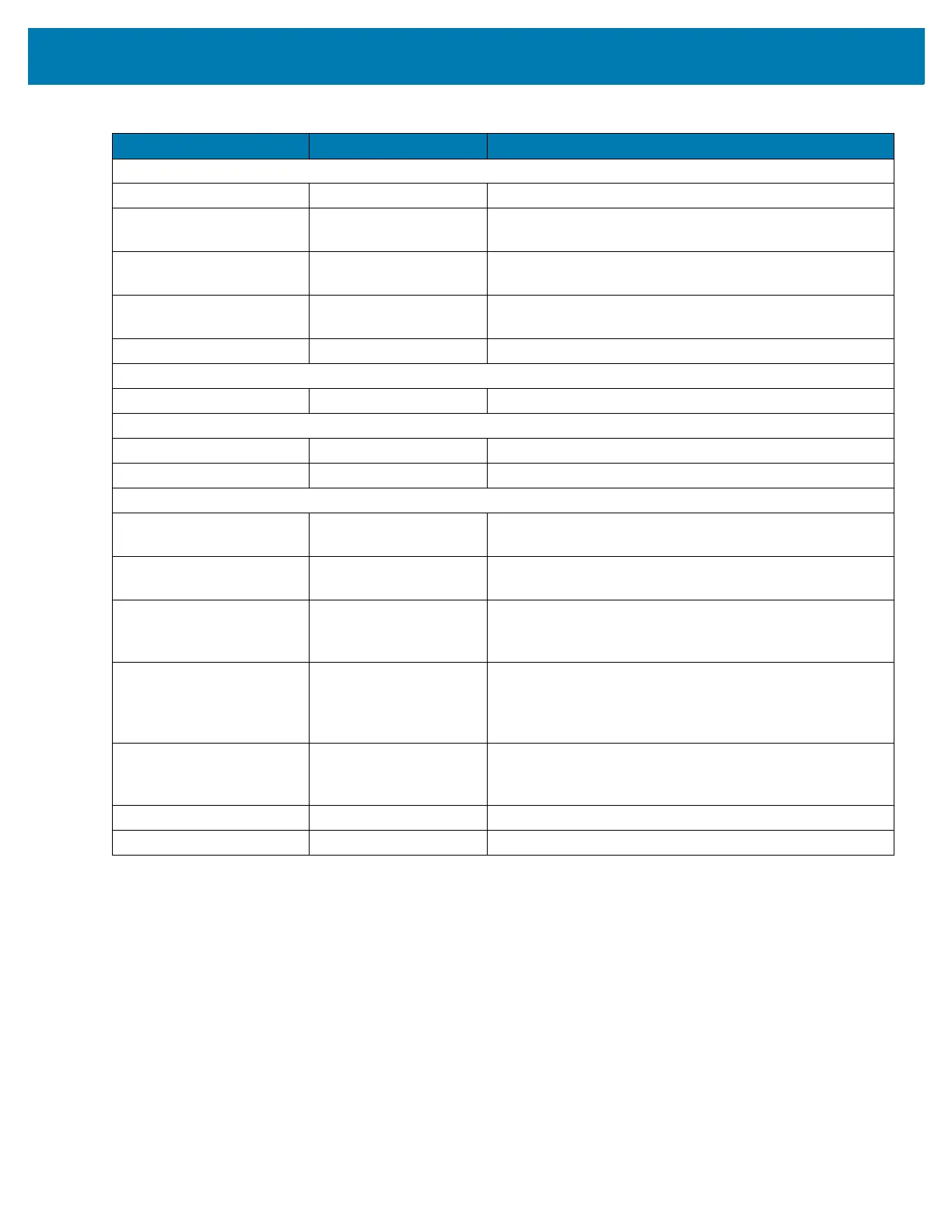Data Capture
41
123Scan only (When in use, the utility controls the scanner LED)
None Green (slow blinking) Scanner connected to 123Scan.
None Red (fast blinking) File being transferred to the scanner (parameters and
firmware).
None Red (slow blinking) Firmware being activated on the scanner, loaded into
memory.
None Green (solid) Programming completed successfully (parameters and
firmware).
None Red (solid) Error state.
SMS only
None Red (blinking) Loading the SMS package to scanner.
Maintenance Indications
High/high beeps Red (stays on) Enter Bootloader.
None Red (blinking) Firmware installation.
Macro PDF
Low/low beeps None Buffered File ID error. A barcode not in the current MPDF
sequence was scanned.
Long low/long low beeps
(2 long low beeps)
None File ID error. A barcode not in the current MPDF
sequence was scanned.
Long low/long low/long
low beeps (3 long low
beeps)
None Out of memory. There is not enough buffer space to store
the current MPDF symbol.
Long low/long low/long
low/long low beeps (4 long
low beeps)
None Bad symbology. Scanned a 1D or 2D barcode in an
MPDF sequence, a duplicate MPDF label, a label in an
incorrect order, or trying to transmit an empty or illegal
MPDF field.
Long low/long low/long
low/long low/long low
beeps (5 long low beeps)
None Flushing MPDF buffer.
Fast Warble None Aborting MPDF sequence.
Low/high beeps None Flushing an already empty MPDF buffer.
Table 3 Scanner Speaker and LED Indications (Continued)
Speaker Sequence LED Indication