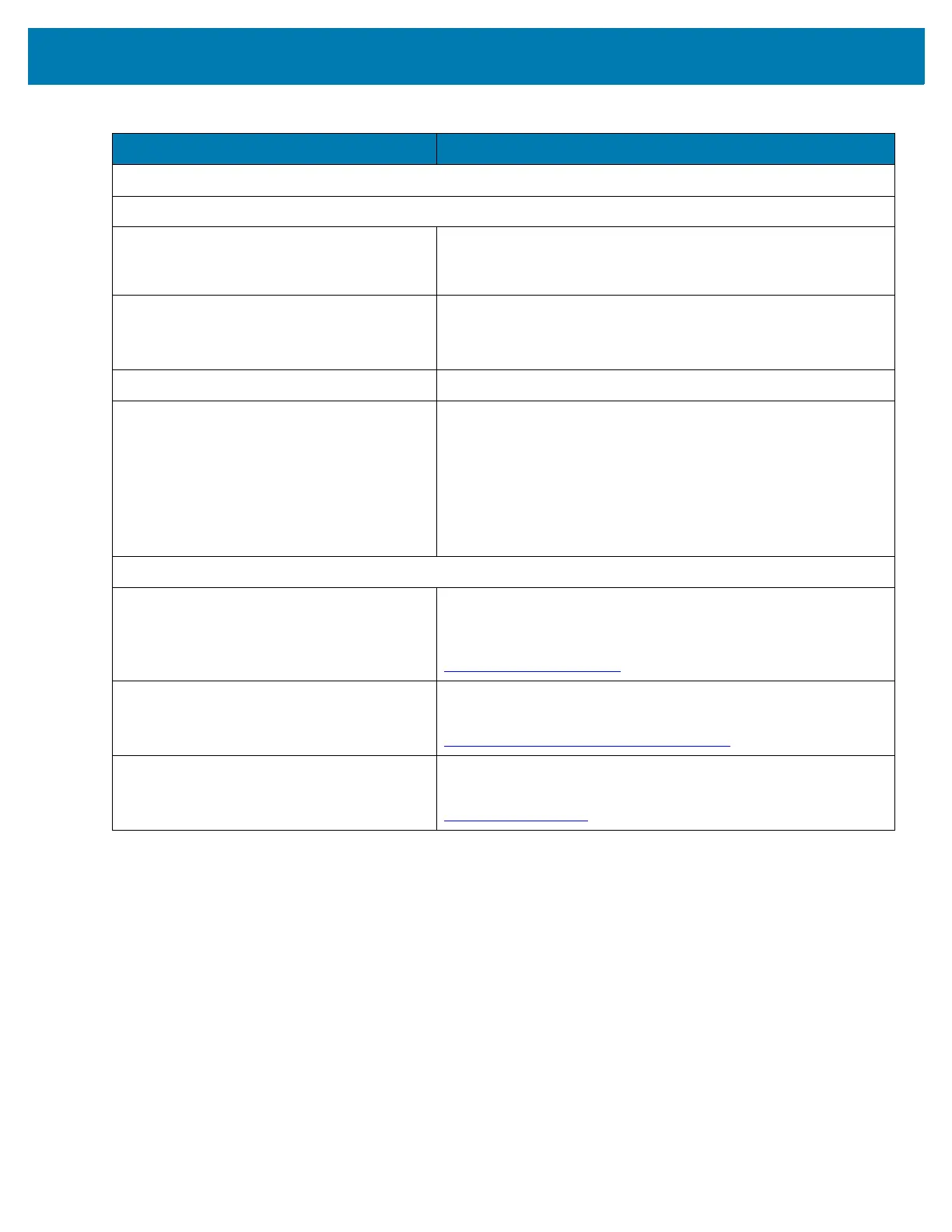Maintenance, Troubleshooting, and Technical Specifications
54
Accessories (see page 24)
Symbol Decode Capability
1D Code 39, Code 128, Code 93, Codabar/NW7, Code 11, MSI,
UPC/EAN, I 2 of 5, Korean 3 of 5, GS1 DataBar, Base 32 (Italian
Pharma)
2D PDF417, Micro PDF417, Composite Codes, TLC-39, Aztec,
Data Matrix, MaxiCode, QR Code, Micro QR, Han Xin, Postal
Codes
Digimarc Digital watermark technology
Minimum Element Resolution Code 39 3 mil
UPC 40% 5.2 mil
PDF417 4 mil
Data Matrix 6 mil
See Decode Ranges on page 44 for typical working ranges.
Utilities and Management
123Scan Programs scanner parameters, upgrades firmware, provides
scanned barcode data and prints reports. See 123Scan and
Software Tools.
www.zebra.com/123Scan
Symbol Scanner SDK Generates a fully-featured scanner application, including
documentation, drivers, test utilities and sample source code.
www.zebra.com/ScannerSDKforWindows
Scanner Management Service (SMS) Remotely manages your Zebra scanner and queries its asset
information.
www.zebra.com/sms
Table 6 Technical Specifications (Continued)
Item Description
