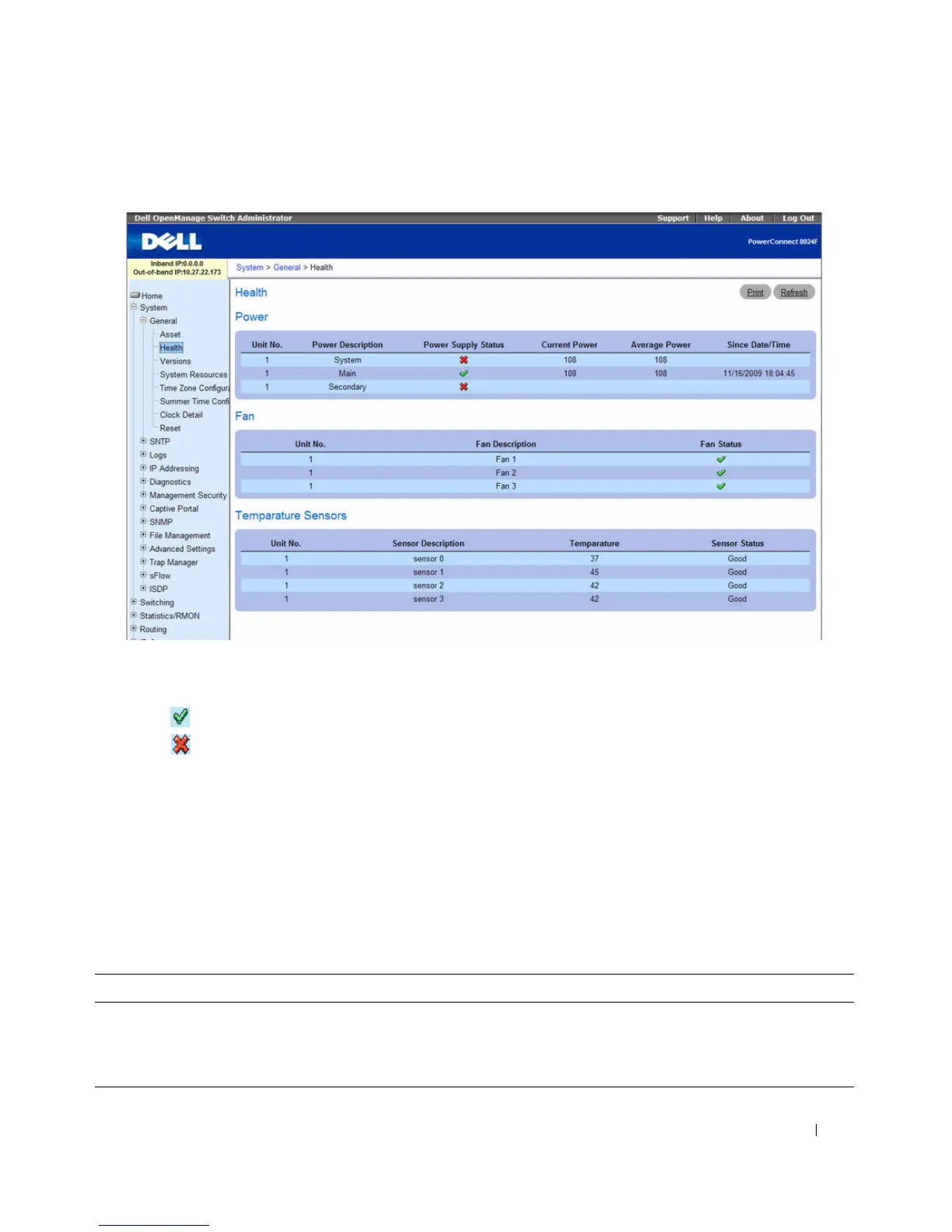Configuring System Information 105
Figure 6-2. Health
The Health page contains the following fields:
•
Power Supply
Status
— Displays the power supply status.
– — The power supply is operating normally.
– — The power supply is not operating normally.
–
Not Present
— The power supply is currently not present.
•
Temperature
— Displays the temperature at which the device is currently running.
Viewing System Health Information Using CLI Commands
For information about the CLI commands that perform this function, see the
System Management
Commands
chapter in the
CLI Reference Guide
. The following table summarizes the equivalent CLI
commands you use to view system health information.
Table 6-2. System Health Commands
CLI Command Description
show system Use to display system information.
show system power Displays the power supply status.
show system temperature Displays the system temperature and fan status.
