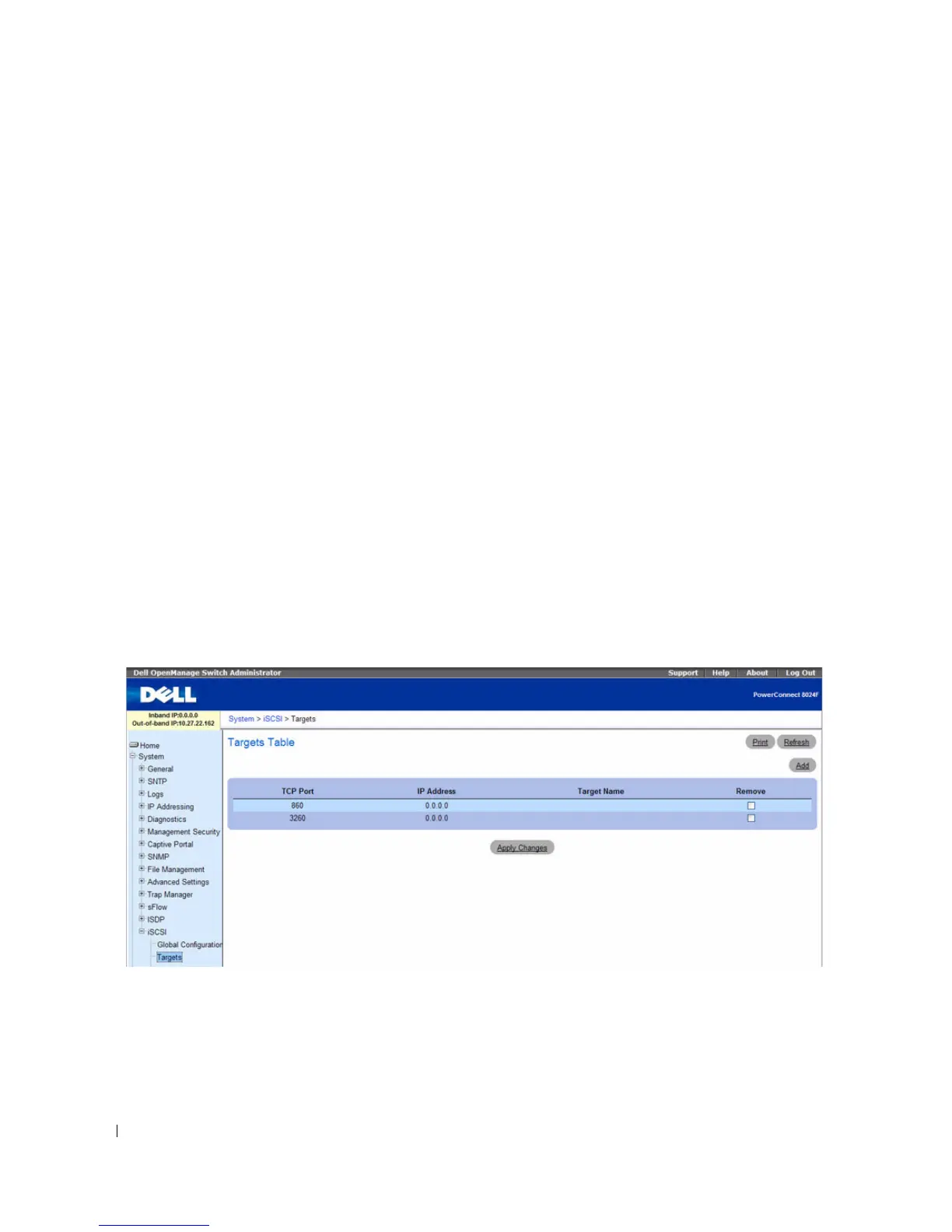262 Configuring System Information
iSCSI Status — Controls whether the switch is active in detecting iSCSI sessions and connections. If
the iSCSI status is disabled, iSCSI resources will be released.
Classification — Select the VLAN Priority Tag or DSCP option to determine which priority tag is to be
used to set the traffic class queue for iSCSI traffic. After you select the classification option, select the
priority value.
VLAN Priority Tag
— Select the VLAN tag priority value to determine which traffic class queue the
session data should be assigned. The queue is determined by the mapping in the global table at the
time the connection is detected.
DSCP
— Select the IP DSCP tag priority value to determine which traffic class queue the session data
should be assigned. The queue is determined by the mapping in the global table at the time the
connection is detected.
Remark — If enabled, iSCSI frames will be marked to contain the VLAN priority tag or IP DSCP data
configured in the Classification field.
iSCSI Aging Time — Enter the amount of time that must elapse with no traffic for a session before it is
aged out and deleted.
iSCSI Targets
To access the iSCSI Targets Table page, click System → iSCSI → Ta r ge t s in the navigation tree.
Figure 6-129. iSCSI Targets Table
The iSCSI Targets Table page contain the following fields:
TCP Port — TCP port number on which iSCSI target(s) listen to requests. The switch can listen to up
to 16 TCP ports.
IP Address — Identifies the IP address of the iSCSI target.
