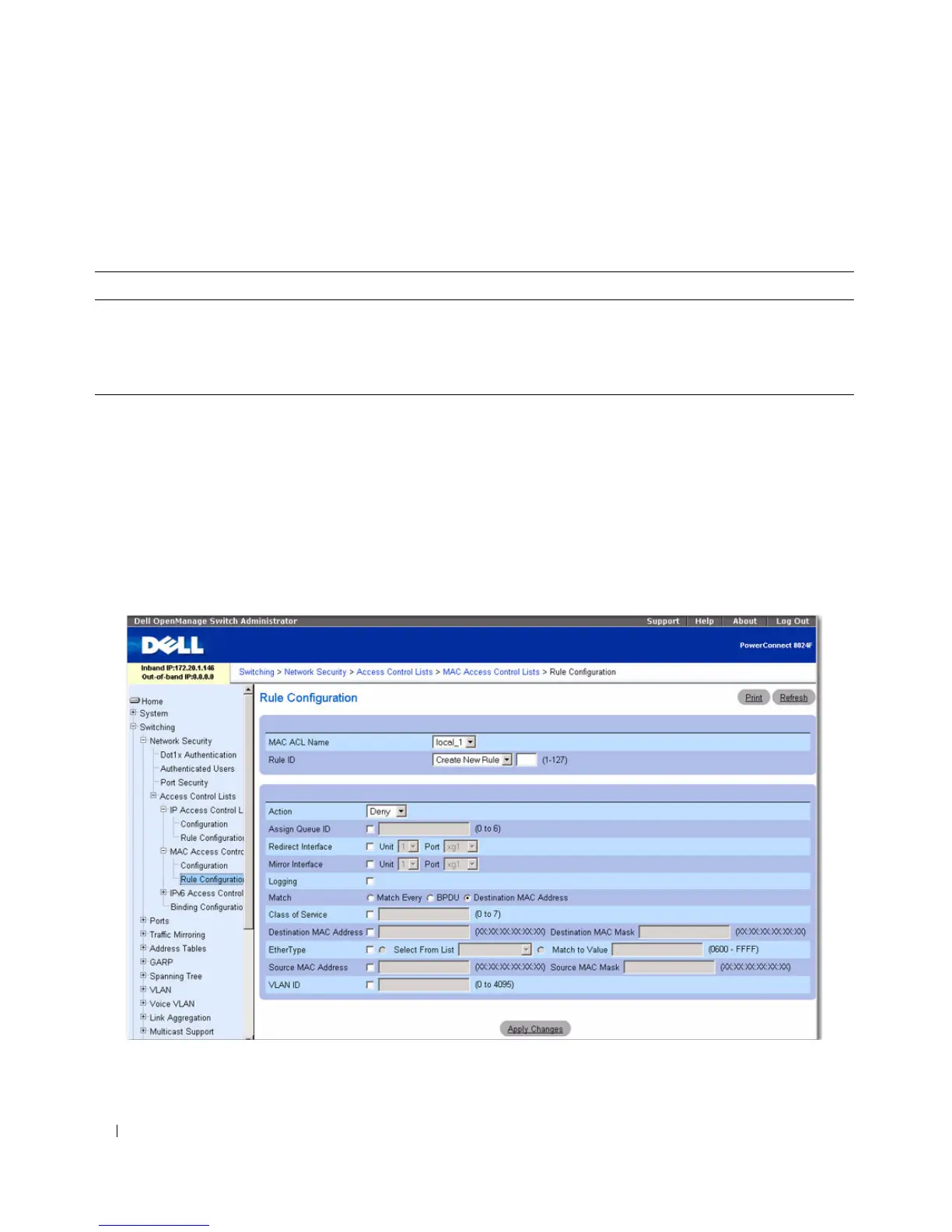286 Configuring Switching Information
• ACL Commands
The following table summarizes the equivalent CLI commands you use to define a MAC ACL.
MAC ACL Rule Configuration
Use the MAC ACL Rule Configuration page to define rules for MAC-based ACLs. The access list
definition includes rules that specify whether traffic matching the criteria is forwarded normally or
discarded. A default 'deny all' rule is the last rule of every list.
To display the MAC ACL Rule Configuration page, click Switching
→
Network Security
→
Access
Control Lists
→
MAC Access Control Lists
→
Rule Configuration in the tree view.
Figure 7-13. MAC ACL - Rule Configuration
The MAC ACL Rule Configuration page contains the following fields:
Table 7-6. MAC ACL Commands
CLI Command Description
mac access-list Configures conditions required to allow traffic based on MAC
addresses.
show mac access-lists Displays a MAC access list and all of the rules that are defined for the
ACL.
