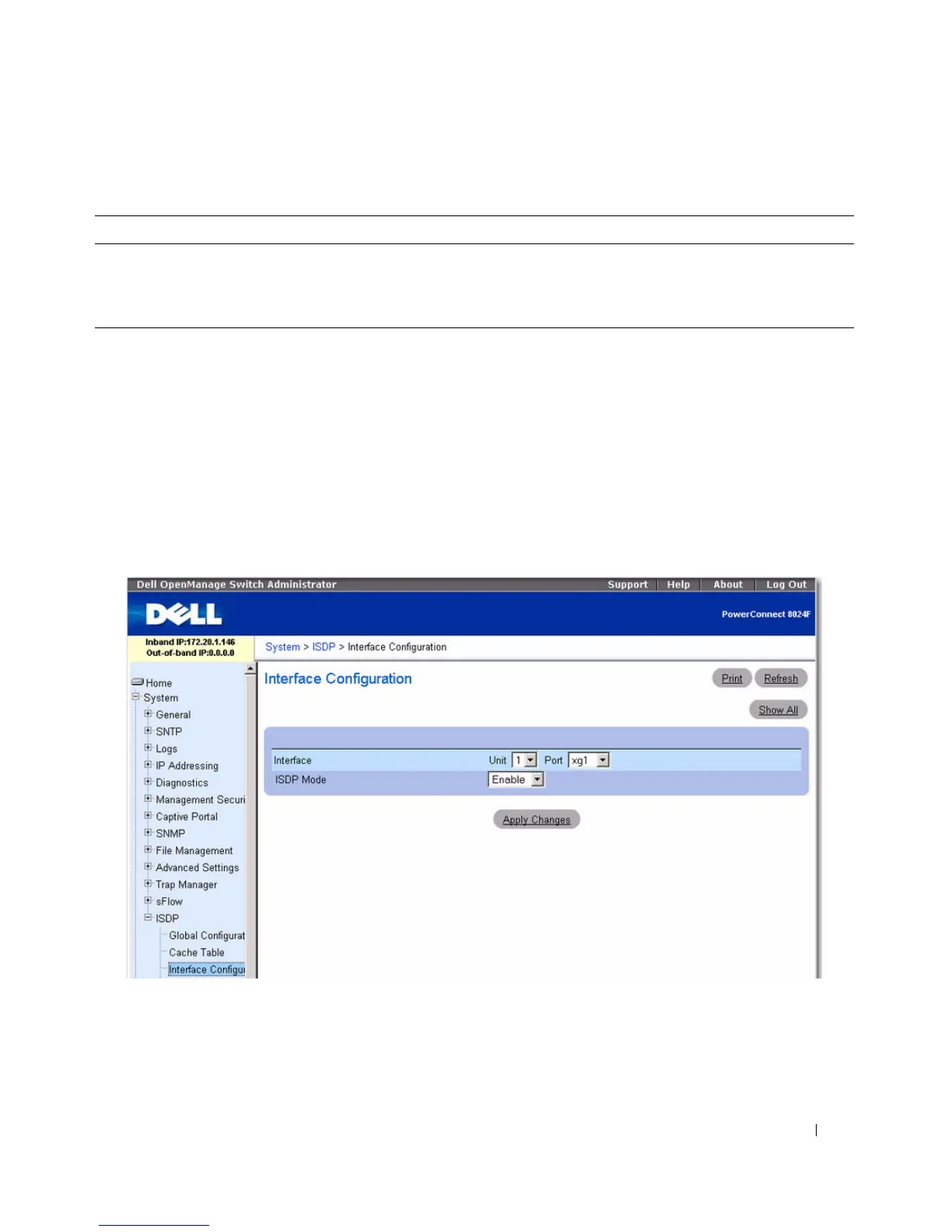Configuring System Information 257
Interface Configuration
From the ISDP Interface Configuration page, you can configure the ISDP settings for each interface.
If ISDP is enabled on an interface, it must also be enabled globally in order for the interface to transmit
ISDP packets. If the ISDP mode on the ISDP Global Configuration page is disabled, the interface will
not transmit ISDP packets, regardless of the mode configured on the interface.
To access the ISDP Interface Configuration page, click System
→
ISDP
→
Interface Configuration in
the navigation tree.
Figure 6-125. ISDP Interface Configuration
The ISDP Interface Configuration page contain the following fields:
•
Interface
— Select the interface with the ISDP mode status to configure or view.
Table 6-63. ISDP Cache Commands
CLI Command Description
clear isdp table Clears entries in the ISDP table.
show isdp entry Displays ISDP entries.
show isdp neighbors Displays the list of neighboring devices.
