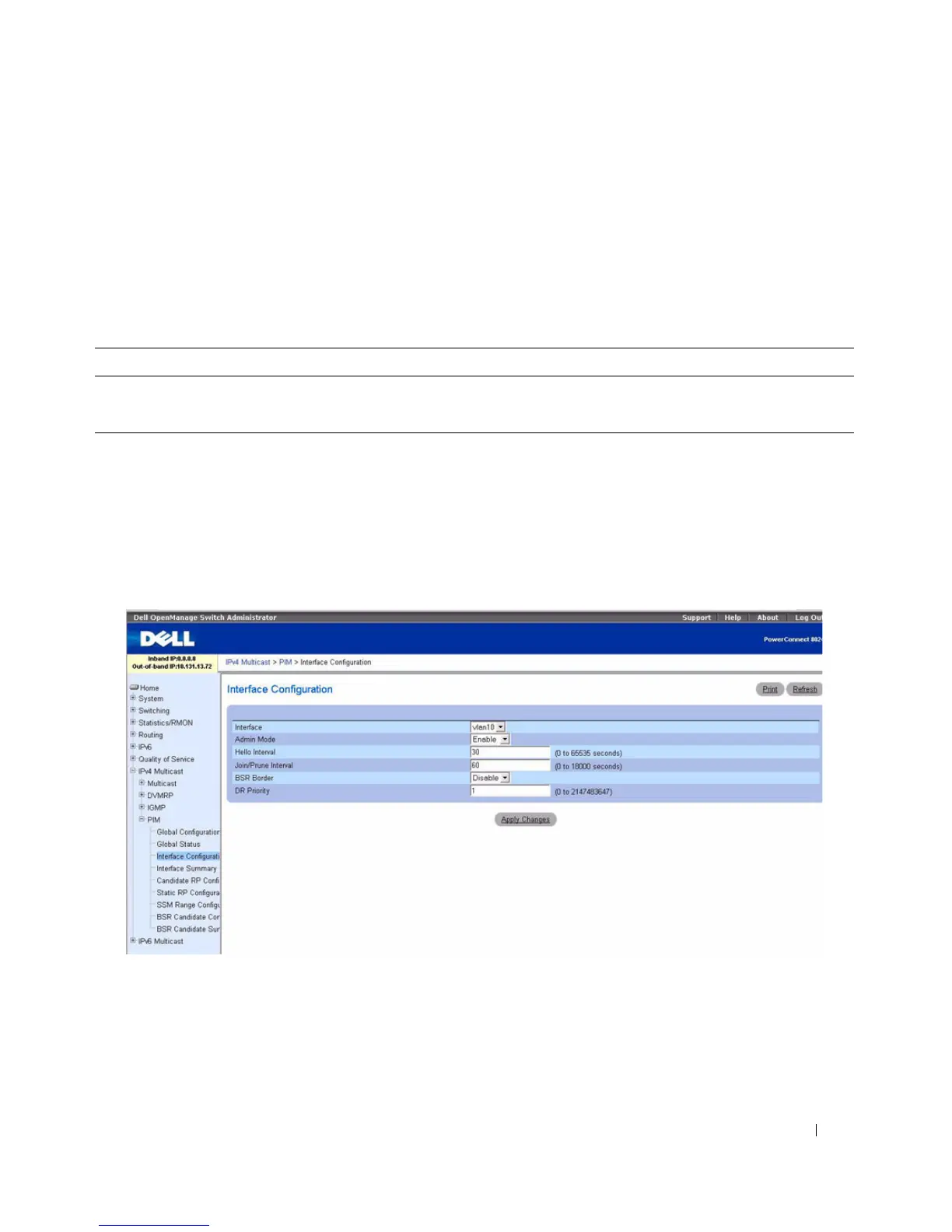Configuring IP Multicast 759
Viewing Global PIM Settings Using CLI Commands
For information about the CLI command that performs this function, see the following chapter in the
CLI Reference Guide:
• PIM-DM or PIM-SM Commands
The following table summarizes the equivalent CLI commands for this feature.
PIM Interface Configuration
Use the PIM Interface Configuration
page to configure specific interfaces with PIM.
To display the page, click IPv4 Multicast
→
PIM
→
Interface Configuration or IPv6 Multicast
→
PIM
→
Interface Configuration in the tree view.
Figure 12-35. PIM Interface Configuration
The PIM Interface Configuration page contains the following fields:
•
Interface
— Select the interface for which data is to be displayed or configured. You must have
configured at least one router interface before configuring or displaying data for a PIM interface,
otherwise an error message is displayed.
Table 12-33. PIM Global Settings Summary Commands
CLI Command Description
show ip pimdm Displays system-wide information for PIM-DM.
show ip pimsm Displays the system-wide information for PIM-SM.
