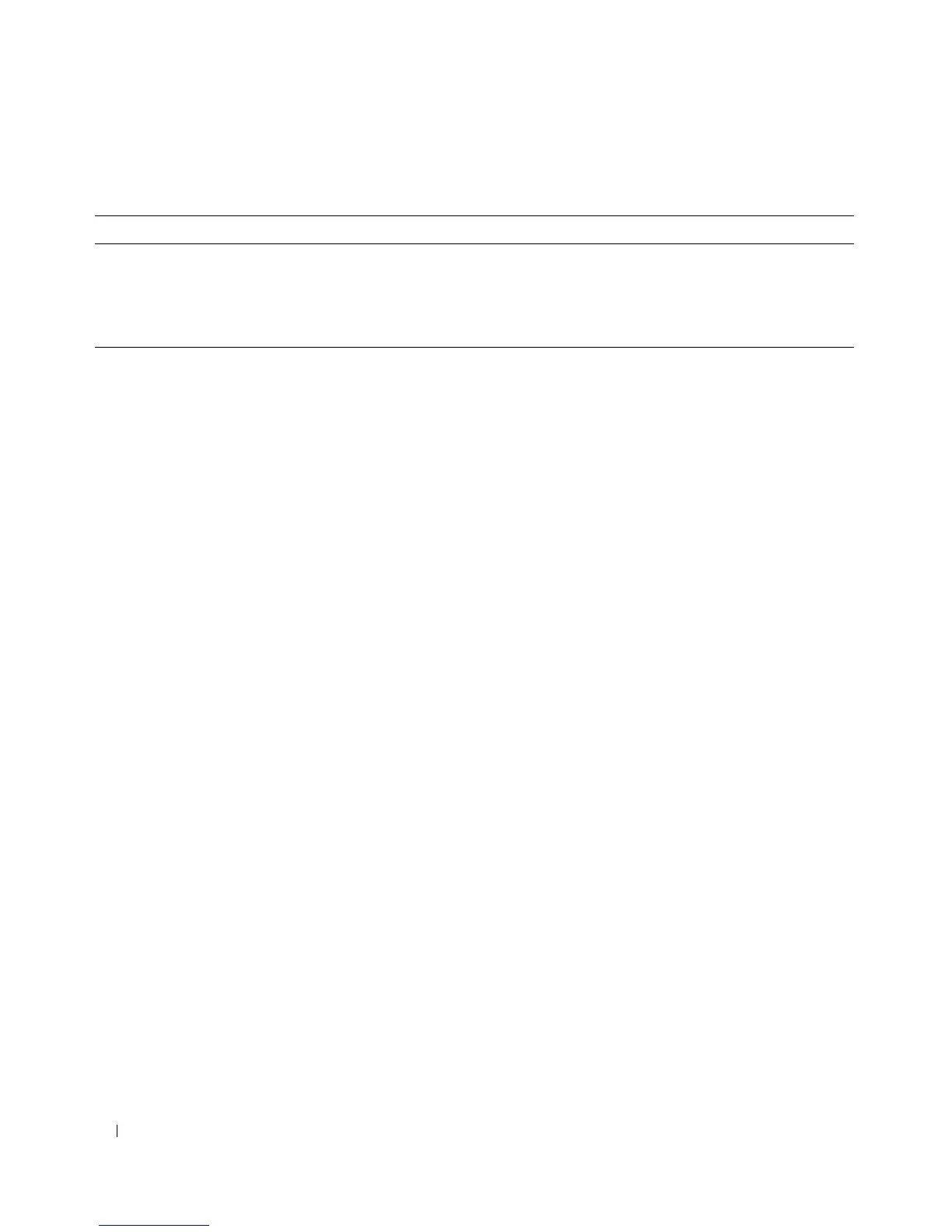314 Configuring Switching Information
Configuring Address Tables
MAC addresses are stored in either the static or dynamic address table. Static addresses are defined by
you. Dynamic addresses are learned by the system, and are erased after a time-out. A packet addressed to
a destination stored in one of the tables is forwarded immediately to the ports. The static and dynamic
address tables can be sorted by Interface, VLAN ID, or VLAN Name. In addition, addresses can be added
to the static and dynamic address tables.
To display the Address Tables menu page, click Switching
→
Address Tables in the tree view. The Address
Ta bl e s menu page contains links to the following features:
• Static Address Table
• Dynamic Address Table
Static Address Table
The Static Address Table page contains a list of static MAC addresses. A static address can be added and
removed from the Static MAC Address Table.
To display the Static Address page, click Switching
→
Address Tables
→
Static Address Table in the tree
view.
Table 7-17. Flow-based Mirroring Commands
CLI Command Description
diffserv Sets the DiffServ operational mode to active.
policy-map Establishes a new DiffServ policy
mirror Mirrors all the data that matches a policy to the specified destination
port.
