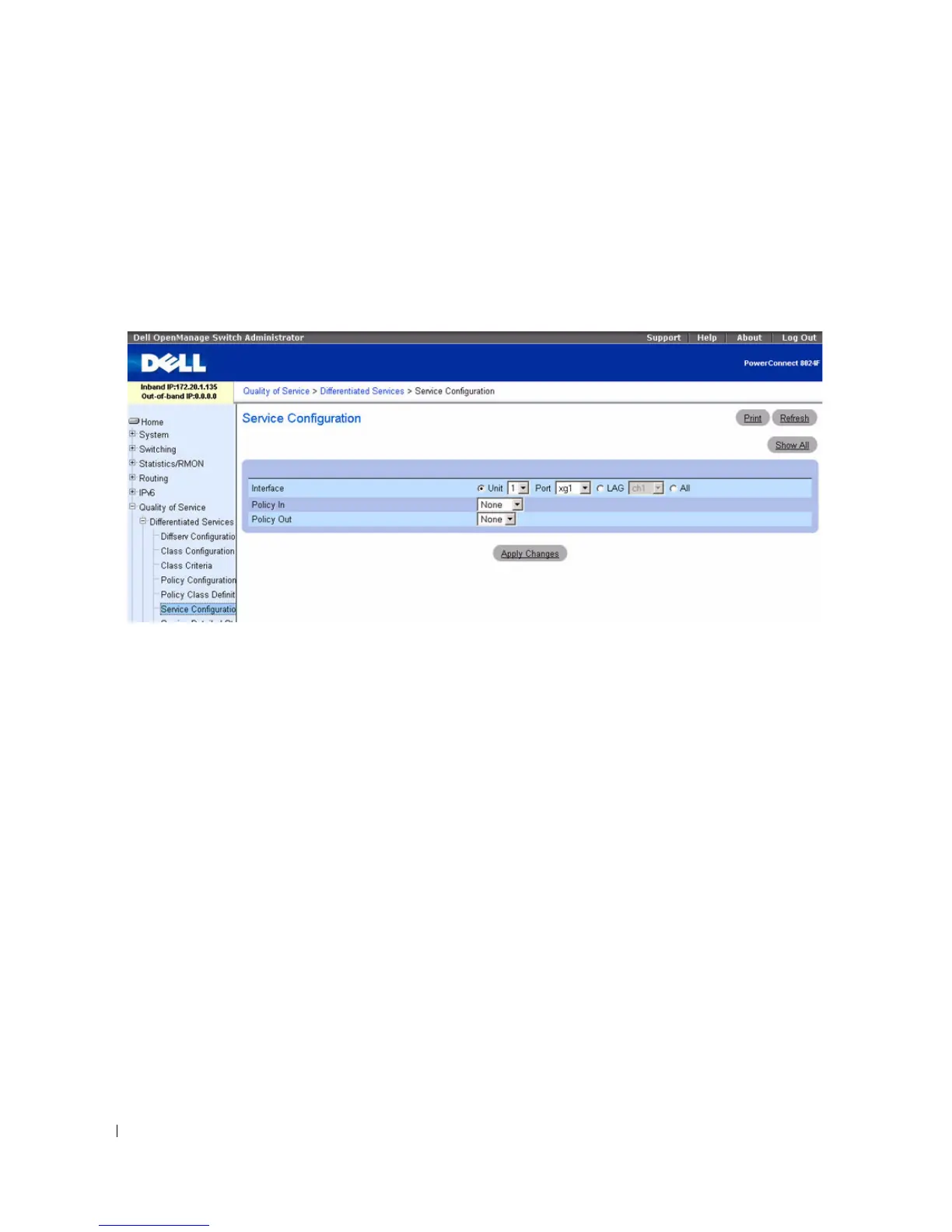684 Configuring Quality of Service
Service Configuration
Use the
Diffserv Service Configuration page to activate a policy on a port.
To display the
page, click Quality of Service
→
Differentiated Services
→
Service Configuration in the
tree view.
Figure 11-13. Diffserv Service Configuration
The Diffserv Service Configuration page contains the following fields:
•
Interface
— Selects the interface (Unit/Port, LAG, or All) to be affected from drop-down menus.
•
Policy In
— Selects the policy to be associated with the port from a drop-down menu.
Activating a Policy on a Port
1.
Open the
Diffserv Service Configuration
page.
2.
Select the interface from the drop-down menus.
3.
Select the policy from the drop-down menu.
4.
Click
Apply Changes
.
The policy is activated on the interface, and the device is updated.
Displaying Diffserv Service Summary
1.
Open the
Diffserv Service Configuration
page.
2.
Click
Show All
.
The Diffserv Service Summary page displays.
