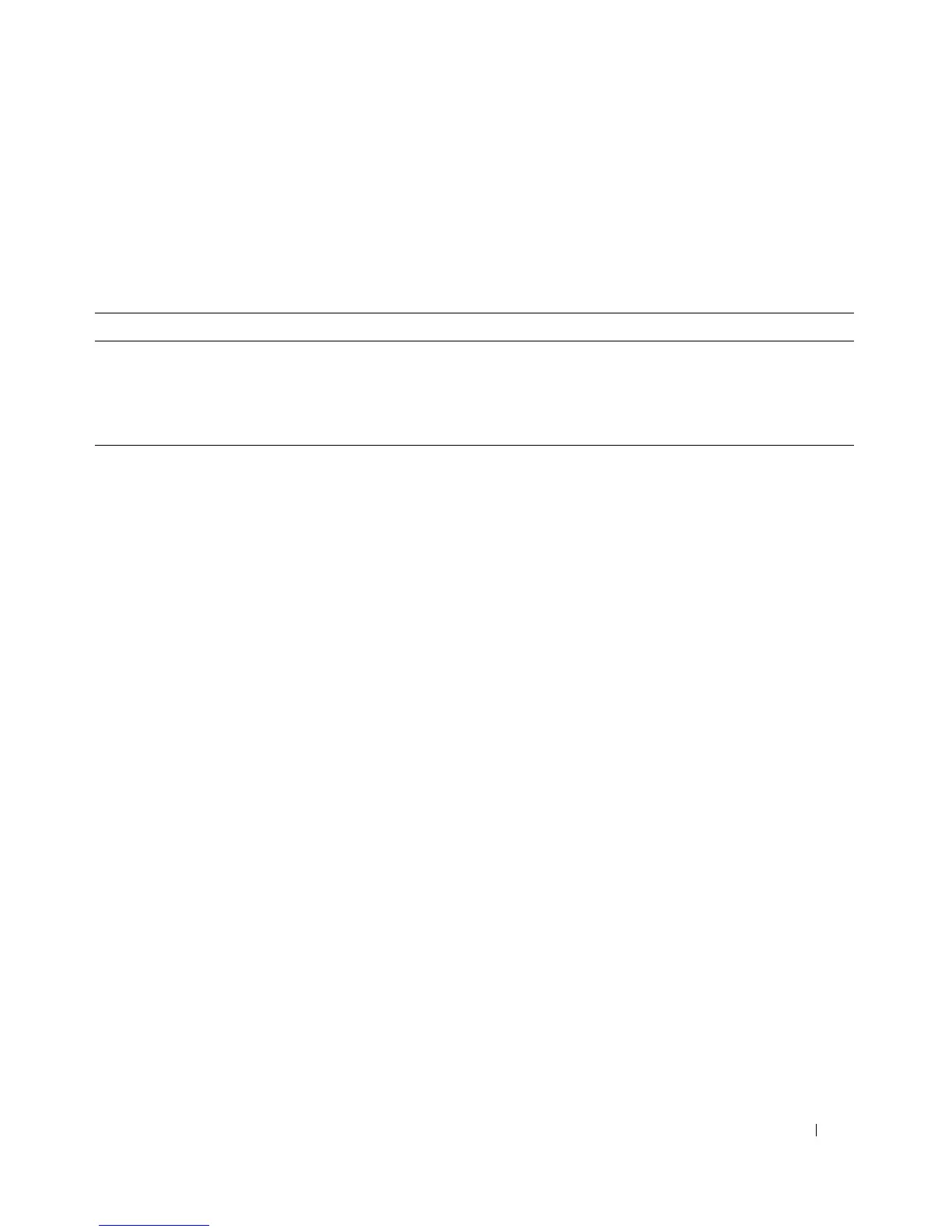Configuring System Information 181
Configuring the Telnet Server Using CLI Commands
For information about the CLI commands that perform this function, see the
Telnet Server Commands
chapter in the
CLI Reference Guide
. The following table summarizes the equivalent CLI commands you
use.
Denial of Service
Denial of Service refers to the exploitation of a variety of vulnerabilities which would interrupt the
service of a host or make a network unstable. Use the Denial of Service page to configure settings to help
prevent denial of service attacks.
To display the Denial of Service page, click System
→
Management Security
→
Denial of Service in the
tree view.
Table 6-37. Telnet Server Commands
CLI Command Description
ip telnet server disable Enables/disables the Telnet service on the switch.
ip telnet port Configures the Telnet service port number on the switch.
show ip telnet Displays the status of the Telnet server and the Telnet service port
number.
