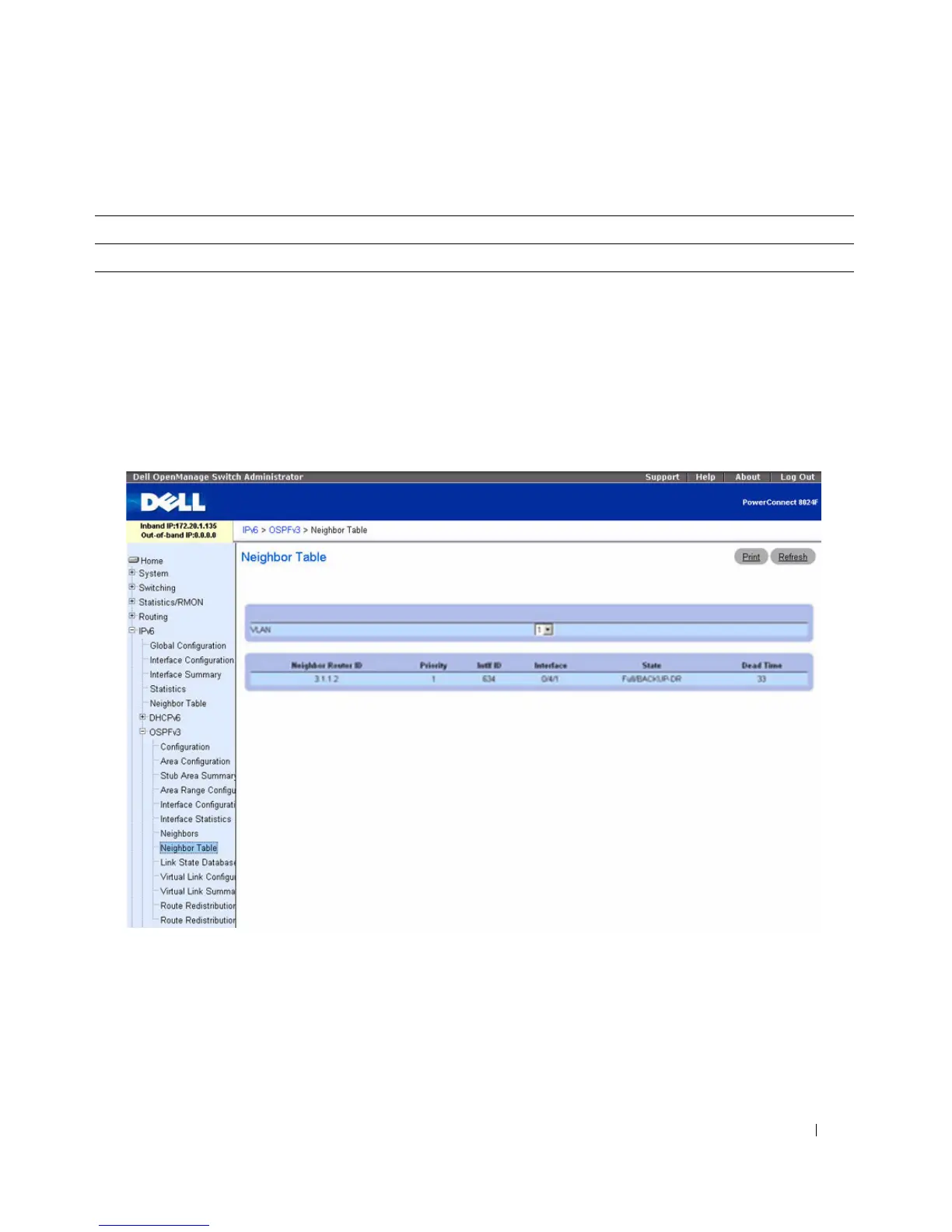Configuring IPv6 645
OSPFv3 Neighbor Table
Use the OSPFv3 Neighbor Table
page to display the OSPF neighbor table list. When a particular
neighbor ID is specified, detailed information about a neighbor is given. The neighbor table is only
displayed if OSPF is enabled.
To display the page, click IPv6
→
OSPFv3
→
Neighbor Table in the tree view.
Figure 10-25. OSPFv3 Neighbor Table
The OSPFv3 Neighbor Table page displays the following fields:
•
Interface
— Selects the interface for which data is to be displayed or configured.
•
Neighbor Router ID
— A 32-bit integer in dotted decimal format representing the neighbor interface.
•
Priority
— The priority of this neighbor in the designated router election algorithm. A value of 0
indicates that the neighbor is not eligible to become the designated router on this network.
Table 10-19. OSPFv3 Neighbor Command
CLI Command Description
show ipv6 ospf neighbor Displays information about OSPF neighbors.
