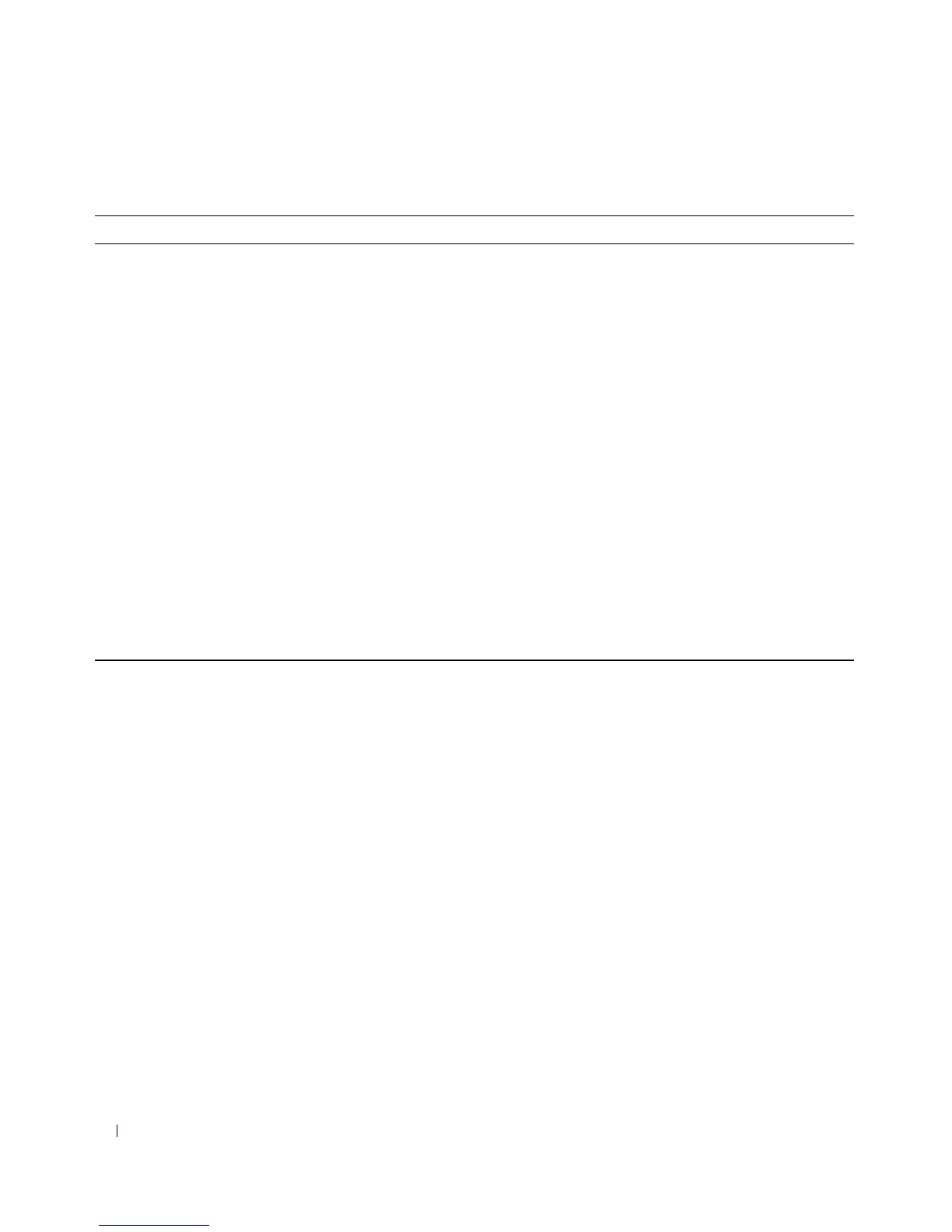578 Configuring Routing
VRRP Virtual Router Status
Use the Virtual Router Status
page to display virtual router status.
To display the page, click Routing
→
VRRP
→
Virtual Router Status in the tree view.
Table 9-38. VRRP Configuration Commands
CLI Command Description
ip vrrp authentication Sets the authorization details value for the virtual router configured on
a specified interface.
ip vrrp ip Sets the virtual router IP address value for an interface.
ip vrrp mode Enables the virtual router configured on an interface. Enabling the
status field starts a virtual router.
ip vrrp preempt Sets the preemption mode value for the virtual router configured on a
specified interface.
ip vrrp priority Sets the priority value for the virtual router configured on a specified
interface.
ip vrrp timers advertise Sets the frequency, in seconds, that an interface on the specified virtual
router sends a virtual router advertisement.
ip vrrp track interface Alters the priority of the VRRP router based on the availability of its
interfaces.
ip vrrp track ip route Tracks route reachability.
vrrp track interface Alters the priority of the VRRP router based on the availability of its
interfaces.
vrrp track ip route Tracks route reachability.
