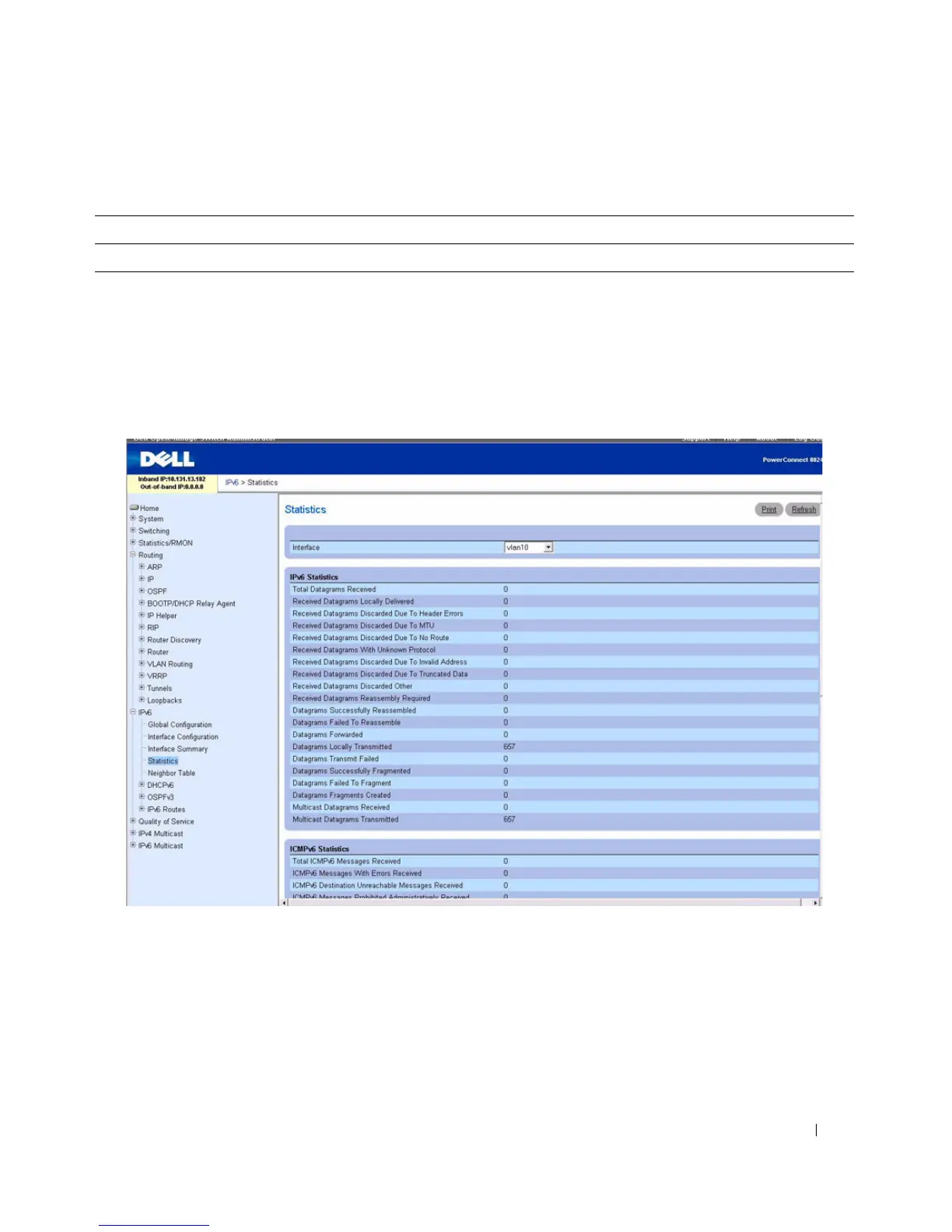Configuring IPv6 603
IPv6 Statistics
Use the IPv6 Statistics
page to display IPv6 traffic statistics for one or all interfaces.
To display the page, click IPv6
→
IPv6 Statistics in the tree view.
Figure 10-4. IPv6 Statistics
The IPv6 Statistics page contains the following fields:
•
Interface
— Selects the interface for which statistics are displayed. When the selection is changed, a
screen refresh occurs, causing all fields to be updated for the newly selected interface.
IPv6 Statistics
•
Total Datagrams Received
— The total number of input datagrams received by the interface,
including those received in error.
Table 10-3. IPv6 Interface Summary Commands
CLI Command Description
show ipv6 interface Shows the usability status of IPv6 interfaces.
