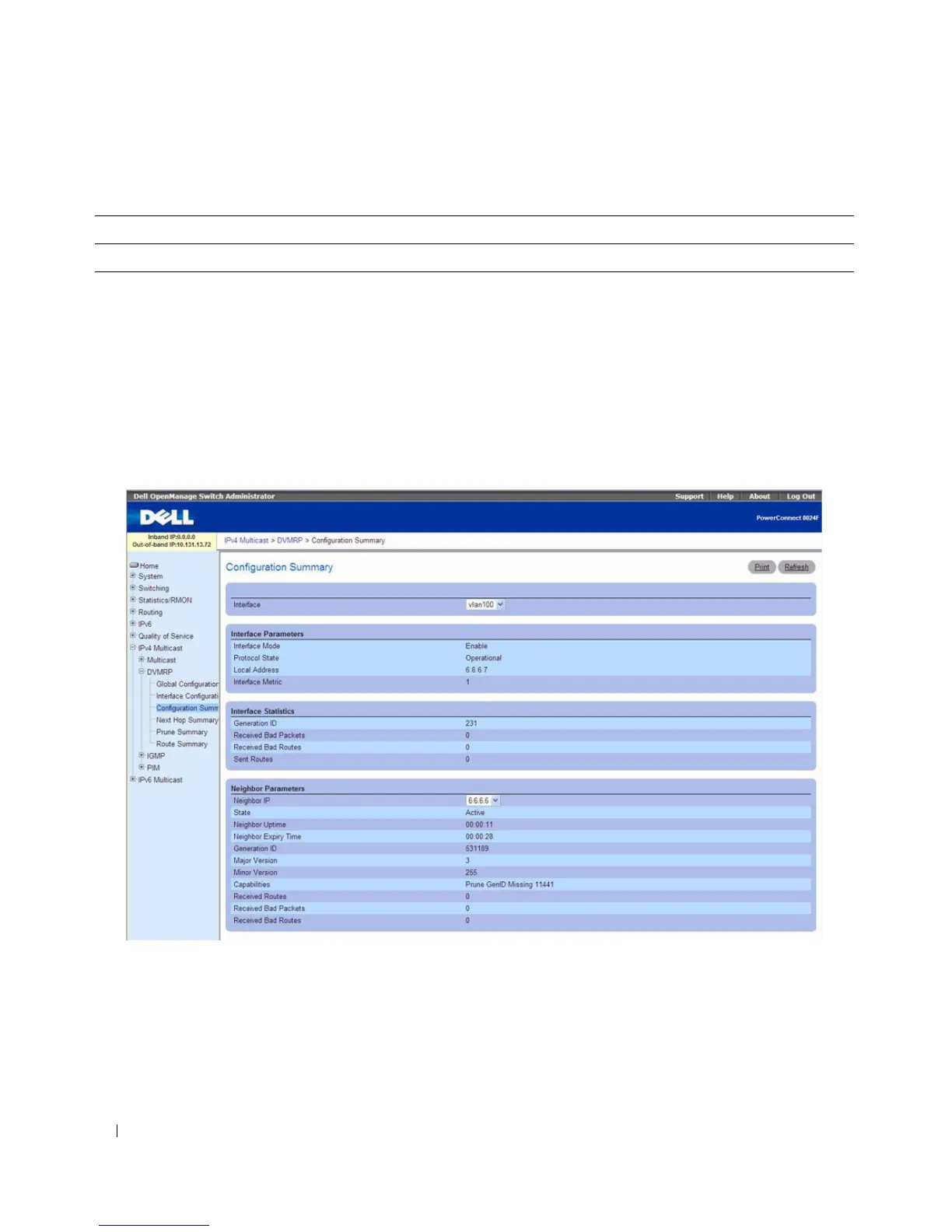716 Configuring IP Multicast
DVMRP Configuration Summary
Use the DVMRP Configuration Summary
page to display or print the DVMRP configuration and data
for a selected interface. You must configure at least one router interface before you can display data for a
DVMRP interface. Otherwise you see a message telling you that no router interfaces are available, and
the configuration summary screen is not displayed.
To display the page, click IPv4 Multicast
→
DVMRP
→
Configuration Summary in the tree view.
Figure 12-10. DVMRP Configuration Summary
The DVMRP Configuration Summary page contains the following fields:
•
Interface
— Select the interface for which data is to be displayed. You must configure at least one
router interface before you can display data for a DVMRP interface.
Interface Parameters
Table 12-9. DVMRP Interface Commands
CLI Command Description
ip dvmrp metric Configures the metric for an interface.
