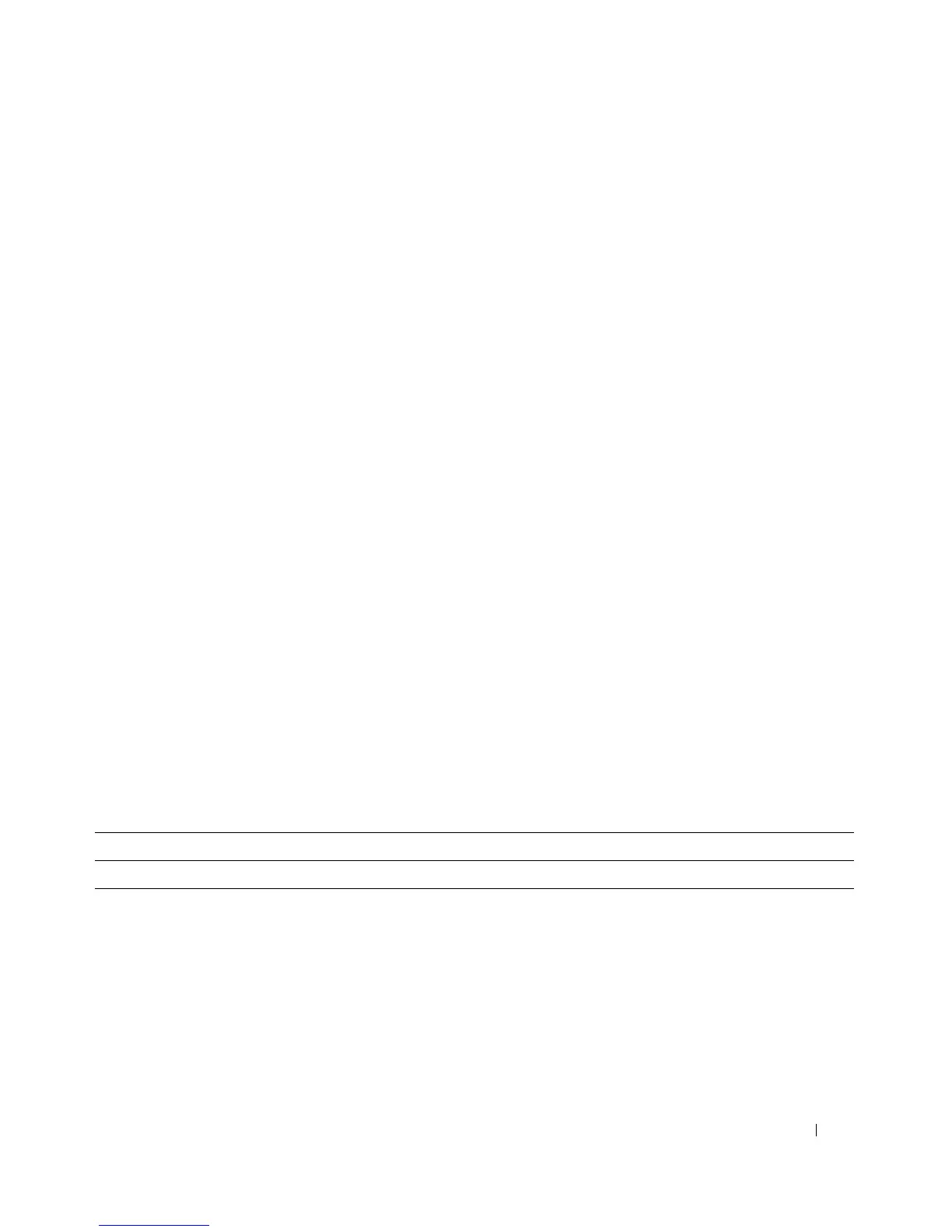Viewing Statistics and Remote Monitoring 463
•
Request ID Frames Received
— Displays the number of EAP Request ID frames that have been
received on the port.
•
Request Frames Transmitted
— Displays the number of EAP Request frames transmitted through the
port.
•
Request ID Frames Transmitted
— Displays the number of EAP Requested ID frames transmitted
through the port.
•
Invalid Frames Received
— Displays the number of unrecognized EAPOL frames received on this
port.
•
Length Error Frames Received
— Displays the number of EAPOL frames with an invalid Packet Body
Length received on this port.
•
Last Frames Version
— Displays the protocol version number attached to the most recently received
EAPOL frame.
•
Last Frames Source
— Displays the source MAC Address attached to the most recently received
EAPOL frame.
Displaying EAP statistics for an Interface
1.
Open the
EAP Statistics
page.
2.
Select an interface in the
Interface
field.
The EAP statistics for the selected interface display.
Viewing EAP Statistics Using CLI Commands
For information about the CLI commands that perform this function, see the following chapter in the
CLI Reference Guide
:
• 802.1X Commands
The following table summarizes the equivalent CLI commands for this feature.
Utilization Summary
Use the
Utilization Summary
page to display interface utilization statistics.
To display the page, click Statistics/RMON
→
Table Views
→
Utilization Summary in the tree view.
Table 8-4. EAP Statistics Commands
CLI Command Description
show dot1x statistics Displays 802.1x statistics for the specified interface.
