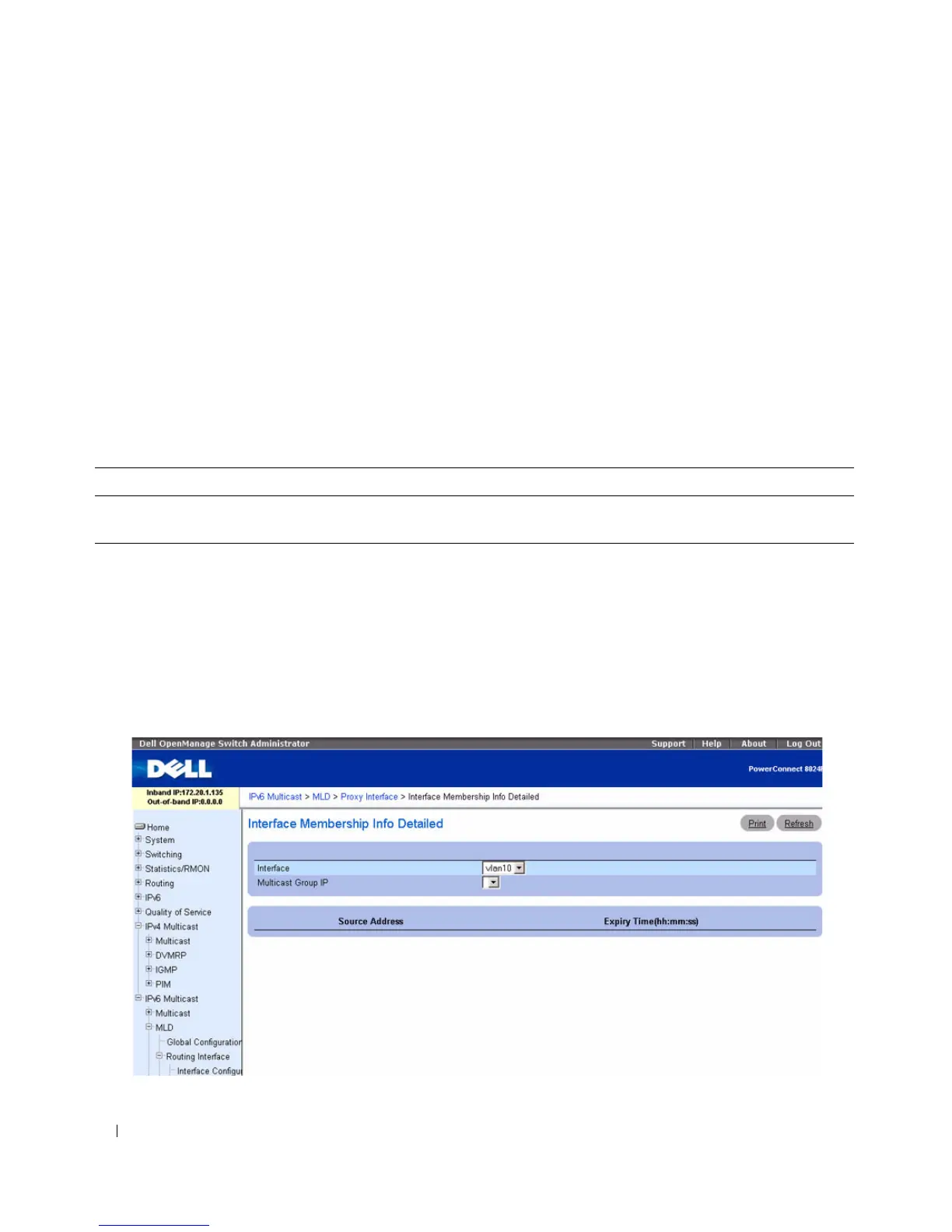754 Configuring IP Multicast
•
Filter Mode
— The group filter mode for the specified group on the MLD Proxy interface. Possible
values are
Include
,
Exclude
, or
None
.
•
Number of Sources
— The number of source hosts present in the selected multicast group.
Click Refresh to refresh the data on the screen with the present state of the data in the router.
Displaying IPv6 MLD Membership Information Using CLI Commands
For information about the CLI command that performs this function, see the following chapter in the
CLI Reference Guide:
• IPv6 Routing Commands
The following table summarizes the equivalent CLI commands for this feature.
Interface Membership Information—Detailed
The Interface Membership Information—Detailed page provides additional information on the IP
multicast groups for which the MLD proxy interface has received membership reports. To display this
page, click IPv6 Multicast
→
MLD
→
Proxy Interface
→
Interface Membership Info Detailed in the
navigation tree.
Figure 12-32. Interface Membership Information—Detailed
Table 12-30. IPv6 MLD Membership Information Command
CLI Command Description
show ipv6 mld-proxy groups Displays information about multicast groups that the MLD Proxy
reported.
