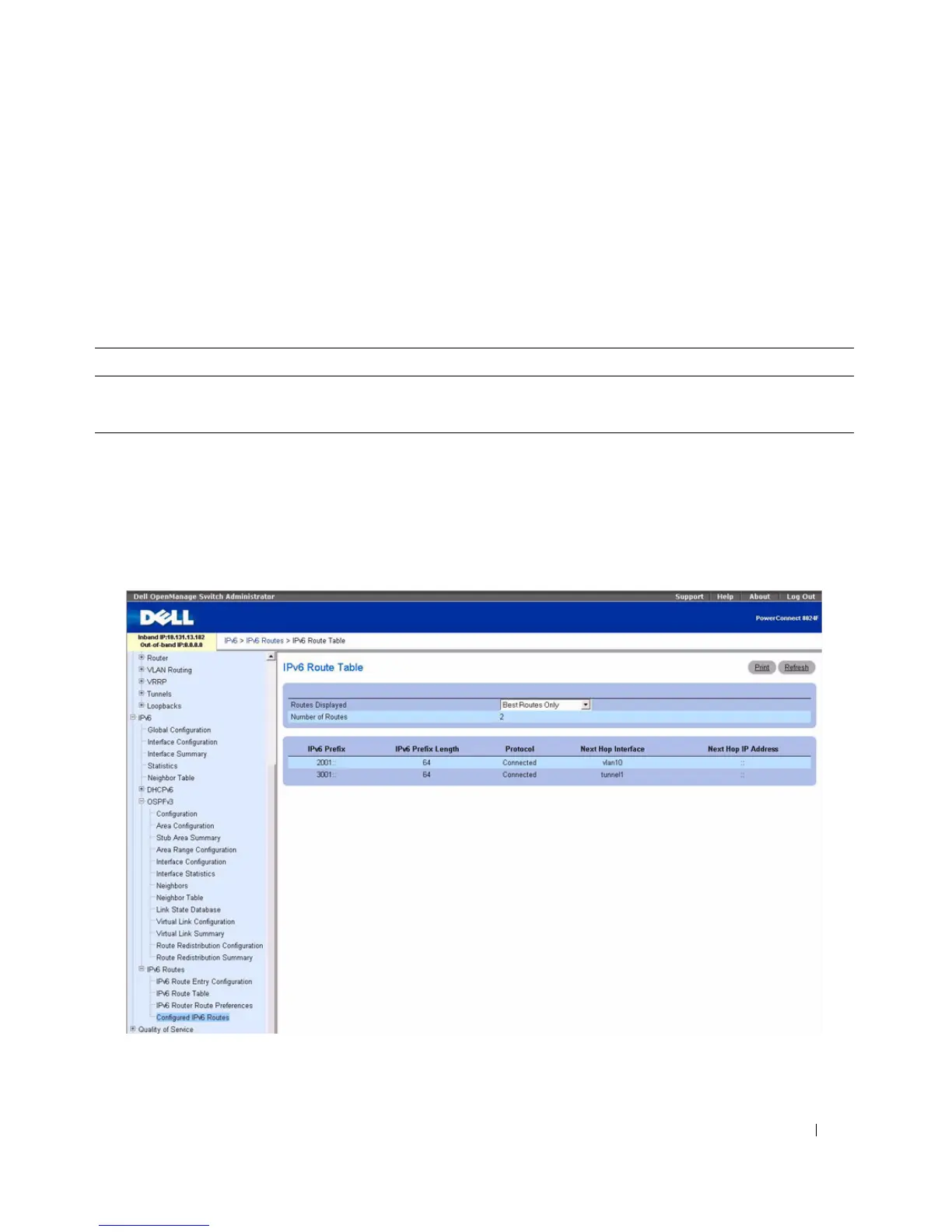Configuring IPv6 663
Configuring IPv6 Route Preference Using CLI Commands
For information about the CLI commands that perform this function, see the following chapter in the
CLI Reference Guide
:
• IPv6Routing Commands
The following table summarizes the equivalent CLI commands for this feature.
Configured IPv6 Routes
Use the Configured IPv6 Routes
page to display selected IPv6 routes.
To display the page, click IPv6
→
IPv6 Routes
→
Configured IPv6 Routes in the tree view.
Figure 10-34. Configured IPv6 Routes
The Configured IPv6 Routes
page contains the following fields:
Table 10-28. IPv6 Route Preference Command
CLI Command Description
ipv6 route distance Sets the default distance (preference) for static routes.
show ipv6 route preference Shows the preference value associated with the type of route.
