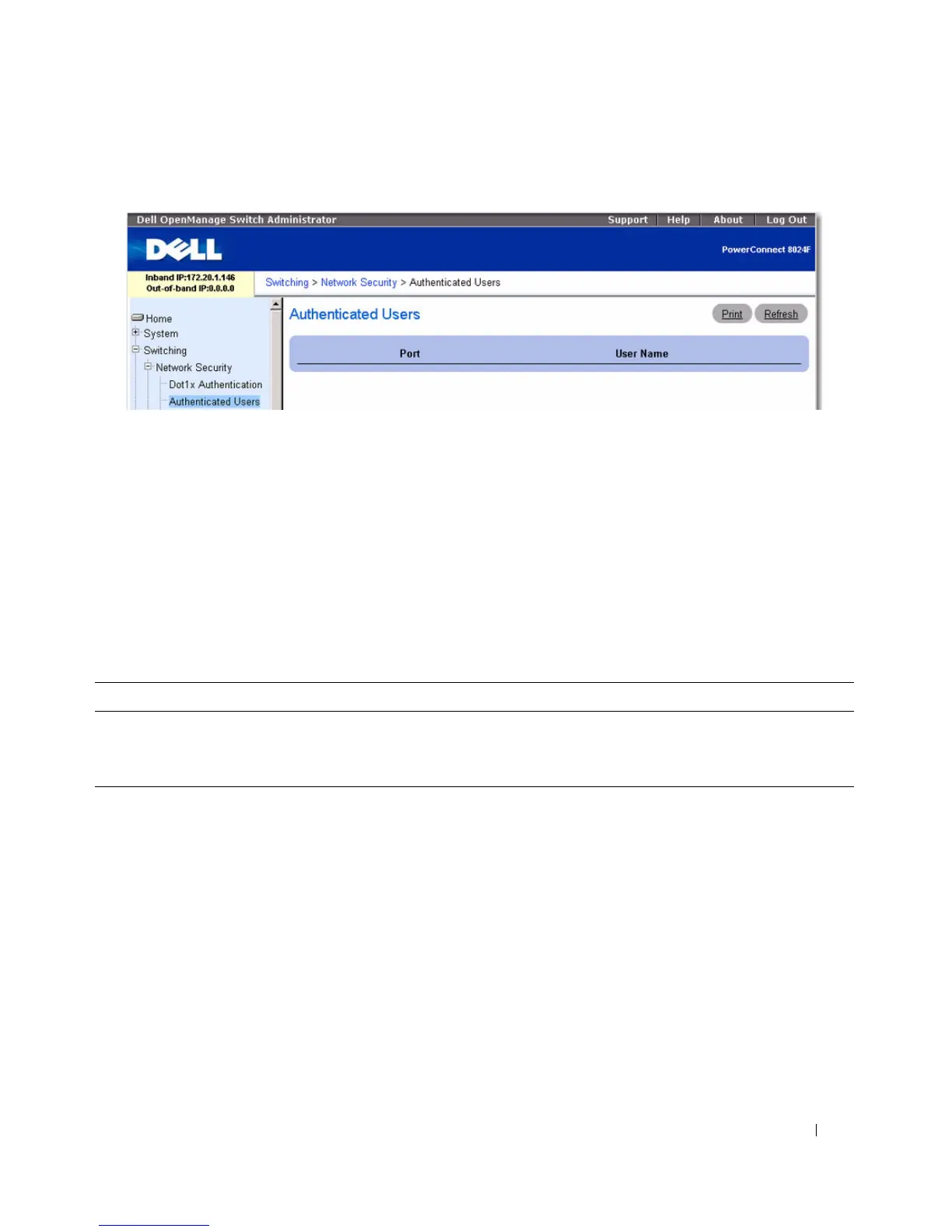Configuring Switching Information 275
Figure 7-3. Network Security Authenticated Users
The Authenticated Users page contains the following fields:
•
Port
— Displays the port used for authentication.
•
User Name
— Specifies a user from the list of users authorized via the RADIUS Server.
Displaying Authenticated Users Using CLI Commands
For information about the CLI commands that perform this function, see the following chapter in the
CLI Reference Guide
:
• 802.1X Commands
Port Security
The Port Security page is used to enable security on a per-port basis. When a port is locked, only packets
with allowable source MAC addresses can be forwarded. All other packets are discarded. A MAC address
can be defined as allowable by one of two methods: dynamically or statically.
To display the Port Security page, click Switching
→
Network Security
→
Port Security in the tree view.
Table 7-2. 802.1x Authenticated Users Commands
CLI Command Description
show dot1x clients Displays detailed information about the users who have successfully
authenticated on the system or on a specified port.
show dot1x users Displays active 802.1X authenticated users for the switch.
