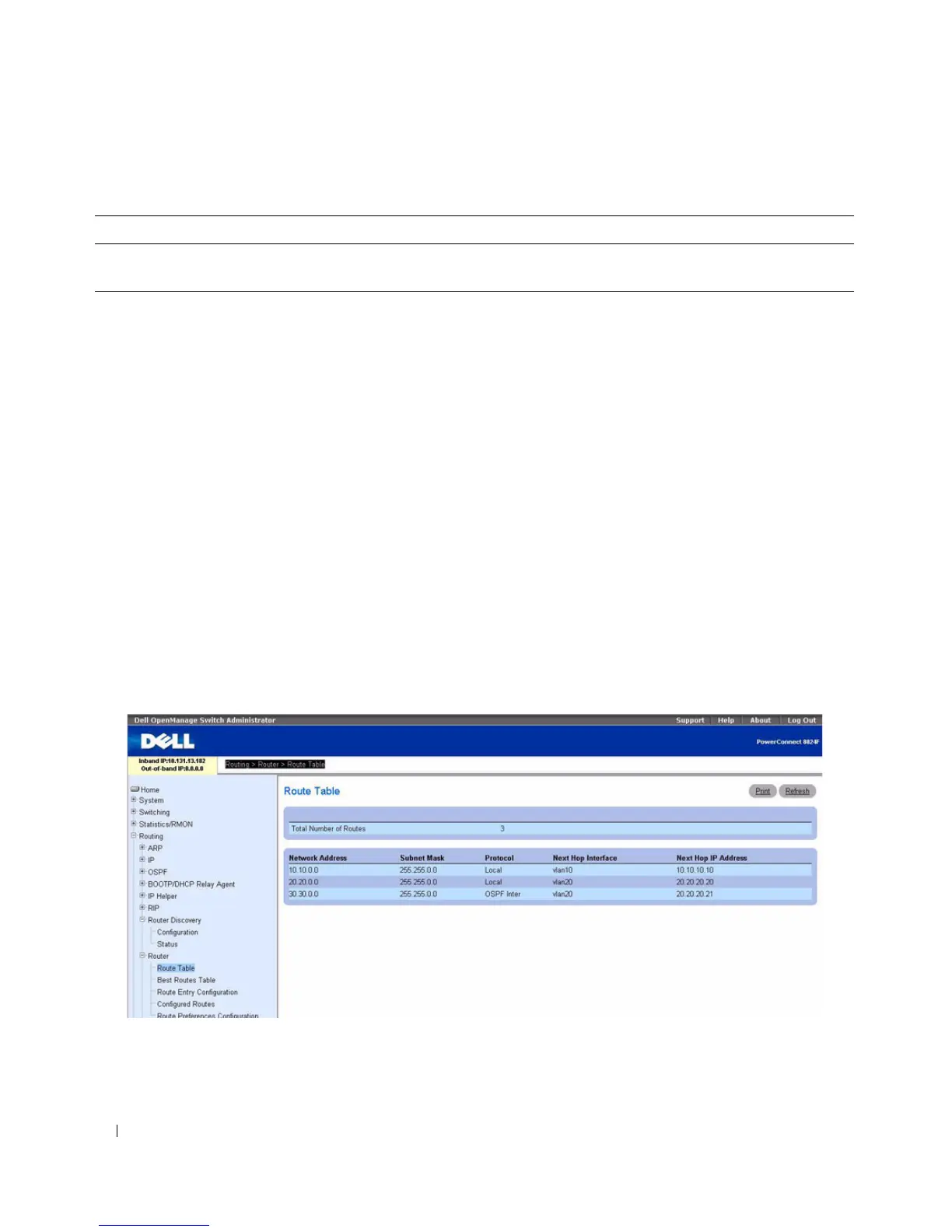560 Configuring Routing
Router
The Router menu page contains links to web pages that configure and display route tables. To display
this page, click Routing
→
Router in the tree view. Following are the web pages accessible from this menu
page:
•Route Table
• Best Routes Table
• Route Entry Configuration
• Configured Routes
• Route Preferences Configuration
Route Table
Use the Router Route Table
page to display the route table configuration.
To display the page, click Routing
→
Router
→
Route Table in the tree view.
Figure 9-34. Router Route Table
The Router Route Table page displays the following fields:
• Total Number of Routes — The total number of routes in the route table.
Table 9-30. Router Discovery Status Command
CLI Command Description
show ip irdp Displays the router discovery information for all interfaces, or for a
specified interface.
