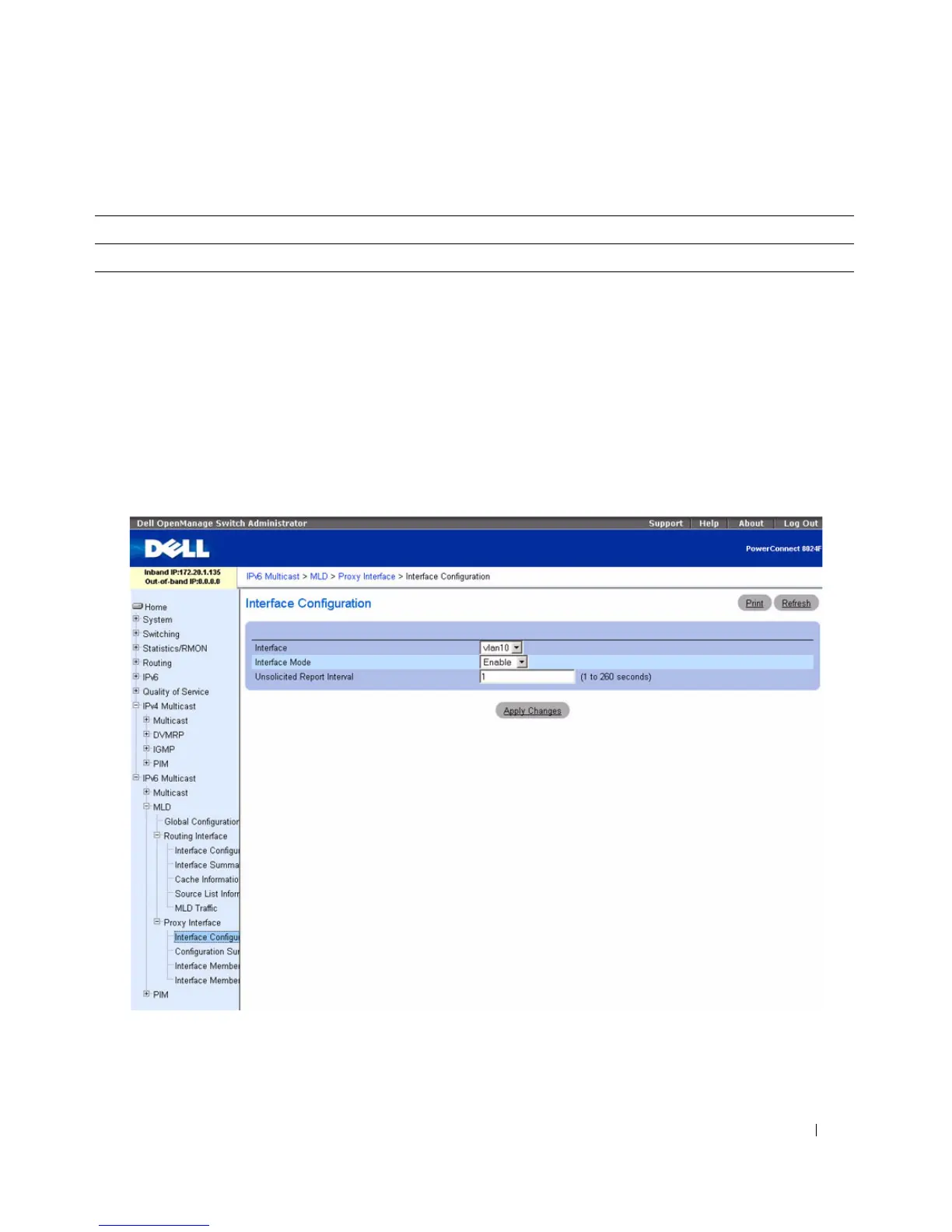Configuring IP Multicast 749
MLD Proxy Configuration
When you configure an interface in MLD proxy mode, it acts as a proxy multicast host that sends MLD
membership reports on one interface for MLD Membership reports received on all other MLD-enabled
router interfaces.
Use the MLD Proxy Interface Configuration page to enable and disable ports as MLD proxy interfaces.
To display this page, click IPv6 Multicast
→
MLD
→
Proxy Interface
→
Interface Configuration in the
navigation tree.
Figure 12-29. MLD Proxy Interface Configuration
The MLD Proxy Interface Configuration page contains the following fields:
Table 12-27. MLD Routing Traffic Command
CLI Command Description
show ipv6 mld traffic Displays MLD statistical information for the router.
