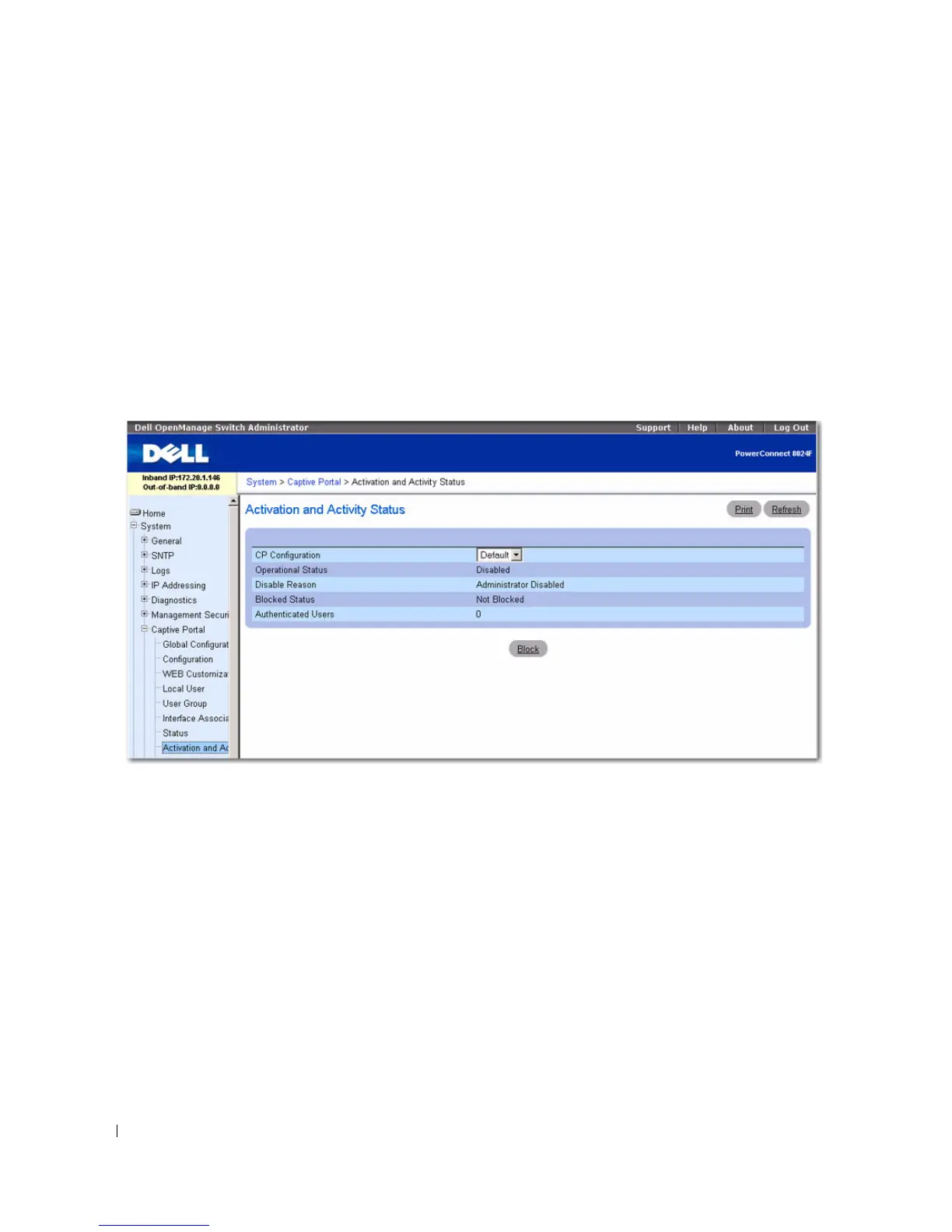198 Configuring System Information
CP Activation and Activity Status
The CP Activation and Activity Status page provides information about each CP configured on the
switch.
The CP Activation and Activity Status page has a drop-down menu that contains all captive portals
configured on the switch. When you select a captive portal, the activation and activity status for that
portal displays.
To view activation and activity information, click System
→
Captive Portal
→
Activation and Activity
Status.
Figure 6-79. CP Activation and Activity Status
The CP Activation and Activity Status page contains the following fields:
•
CP Configuration
— Select the CP configuration with the information to view.
•
Operational Status
— Indicates whether the captive portal is enabled or disabled.
•
Disable Reason
— If the captive portal is disabled, then this field indicates the reason. The portal
instance may be disabled for the following reasons:
– None — CP is enabled.
– Administrator Disabled
– RADIUS Authentication mode enabled, but RADIUS server is not defined.
– Not associated with any interfaces.
– The associated interfaces do not exist or do not support the CP capability.
