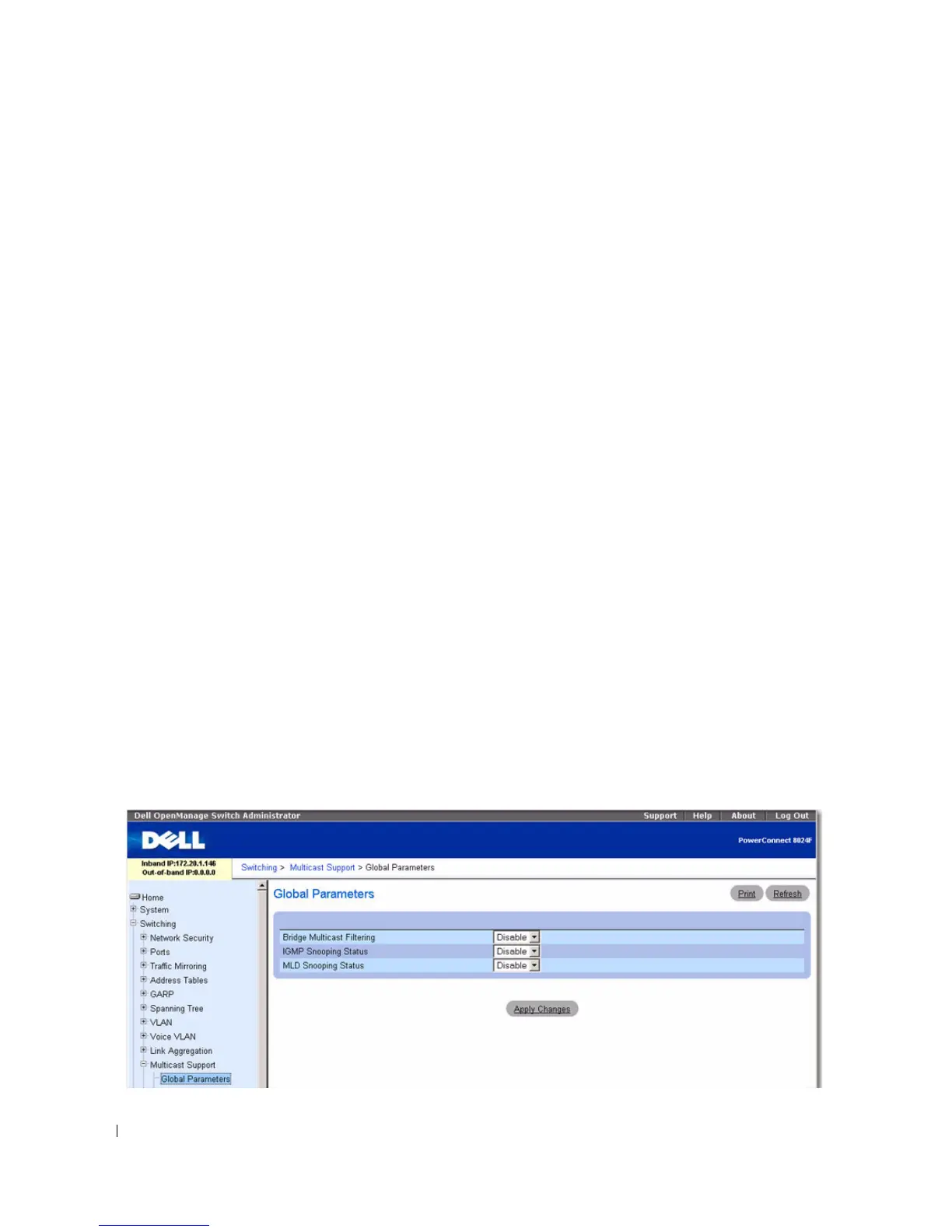372 Configuring Switching Information
Managing Multicast Support
The Layer 2 Multicast Forwarding Database is used by the switch to make forwarding decisions for
packets that arrive with a multicast destination MAC address. By limiting multicasts to only certain ports
in the switch, traffic is prevented from going to parts of the network where that traffic is unnecessary.
When a packet enters the switch, the destination MAC address is combined with the VLAN ID and a
search is performed in the Layer 2 Forwarding database. If no match is found, then the packet is either
flooded to all ports in the VLAN or discarded, depending on the switch configuration. If a match is
found, then the packet is forwarded only to the ports that are members of that multicast group.
To display the Multicast Support menu page, click Switching
→
Multicast Support in the tree view. This
Multicast Support page contains links to the following features:
• Multicast Global Parameters
•Bridge Multicast Group
• Bridge Multicast Forward
• IGMP Snooping
• MRouter Status
• MLD Snooping
Multicast Global Parameters
Use the Multicast Global Parameters page to enable bridge multicast filtering or IGMP Snooping on the
switch. Parameters for these features can be modified from the Bridge Multicast Forward and IGMP
Snooping web pages.
To display the Multicast Global Parameters page, click Switching
→
Multicast Support
→
Global
Parameters in the tree view.
Figure 7-73. Multicast Global Parameters
