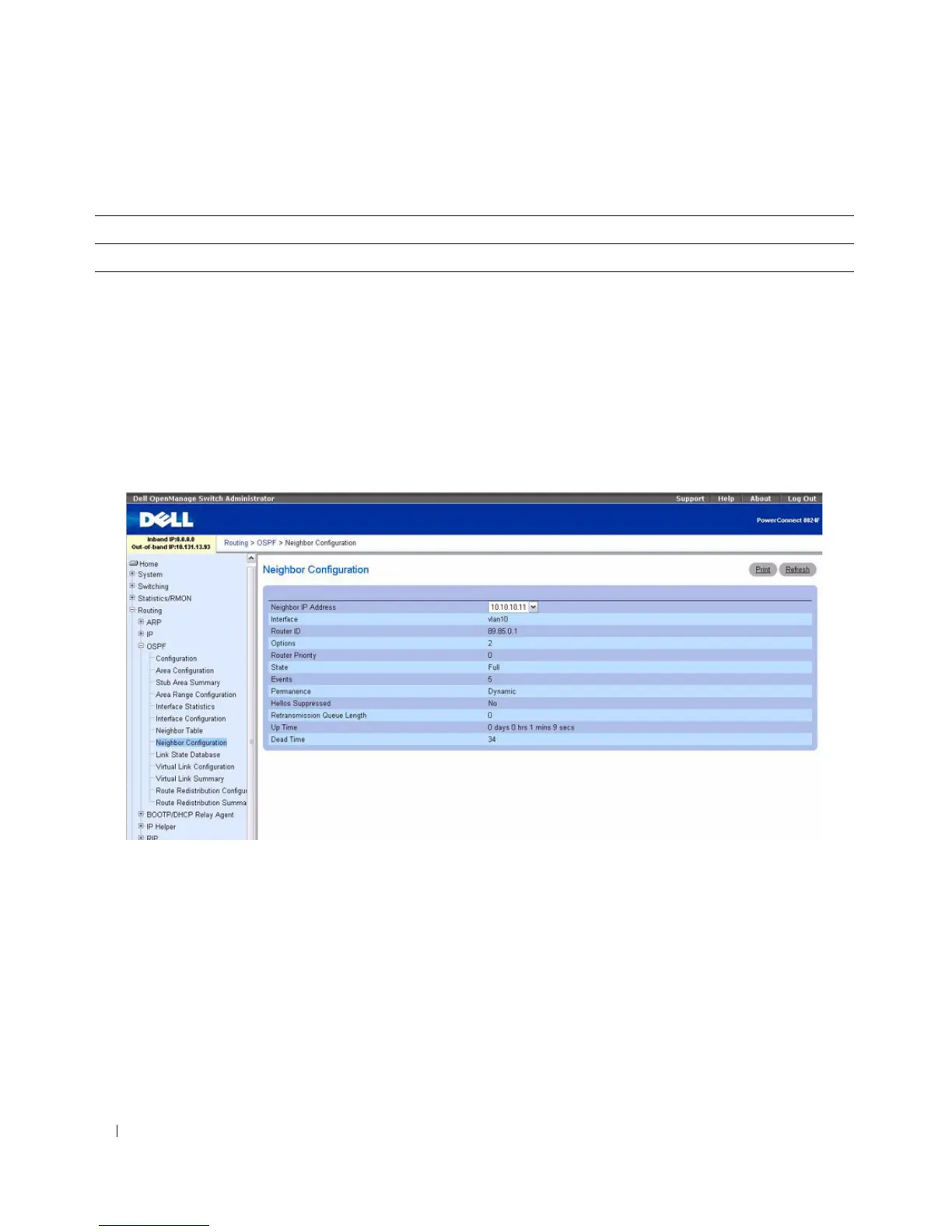520 Configuring Routing
Neighbor Configuration
Use the OSPF Neighbor Configuration
page to display the OSPF neighbor configuration for a selected
neighbor ID. When a particular neighbor ID is specified, detailed information about a neighbor is given.
The information below is only displayed if OSPF is enabled and the interface has a neighbor. The IP
address is the IP address of the neighbor.
To display the page, click Routing
→
OSPF
→
Neighbor Configuration in the tree view.
Figure 9-13. OSPF Neighbor Configuration
The OSPF Neighbor Configuration page contains the following fields:
•
Interface
— Select the VLAN interface on which routing is enabled from the drop-down menu.
•
Neighbor IP Address
— Select the IP Address of the neighbor for which data is to be displayed.
•
Router ID
— A 32-bit integer in dotted decimal format that identifies the neighbor router.
•
Options
— The optional OSPF capabilities supported by the neighbor. The OSPF Options field is
present in OSPF Hello packets, Database Description packets, and all link-state advertisements. The
Options field enables OSPF routers to support (or not support) optional capabilities, and to
communicate their capability level to other OSPF routers. Through this mechanism, routers of
differing capabilities can be mixed within an OSPF routing domain. The Options value is a bitmap,
and it signifies the capability of the neighbor.
Table 9-12. OSPF Neighbor Table Commands
CLI Command Description
show ip ospf neighbor Displays information about OSPF neighbors.
