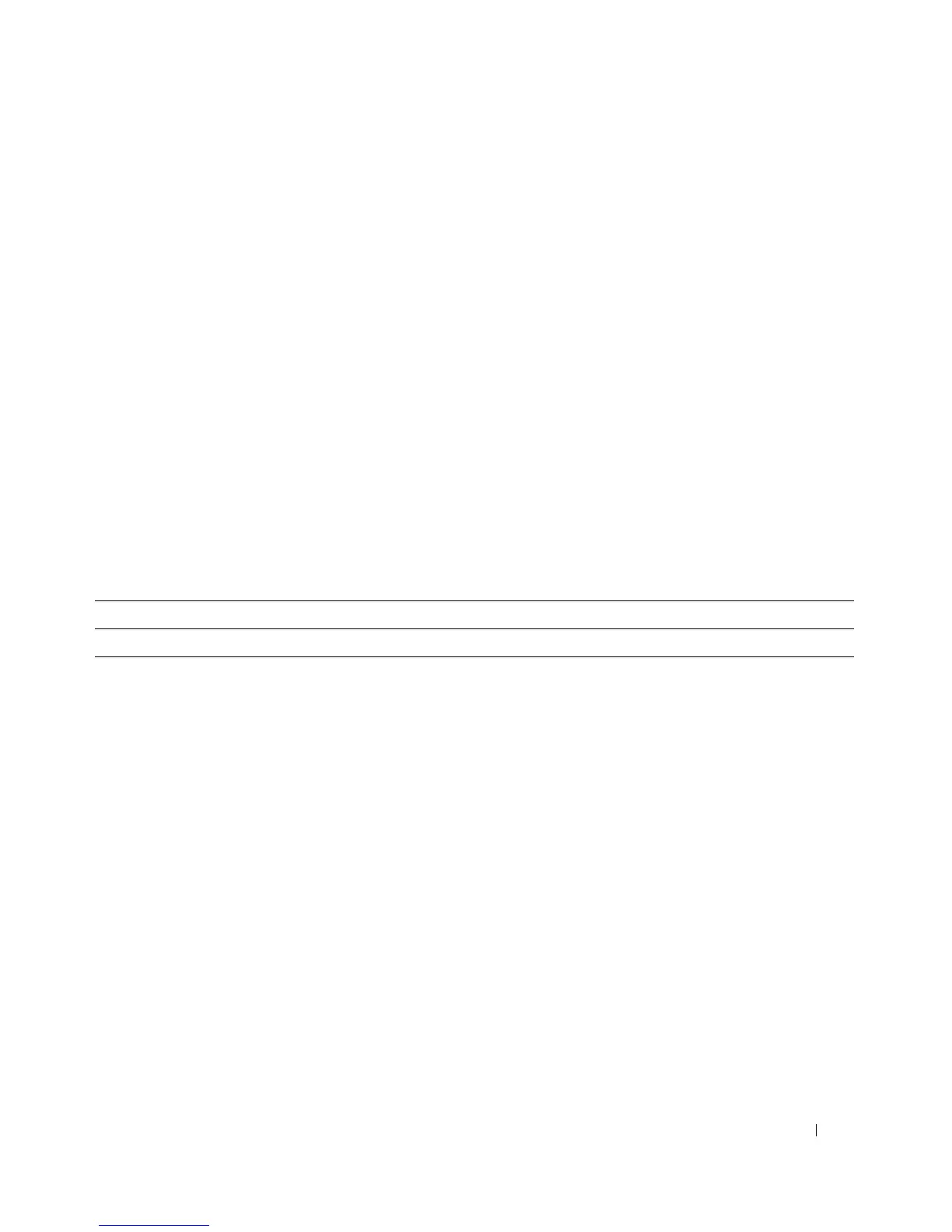Viewing Statistics and Remote Monitoring 459
•
Received Pause Frames
— Displays number of received paused frames on the selected interface.
•
Transmitted Pause Frames
— Displays number of transmitted paused frames on the selected interface.
•
Received PFC Frames
— Displays the total number of PFC frames received by this interface.
•
Transmitted PF C Frames
— Displays the total number of PFC frames transmitted by this interface.
Displaying Etherlike Statistics for an Interface
1.
Open the
Etherlike Statistics
page.
2.
Specify an interface.
Statistics for the specified interface display.
Viewing Interface Statistics Using CLI Commands
For information about the CLI commands that perform this function, see the following chapter in the
CLI Reference Guide
:
• Ethernet Configuration Commands
The following table summarizes the equivalent CLI commands for this feature.
GVRP Statistics
Use the
GVRP Statistics page to display switch statistics for GVRP.
To display the page, click Statistics/RMON
→
Table Views
→
GVRP Statistics in the tree view.
Table 8-2. Interface Commands
CLI Command Description
show statistics ethernet Displays detailed statistics for a specific port or for the entire switch.
