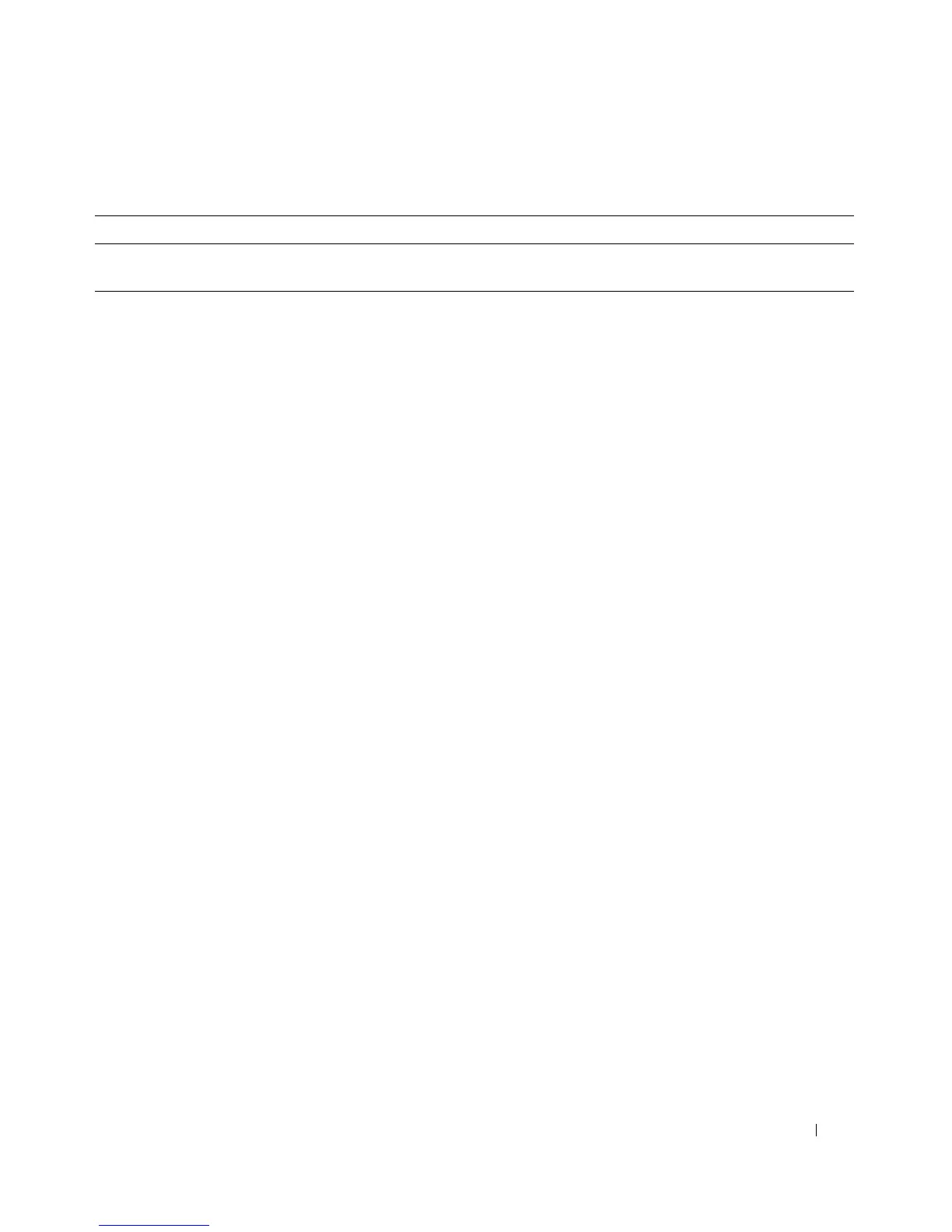Configuring Routing 583
Tunnels
The PowerConnect 8024/8024F
switches support
the creation, deletion, and management of tunnel
interfaces. These are dynamic interfaces that are created and deleted through user-configuration. Each
switch also supports the functionality of a 6to4 border router that connects a 6to4 site to a 6to4 domain.
It sends and receives tunneled traffic from routers in a 6to4 domain that includes other 6to4 border
routers and 6to4 relay routers.
There are two classes of tunnels that facilitate the transition of IPv4 networks to IPv6 networks:
configured and automatic. The distinction is that configured tunnels are explicitly configured with a
destination or endpoint of the tunnel. Automatic tunnels, in contrast, infer the endpoint of the tunnel
from the destination address of packets routed into the tunnel.
The PowerConnect 8024/8024F supports point-to-point tunnels. Point-to-point interfaces provide for
routing based only on the interface (an explicit next-hop address need not be specified), and allow for
the definition of unnumbered interfaces.
The Tu nnel s menu page contains links to web pages that configure and display tunnel parameters and
data. To display this page, click Routing
→
Tunnels in the tree view. Following are the web pages
accessible from this menu page:
• Tunnels Configuration
• Tunnels Summary
Table 9-40. VRRP Interface Statistics Command
CLI Command Description
show ip vrrp interface stats Displays the statistical information about each virtual router
configured on the switch.
