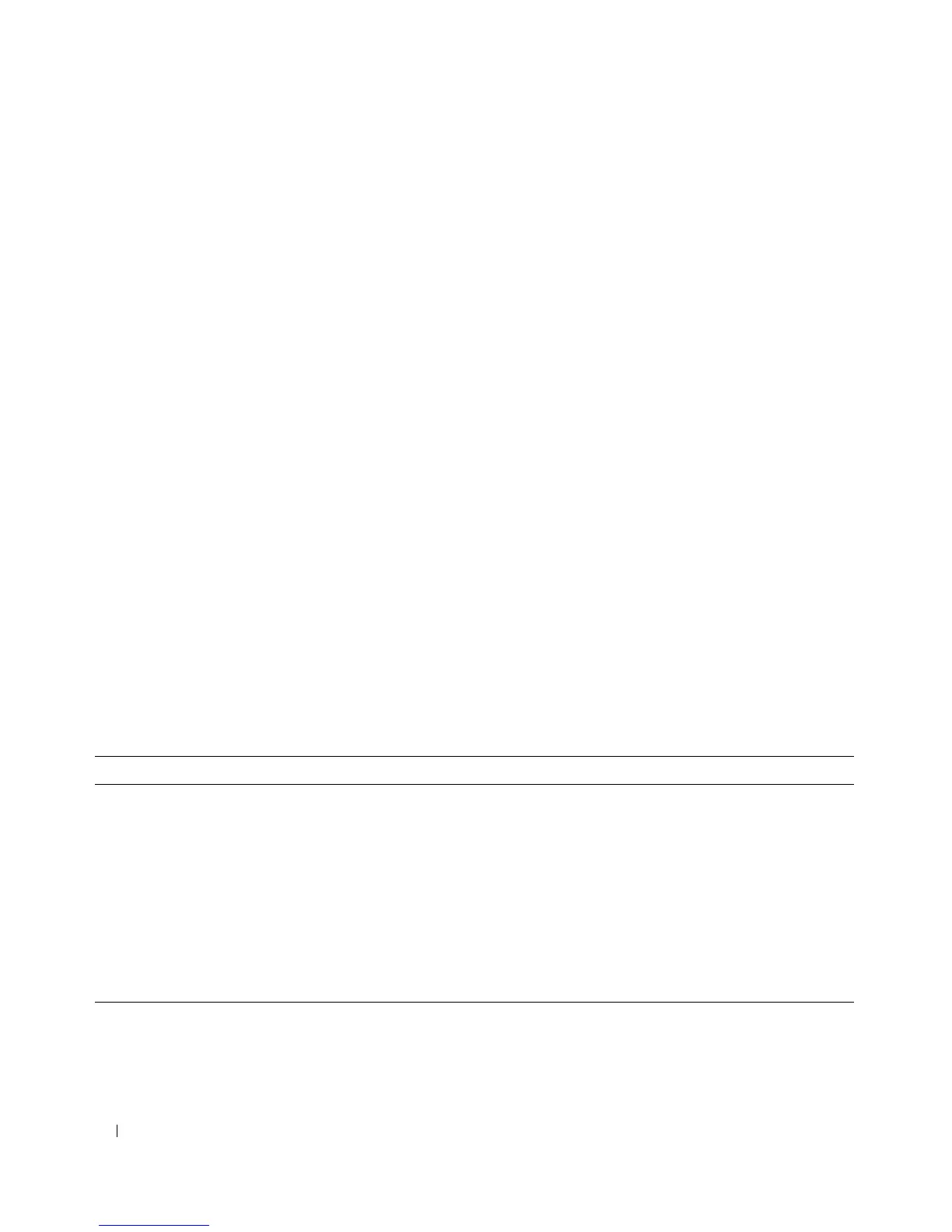742 Configuring IP Multicast
The MLD Routing Interface Configuration page contains the following fields:
•
Interface
— From the drop-down menu, select the VLAN routing interface to be configuration.
•
Interface Mode
— Select
Enable
or
Disable
to set the administrative status of MLD on the selected
interface. The default is
Disable
.
•
Version
— Select the MLD version.
•
Query Interval
— Specify the number of seconds between MLD general queries. Valid values are 1 to
3600. The default value is 125.
•
Query Max Response Time (secs)
— Enter the maximum query response time to be advertised in
MLDv2 queries on this interface, in ms. The default value is 10000. Valid values are 0 to 65535
milliseconds (ms).
•
Last Member Query Interval
— Enter the maximum response time inserted into group-specific
queries sent in response to leave group messages. This value is also the amount of time between group-
specific query messages. This value may be tuned to modify the leave latency of the network. Valid
values are 0 to 65535 milliseconds (ms). The default is 1000.
•
Last Member Query Count
— The number of queries to be sent on receiving a leave group report.
Valid values are 1 to 20. The default is 2.
Configuring MLD Routing Interfaces Using CLI Commands
For information about the CLI command that performs this function, see the following chapter in the
CLI Reference Guide:
• IPv6 Routing Commands
The following table summarizes the equivalent CLI commands for this feature.
MLD Routing Interface Summary
Use the MLD Routing Interface Summary page to display information and statistics on a selected
MLD-enabled interface. You must configure at least one IGMP router interface to access this page.
Table 12-24. IPv6 MLD Routing Interface Commands
CLI Command Description
ipv6 mld last-member-query-count Sets the number of listener-specific queries sent before the router
assumes that there are no local members on the interface.
ipv6 mld last-member-query-interval Sets the last member query interval for the MLD interface, which is
the value of the maximum response time parameter in the
groupspecific queries sent out of this interface.
ipv6 mld query-interval Sets the MLD router's query interval for the interface.
ipv6 mld query-max-response-time Sets MLD querier's maximum response time for the interface.
ipv6 mld router Enables MLD in the router in global configuration mode and for a
specific interface in interface configuration mode.
