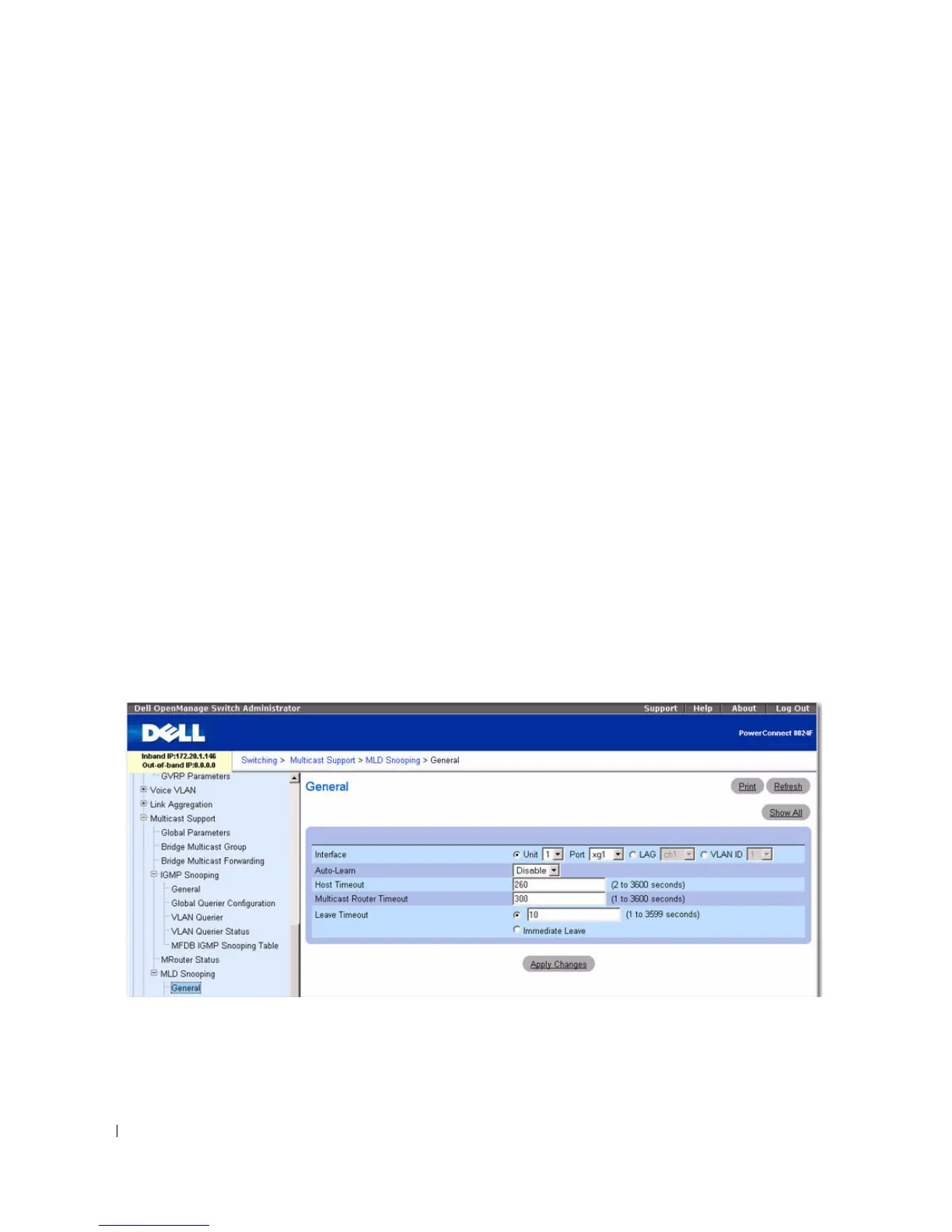390 Configuring Switching Information
MLD Snooping
In IPv4, Layer 2 switches can use IGMP snooping to limit the flooding of multicast traffic by dynamically
configuring Layer-2 interfaces so that multicast traffic is forwarded to only those interfaces associated
with an IP multicast address. In IPv6, MLD snooping performs a similar function. With MLD snooping,
IPv6 multicast data is selectively forwarded to a list of ports that want to receive the data instead of being
flooded to all ports in a VLAN. This list is constructed by snooping IPv6 multicast control packets.
MLD is a protocol used by IPv6 multicast routers to discover the presence of multicast listeners (nodes
wishing to receive IPv6 multicast packets) on its directly-attached links and to discover which multicast
packets are of interest to neighboring nodes. MLD is derived from IGMP; MLD version 1 (MLDv1) is
equivalent to IGMPv2, and MLD version 2 (MLDv2) is equivalent to IGMPv3. MLD is a subprotocol of
Internet Control Message Protocol version 6 (ICMPv6), and MLD messages are a subset of ICMPv6
messages.
The switch can snoop on both MLDv1 and MLDv2 protocol packets and bridge IPv6 multicast data
based on destination IPv6 multicast MAC addresses. The switch can be configured to perform MLD
snooping and IGMP snooping simultaneously.
MLD Snooping General
Use the MLD Snooping General page to add MLD members.
To access this page, click Switching
→
Multicast Support
→
MLD Snooping
→
General in the navigation
tree.
Figure 7-86. MLD Snooping General
The MLD Snooping General page contains the following fields:
• Interface — Specifies the Unit and Port or the LAG on which MLD Snooping should be enabled.
