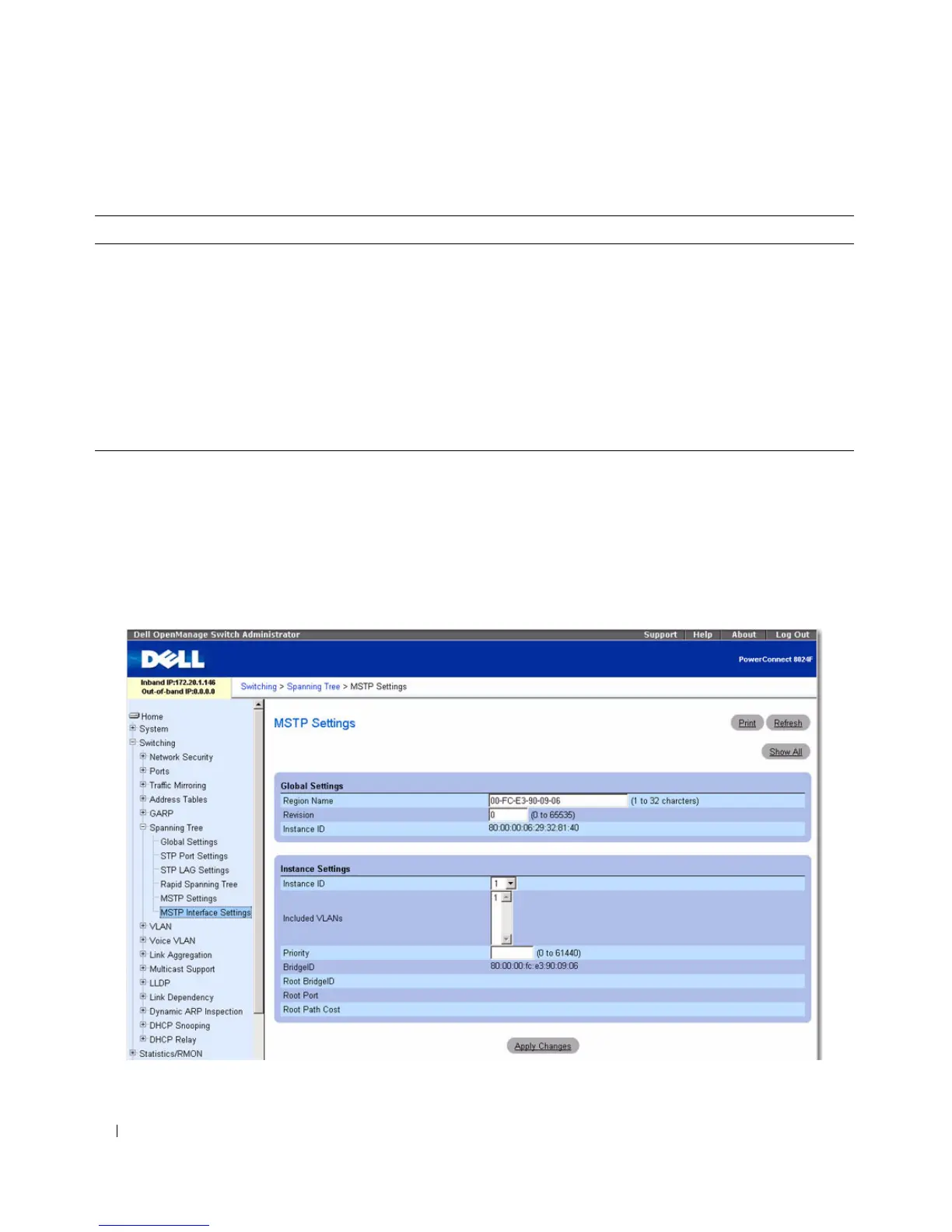336 Configuring Switching Information
MSTP Interface Settings
Use the MSTP Interface Settings page to assign MSTP settings to specific interfaces.
To display the MSTP Interface Settings page, click Switching
→
Spanning Tree
→
MSTP Interface
Settings in the tree view.
Figure 7-47. MSTP Interface Settings
Table 7-23. MST
CLI Command Description
instance Maps VLANS to an MST instance.
name Define the configuration name for an MST instance.
revision Identifies the configuration revision number of an MST instance.
spanning-tree max-hops Sets the MSTP Max Hops parameter to a new value for the common
and internal spanning tree.
spanning-tree mst configuration Enables configuring an MST region by entering the multiple spanning-
tree (MST) mode.
spanning-tree mst priority Sets the switch priority for the specified spanning-tree instance.
