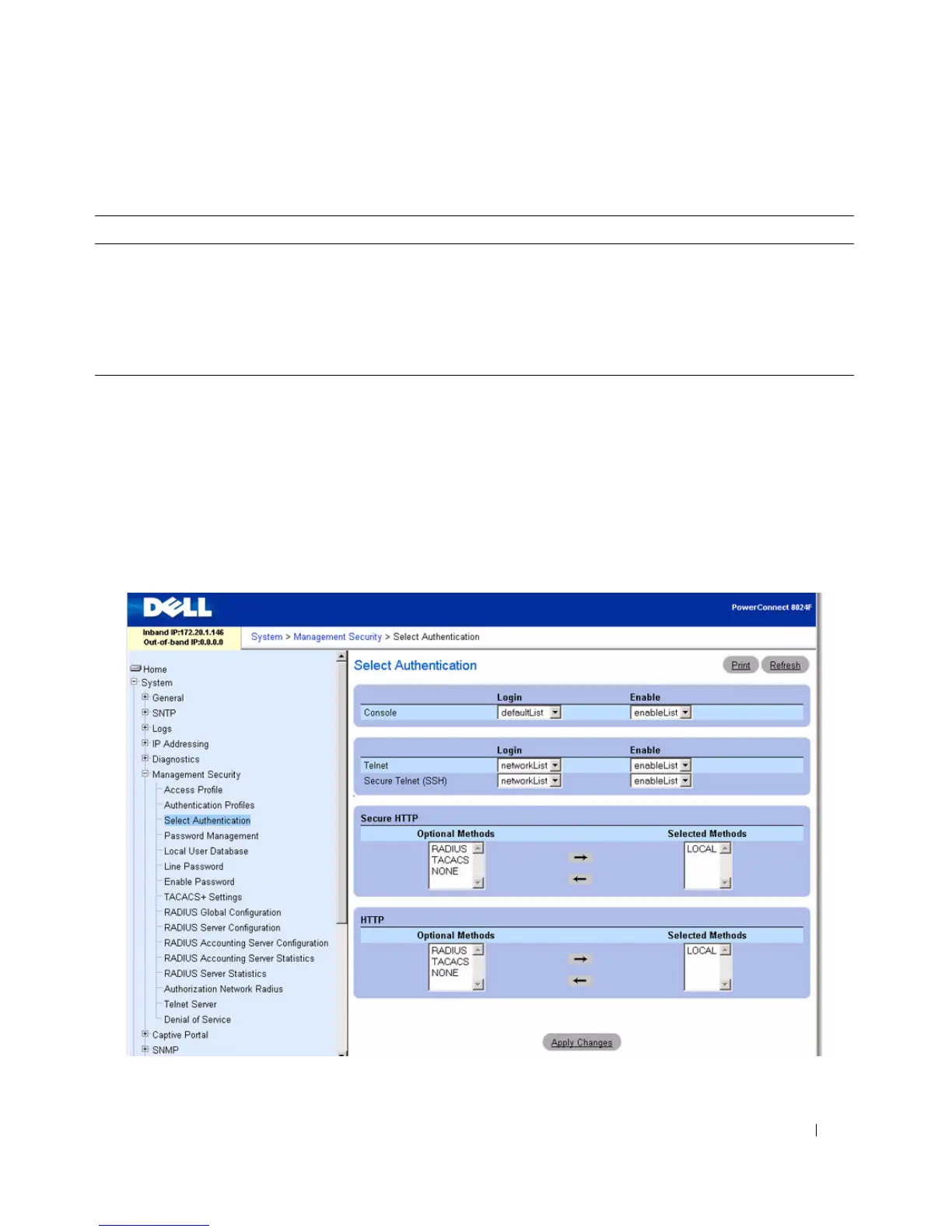Configuring System Information 153
Select Authentication
After authentication profiles are defined, you
can apply them to management access
methods. For
example, console users can be authenticated by Authentication Profile List 1, while Telnet users are
authenticated by Authentication Profile List 2.
To display the Select Authentication page, click System
→
Management Security
→
Select
Authentication in the tree view.
Figure 6-44. Select Authentication
The Select Authentication page contains the following fields:
Table 6-24. Authentication Profile Configuration Commands
CLI Command Description
aaa authentication enable Sets authentication for accessing higher privilege levels.
aaa authentication login Defines login authentication.
enable authentication Specifies the authentication method list when accessing a higher
privilege level from a remote telnet or console.
show authentication methods Shows information about authentication methods.
