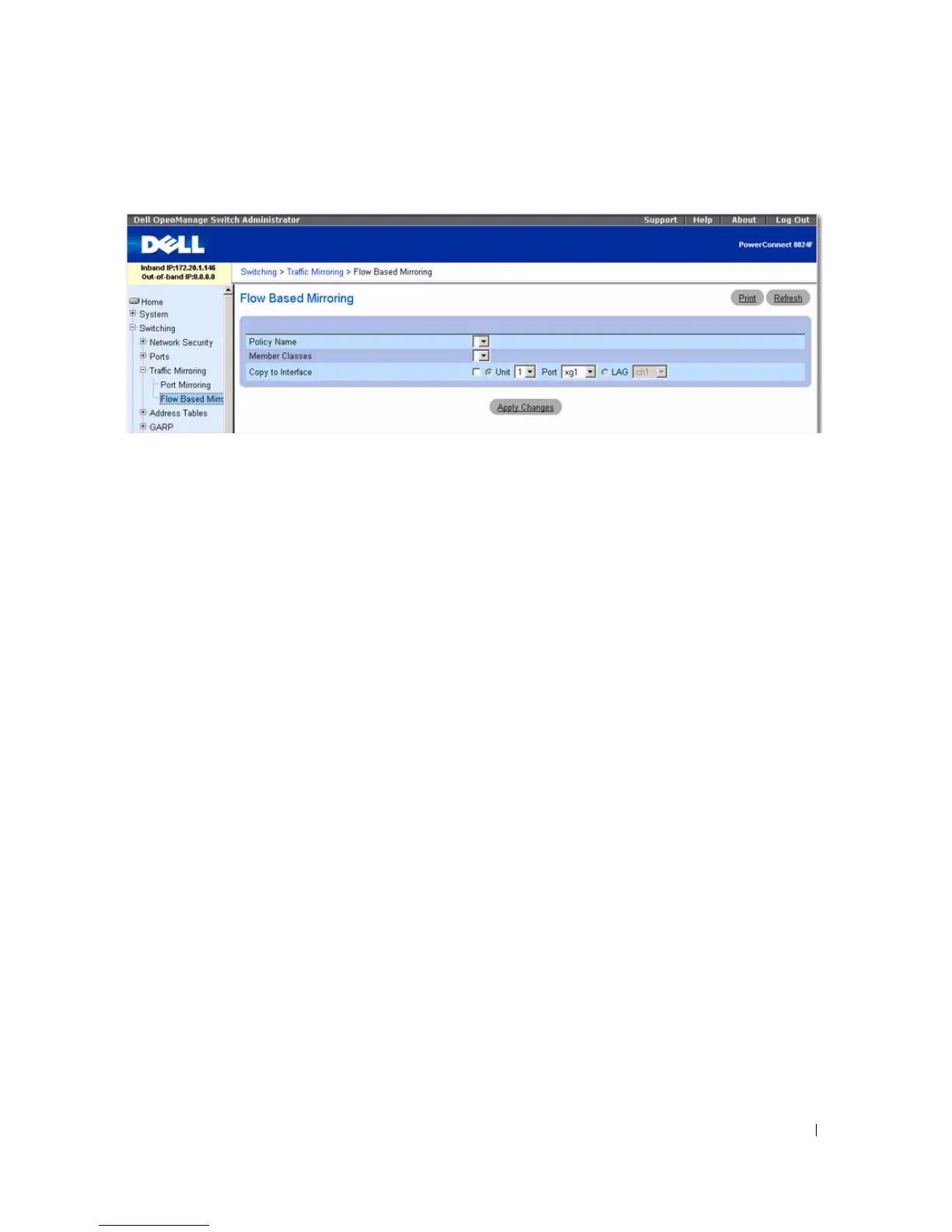Configuring Switching Information 313
Figure 7-31. Flow Based Mirroring
The Flow Based Mirroring page contains the following fields:
•
Policy Name
— Selects policy to associate with a traffic class. Policy Name is defined using the
DiffServ "Policy Configuration" web page.
•
Member Classes
— Selects the traffic class associated with this policy. Member Class is defined using
the DiffServ "Class Configuration" web page.
•
Copy to Interface
— When checked, this feature permits packets to be copied to either a unit/port or
LAG.
Mirroring to a Destination Port
1.
Open the
Flow Based Mirroring
page.
2.
Specify
Policy Name
and
Member Class
, and select the destination unit and port to be affected in
Copy to Interface
.
3.
Click
Apply Changes
.
The flow-based mirroring details are copied to the specified port, and the device is updated.
Configuring Flow-based Mirroring Using CLI Commands
For information about the CLI commands that perform this function, see the following chapter in the
CLI Reference Guide
:
• QOS Commands
The following table summarizes the equivalent CLI commands for this feature.
