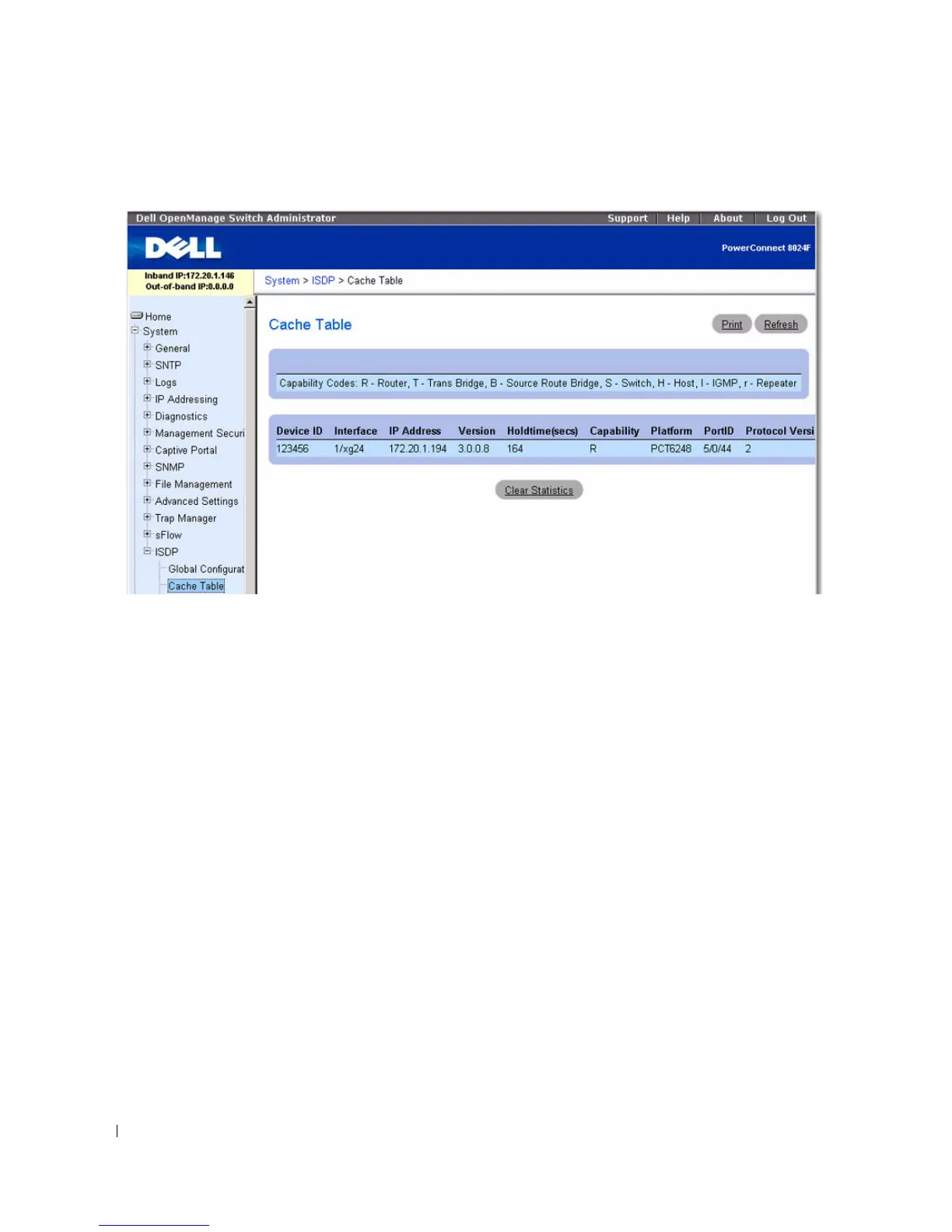256 Configuring System Information
Figure 6-124. ISDP Cache Table
The ISDP Cache Table page contain the following fields:
•
Device ID
— Displays the string with Device ID which is reported in the most recent ISDP message.
•
Interface
— Displays the interface that this neighbor is attached to.
•
IP Address
— The (first) network-layer address that is reported in the Address TLV of the most
recently received ISDP message.
•
Version
— Displays the Version string for the neighbor.
•
Holdtime
— Displays the ISDP holdtime for the neighbor.
•
Capability
— Displays the ISDP Functional Capabilities for the neighbor.
•
Platform
— Displays the ISDP Hardware Platform for the neighbor.
•
Port ID
— Displays the ISDP port ID string for the neighbor.
•
Protocol Version
— Displays the ISDP Protocol Version for the neighbor.
•
Last Time Changed
— Displays when entry was last modified.
Viewing ISDP Cache Table Information CLI Commands
For information about the CLI commands that perform this function, see the CDP Interoperability
Commands chapter in the
CLI Reference Guide
. The following table summarizes the equivalent CLI
commands you use to view and configure ISDP.
