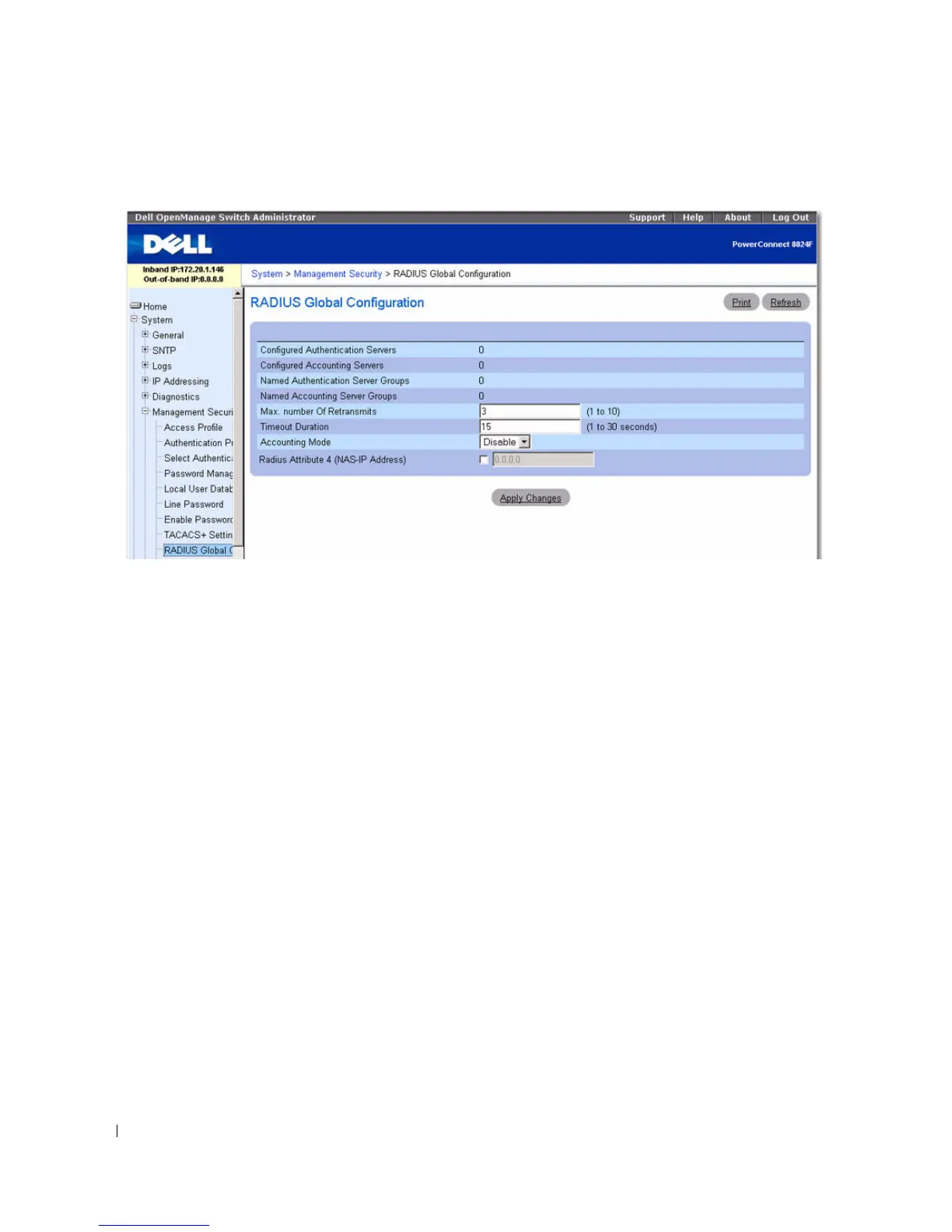168 Configuring System Information
Figure 6-54. RADIUS Global Configuration
The RADIUS Global Configuration page contains the following fields:
•
Configured Authentication Servers
— The number of RADIUS authentication servers configured on
the system. The value can range from 0 to 32.
•
Configured Accounting Servers
— The number of RADIUS accounting servers configured on the
system. The value can range from 0 to 32.
•
Named Authentication Server Groups
— The number of authentication server groups configured on
the system. An authentication server group contains one or more configured authentication servers
that share the same RADIUS server name.
•
Named Accounting Server Groups
— The number of accounting server groups configured on the
system. An accounting server group contains one or more configured authentication servers that share
the same RADIUS server name.
•
Max Number of Retransmits
— The value of the maximum number of times a request packet is
retransmitted. The valid range is 1-10. Consideration to maximum delay time should be given when
configuring RADIUS max retransmit and RADIUS timeout. If multiple RADIUS servers are
configured, the max retransmit value on each will be exhausted before the next server is attempted. A
retransmit will not occur until the configured timeout value on that server has passed without a
response from the RADIUS server. Therefore, the maximum delay in receiving a response from the
RADIUS application equals the sum of (retransmit times timeout) for all configured servers. If the
RADIUS request was generated by a user login attempt, all user interfaces will be blocked until the
RADIUS application returns a response.
•
Timeout Duration
— The timeout value, in seconds, for request retransmissions. The valid range is 1 -
30. See the Max Number of Retransmits field description for more information about configuring the
timeout duration.
