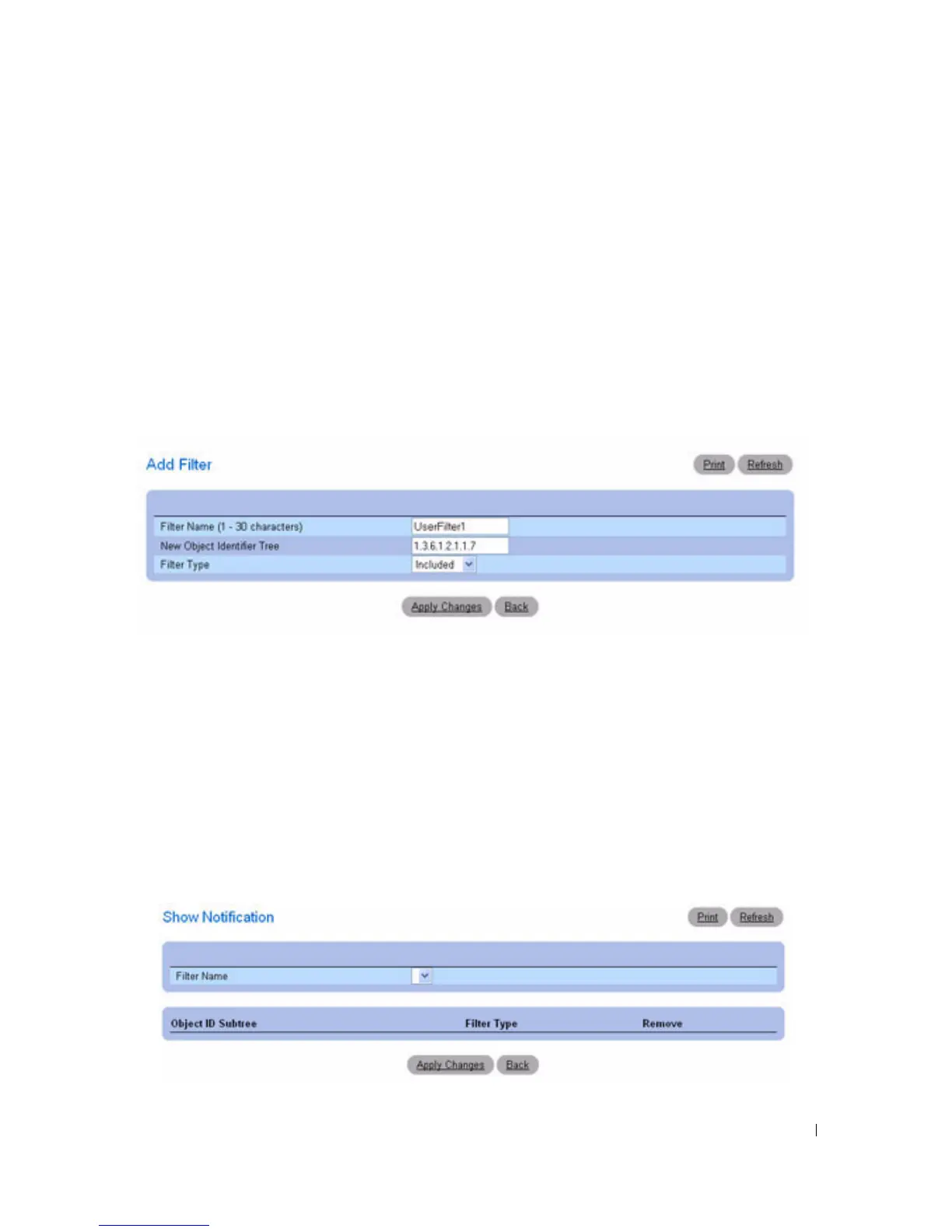Configuring System Information 221
•
Filter Typ
e — Indicates whether informs or traps are sent regarding the OID to the trap recipients.
–
Excluded —
Restricts sending OID traps or informs.
–
Included —
Sends OID traps or informs.
Adding SNMP Filters
1.
Open the
Notification Filter
page.
2.
Click
Add
.
The
Add Filter
page displays:
Figure 6-101. Add Filter
3.
Define the relevant
fields.
4.
Click
Apply Changes
.
The new filter is added, and the device is updated.
Displaying the Filter Table
1.
Open the
Notification Filter
page.
2.
Click
Show All
.
The
Filter Table
page appears, which displays all of the filters configured for the selected filter name:
Figure 6-102. Show Notification
