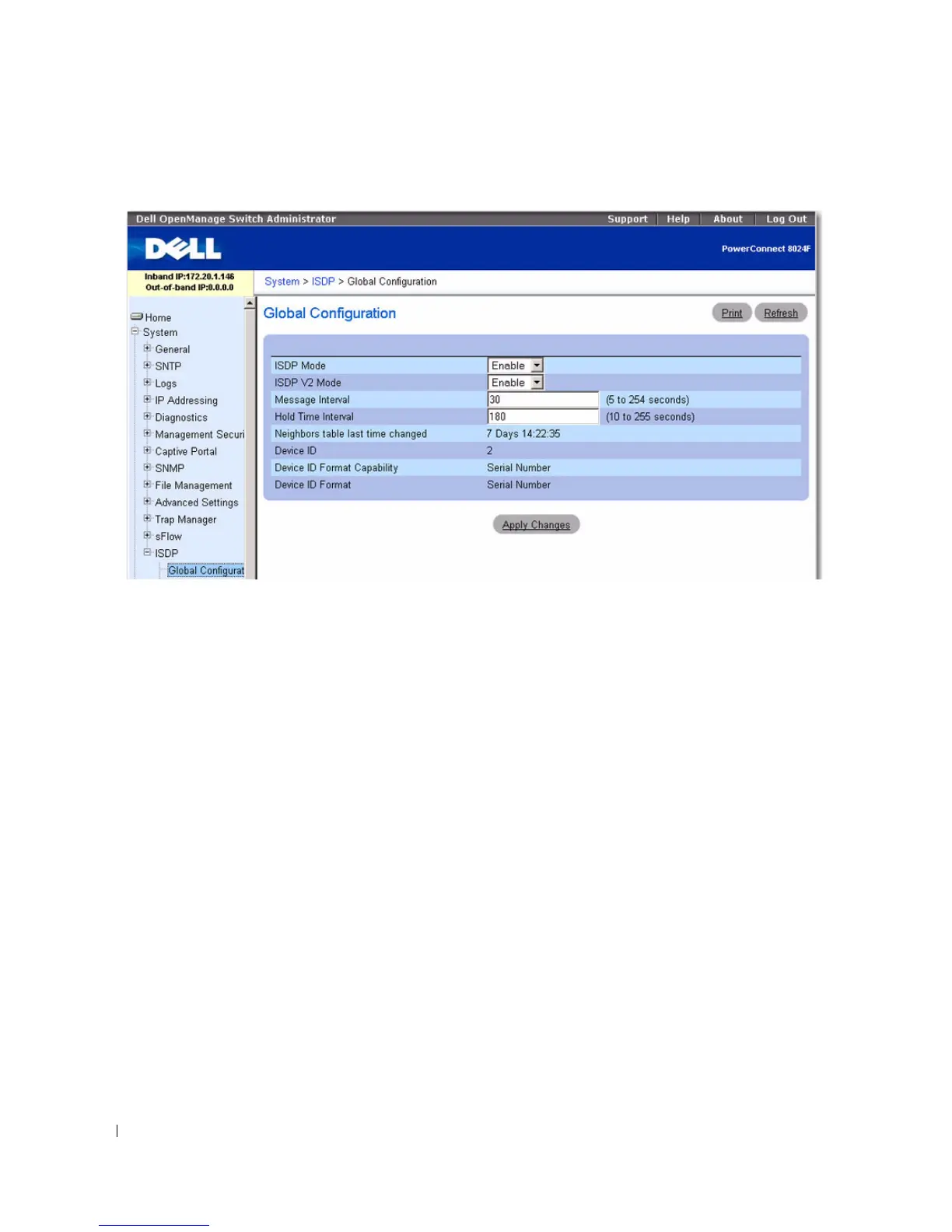254 Configuring System Information
Figure 6-123. ISDP Global Configuration
The ISDP Global Configuration page contain the following fields:
•
ISDP Mode
— Use this field to enable or disable the Industry Standard Discovery Protocol on the
switch.
•
ISDP V2 Mode
— Use this field to enable or disable the Industry Standard Discovery Protocol v2 on
the switch.
•
Message Interval
— Specifies the ISDP transmit interval. The range is (5–254). Default value is 30
seconds.
•
Hold Time Interval
— The receiving device holds ISDP message during this time period. The range is
(10–255). Default value is 180 seconds.
•
Neighbors Table Last Time Changed
— Indicates when the Neighbors table entry was last modified.
•
Device ID
— The Device ID advertised by this device. The format of this Device ID is characterized
by the value of Device ID Format object.
•
Device ID Format Capability
— Indicates the Device ID format capability of the device.
–
serialNumber
— Indicates that the device uses serial number as the format for its Device ID.
–
macAddress
— Indicates that the device uses layer 2 MAC address as the format for its Device ID.
–
other
— Indicates that the device uses its platform specific format as the format for its Device ID.
•
Device ID Format
— Indicates the Device ID format of the device.
–
serialNumber
— Indicates that the value is in the form of an ASCII string containing the device
serial number.
