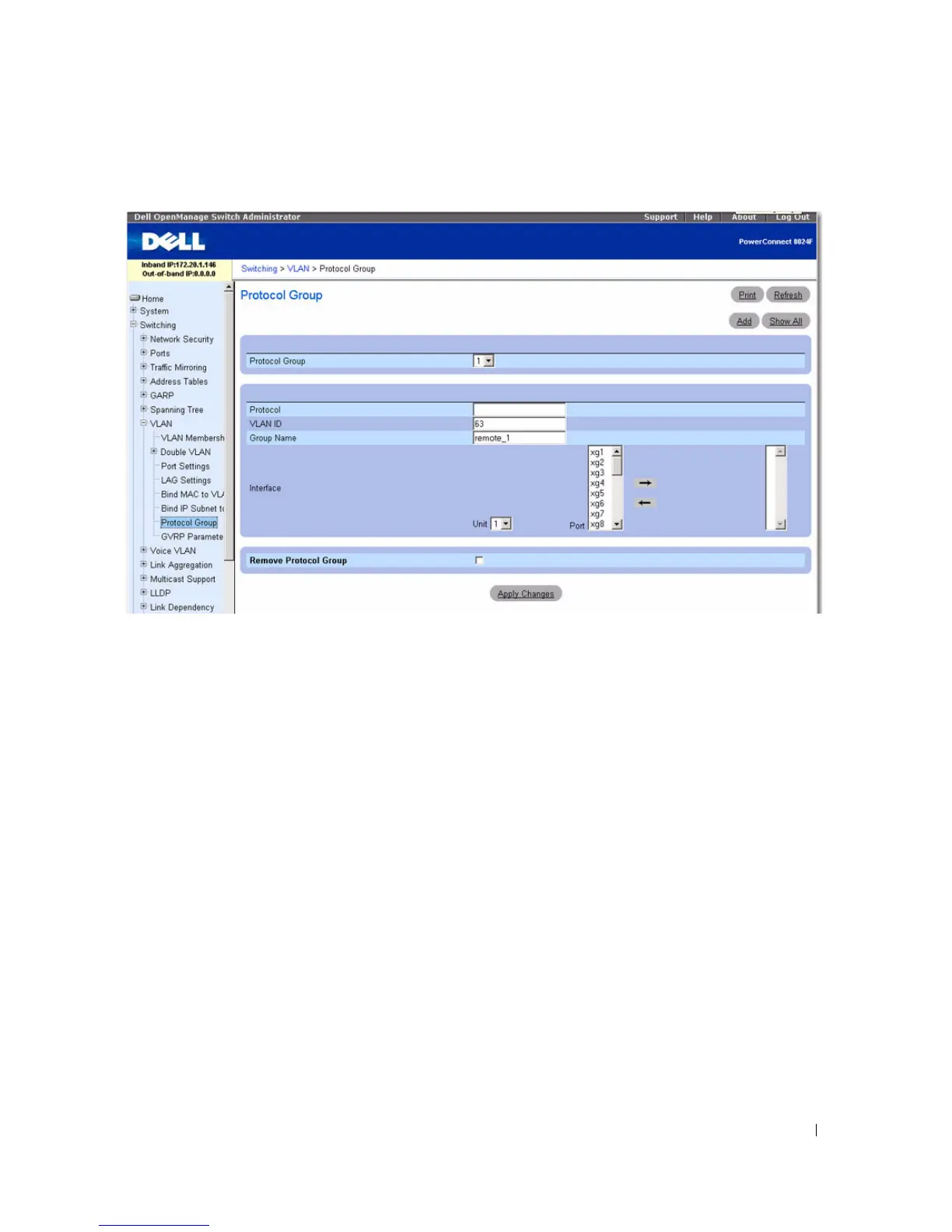Configuring Switching Information 357
Figure 7-62. Protocol Group
The Protocol Group page contains the following fields:
•
Protocol Group
— Displays the name associated with the protocol group ID (up to 16 characters).
Create a new group by clicking the
Add
button.
•
Protocol
— Specifies protocols (in hexadecimal format in the range 0x0600 to 0xffff) associated with
this group. Enter up to 16 protocols using comma separated list.
•
VLAN ID (1–4093)
— Specifies VLAN ID associated with this group.
•
Interface
— Selects the interface(s) to add or remove from this group. Highlight the interfaces to be in
the protocol group and click the right arrow. Interfaces displayed in right-hand column are part of the
protocol group.
•
Remove Protocol Group
— Removes the protocol group displayed on screen when checked and
Apply
Changes
is clicked. To remove multiple groups at the same time, click
Show All
and use the
Remove
check boxes on the
Protocol Group Table.
Adding a Protocol Group
1.
Open the
Protocol Group
page.
2.
Click
Add
.
The
Add Protocol Group
page displays.
