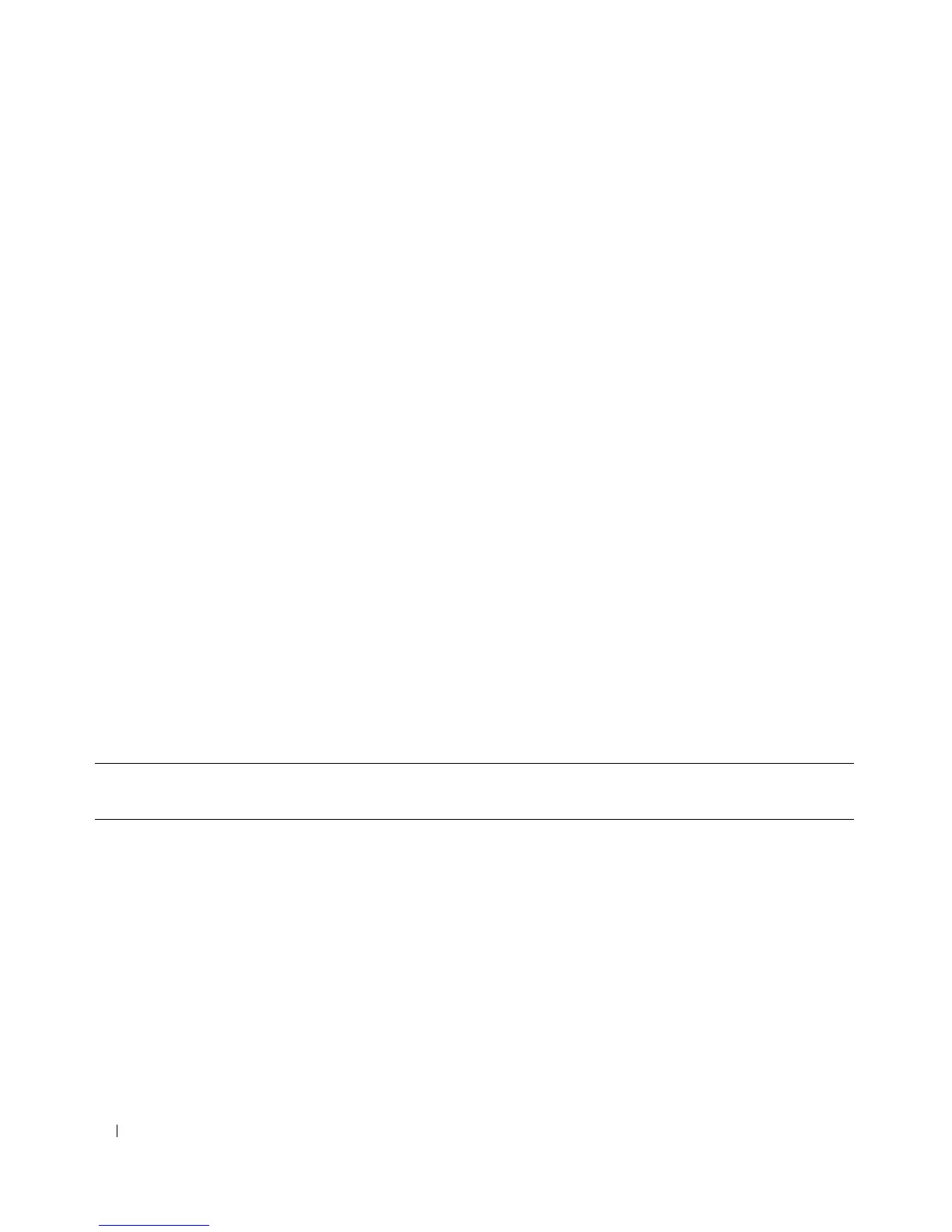416 Configuring Switching Information
–
Sub Type
— Specifies type of location information.
–
Location Information
— Specifies the location information as a string for given type of location
id.
•
Extended PoE
— Specifies if remote device is a PoE device.
–
Device Type
— Specifies remote device's PoE device type connected to this port.
•
Extended PoE PSE
— If an extended PSE TLV is received in the LLDP frame on this port, the
following information displays:
–
Available
— Specifies the remote ports PSE power value in tenths of watts.
–
Source
— Specifies the remote port’s PSE power source.
–
Priority
— Specifies the remote ports PSE power priority.
•
Extended PoE PD
— If an extended PD TLV is received in the LLDP frame on this port, the following
information displays:
–
Required
— Specifies the remote port's PD power requirement.
–
Source
— Specifies the remote port's power source.
–
Priority
— Specifies the remote port's PD power priority.
Viewing LLDP-MED Remote Device Information with CLI Commands
For information about the CLI commands that perform this function, see the following chapter in the
CLI Reference Guide:
• LLDP Commands
The following table summarizes the equivalent CLI commands for this feature.
Table 7-56. LLDP-MED Remote Device Information Commands
CLI Command Description
show lldp med remote-device Displays the current LLDP MED remote data.
