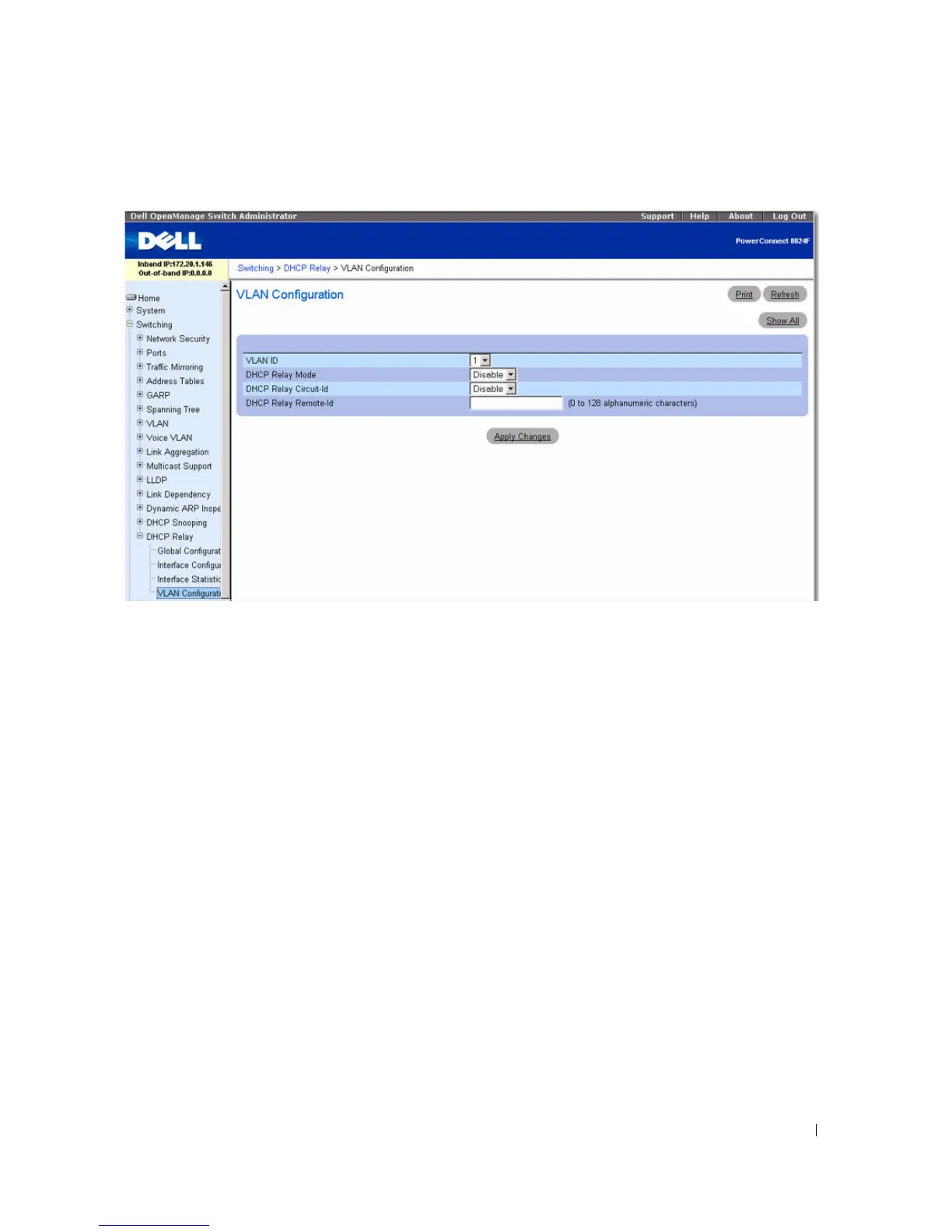Configuring Switching Information 449
Figure 7-129. DHCP Relay VLAN Configuration
The DHCP Relay VLAN Configuration page contains the following fields:
•
VLAN ID
— Select a VLAN ID from the list for configuration. This is an S-VID (as indicated by the
service provider) that identifies a VLAN that is authorized to relay DHCP packets through the provider
network.
•
DHCP Relay Mode
— Enable or disable the selected VLAN for DHCP Relay services. The default is
Disable
.
•
DHCP Relay Circuit-Id
— When enabled, if a client sends a DHCP request to the switch and the
client is in a VLAN that corresponds to the selected S-VID, the switch adds the client’s interface
number to the Circuit ID sub-option of Option 82 in the DHCP request packet. The default is
Disable
.
This enables the switch to reduce the broadcast domain to which the server replies are switched when
the broadcast bit is set for DHCP packets. When this bit is set, the server is required to echo the
Option-82 in replies. Since the circuit-id field contains the client interface number, the L2 relay agent
can forward the response to the requesting interface only, rather to all ports in the VLAN).
•
DHCP Relay Remote-Id
— When a string is entered here, if a client sends a DHCP request to the
switch and the client is in a VLAN that corresponds to the selected S-VID, then the switch adds the
string to the Remote-ID sub-option of Option 82 in the DHCP request packet. The range is 0-128
alphanumeric characters. The default is
NULL
string.
