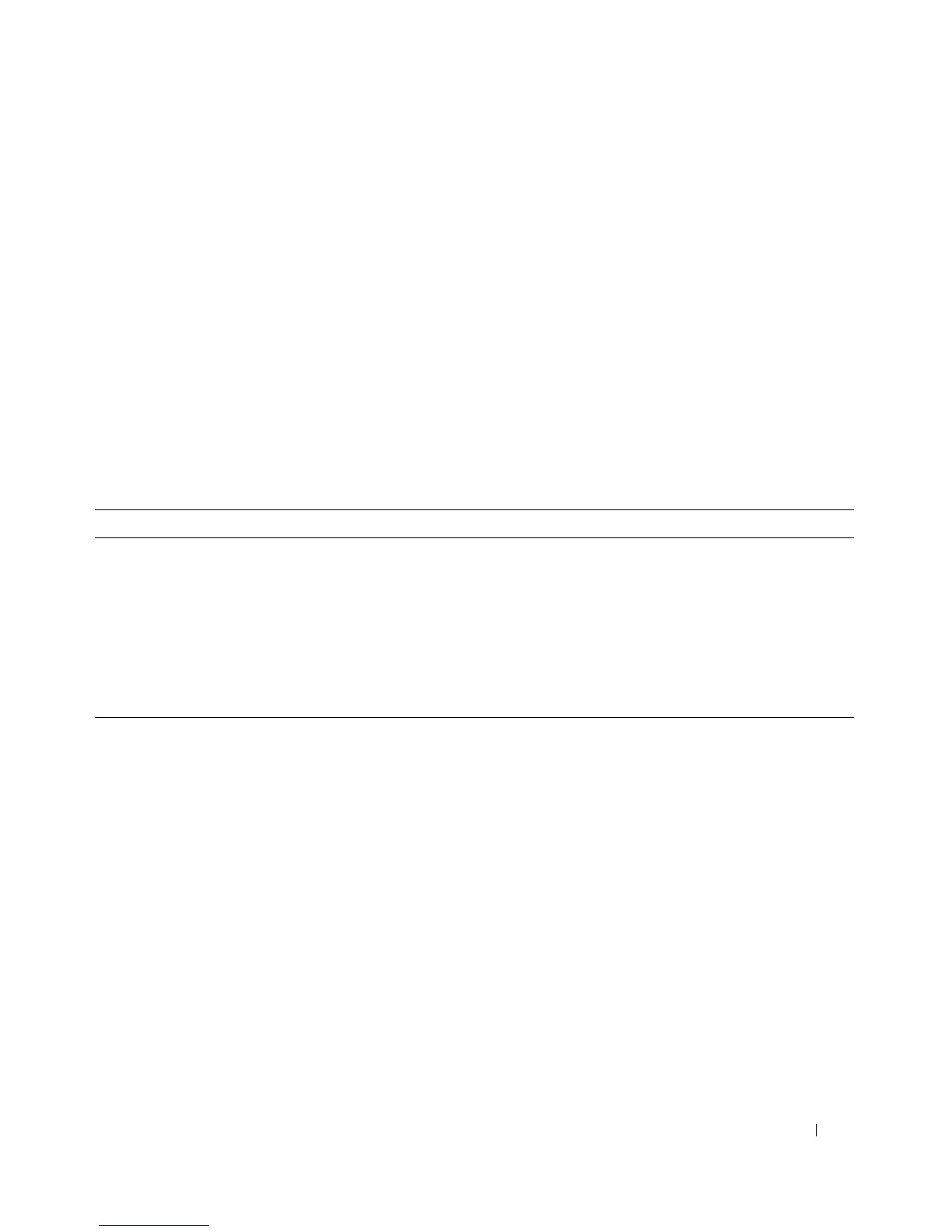Configuring Switching Information 453
•
Transmitted PFC Frames
— Displays the total number of PFC frames that have been received by the
selected interface.
•
Priority
— Displays the priority value of which the PFC statistics of the selected interface are being
shown.
•
Received PFC Frames (per Priority)
— Displays the number of PFC frames that have been received
by this interface for this priority.
Configuring PFC Using CLI Commands
For information about the CLI commands that perform this function, see the following chapter in the
CLI Reference Guide:
• Datacenter-bridging Commands
The following table summarizes the equivalent CLI commands for this feature.
Table 7-76. Priority-based Flow Control Commands
CLI Command Description
datacenter-bridging Enters the DataCenterBridging mode for an ethernet or port-channel
interface.
priority-flow-control mode on Enables PFC on an interface.
priority-flow-control priority Enables the priority group for lossless behavior (PFC enabled).
show interfaces datacenter-bridging Displays the datacenter-bridging configuration, status and counters for
a given interface.
clear priority-flow-control statistics Clears all or interface Priority-Flow-Control statistics.
