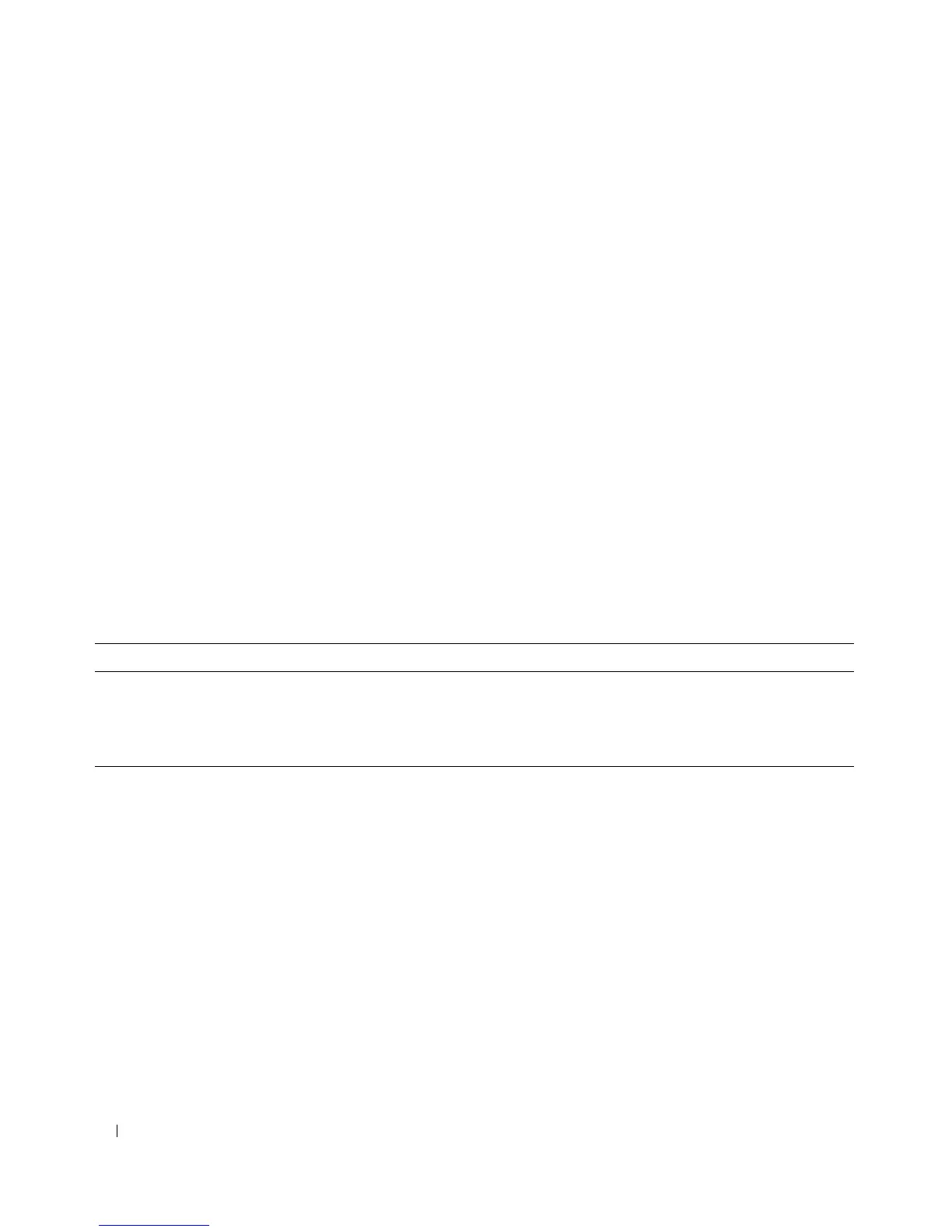580 Configuring Routing
– None — Specifies that the authentication type is none.
– Simple — Specifies that the authentication type is a simple text password.
•
State
— The current state of the Virtual Router:
–Initialize
–Master
–Backup
•
Status
— The current status of the Virtual Router:
–Inactive
–Active
•
Secondary IP Address
— A secondary VRRP address configured for the primary VRRP.
Displaying Virtual Router Status Using CLI Commands
For information about the CLI commands that perform this function, see the following chapter in the
CLI Reference Guide:
• Virtual Router Redundancy Protocol Commands
The following table summarizes the equivalent CLI commands for this feature.
Table 9-39. Virtual Router Status Commands
CLI Command Description
show ip vrrp interface Displays all configuration information and VRRP router statistics of a
virtual router configured on a specific interface.
show ip vrrp interface brief Displays information about each virtual router configured on the
switch.
